 Web Front-end
Web Front-end JS Tutorial
JS Tutorial Detailed explanation of the list of Javascript data structures and algorithms_javascript skills
Detailed explanation of the list of Javascript data structures and algorithms_javascript skillsForeword: In daily life, people often use lists. For example, when we sometimes go shopping, in order to buy all the things when shopping, we can make a list of the things we want to buy before going. This is the list we use. Or when we were in school when we were young, after each exam, the school would list the rankings and transcripts of the top ten students who scored in the exam, and so on. These are all examples of the list. We also use lists in our computers, so where are lists suitable for use? Where is it not suitable for use?
Suitable for use: When there are not many elements in the list, you can use the list, because the efficiency is very high when searching or sorting the elements in the list. On the contrary: If there are very many elements in the list, then Lists are no longer suitable.
1: Abstract data type definition of list
In order to design the abstract data type of the list, we need to give the definition of the list, including what attributes the list should have, what operations should be performed on the list, etc.
A list is an ordered set of data. The data items in each list are called elements. In JavaScript, elements in a list can be of any data type. There is no prior agreement on how many elements can be stored in a list. However, the number of elements is limited by the program memory in actual use.
Now we want to design a list, then we can think about implementing a list and what attributes and methods they should contain. Of course, my following designs are based on the demo in the "Javascript Data Structure and Algorithm" book. So far we can learn how to design our own abstract class as a reference when we write programs in the future. The most important thing for us to study the demos in the book now is to learn their design ideas and how to write code. They have the following attributes;
1. listSize (attribute): Use a listSize variable to save the number of elements in the list.
2. pos (attribute): The current position of the list, the index of the element.
3. dataStore (attribute): Initialize an empty array to save the number of elements. If we want to get a specific element in the list, we can use the pos attribute above; such as dataStore[pos];
All methods; explained in the following list, not introduced one by one.
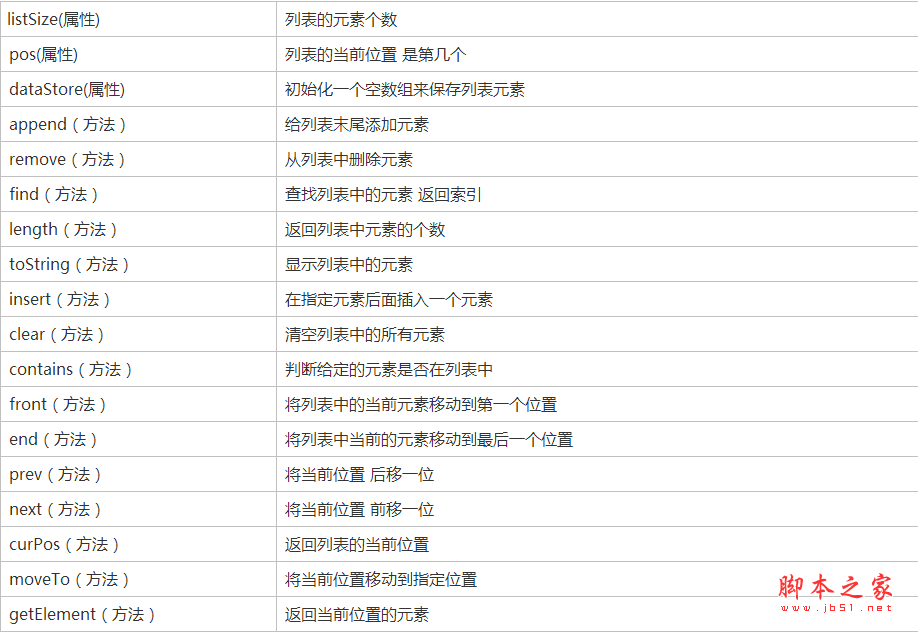
2: How to implement the list class
According to the list abstract data type defined above, we can implement the following List class through the constructor prototype mode as follows.
function List() {
// Number of elements in the list
This.listSize = 0;
// What is the current position of the list
This.pos = 0;
// Initialize an empty array to save list elements
This.dataStore = [];
}
List.prototype = {
//Add element to the end of the list
append: function(element) {
var self = this;
self.dataStore[this.listSize] = element;
},
// Remove elements from the list
Remove: function(element) {
var self = this;
var curIndex = self.find(element);
If(curIndex > -1) {
self.dataStore.splice(curIndex,1);
—self.listSize;
return true;
}
return false;
},
// Find the element in the list and return the index
Find: function(element) {
var self = this;
for(var i = 0,dataLen = self.dataStore.length; i
If(self.dataStore[i] == element) {
return i;
}
}
return -1;
},
// Return the number of elements in the list
length: function() {
return this.listSize;
},
// Display elements in the list
toString: function(){
return this.dataStore;
},
/*
* Insert an element after the specified element
* @param element current element
* @param elementAfter Insert the current element after this element
*/
insert: function(element,elementAfter){
var self = this;
var insertPos = self.find(elementAfter);
If(insertPos > -1) {
self.dataStore.splice(insertPos 1,0,element);
self.listSize;
return true;
}
return false;
},
// Clear all elements in the list
Clear: function() {
delete this.dataStore;
This.dataStore = [];
This.listSize = this.pos = 0;
},
// Determine whether the given element is in the list
contains: function(element) {
var self = this;
for(var i = 0,ilen = self.dataStore.length; i
If(self.dataStore[i] == element) {
return true;
}
}
return false;
},
// Move the current element in the list to the first position
Front: function(){
This.pos = 0;
},
// Move the current element in the list to the last position
End: function(){
This.pos = this.listSize - 1;
},
// Move the current position back one position
Prev: function(){
If(this.pos > 0) {
—this.pos;
}
},
// Move the current position forward one position
Next: function(){
If(this.pos
This.pos;
}
},
// Return the current position of the list
CurPos: function(){
return this.pos;
},
//Move the current position to the specified position
MoveTo: function(n) {
This.pos = n;
},
// Return the element at the current position
GetElement:function(){
return this.dataStore[this.pos];
}
};
As above: Implement a list class, including as many methods as above. Of course, we can also extend some other methods to enrich the implementation of the list class. The most important thing is to learn the above coding method.
 es6数组怎么去掉重复并且重新排序May 05, 2022 pm 07:08 PM
es6数组怎么去掉重复并且重新排序May 05, 2022 pm 07:08 PM去掉重复并排序的方法:1、使用“Array.from(new Set(arr))”或者“[…new Set(arr)]”语句,去掉数组中的重复元素,返回去重后的新数组;2、利用sort()对去重数组进行排序,语法“去重数组.sort()”。
 JavaScript的Symbol类型、隐藏属性及全局注册表详解Jun 02, 2022 am 11:50 AM
JavaScript的Symbol类型、隐藏属性及全局注册表详解Jun 02, 2022 am 11:50 AM本篇文章给大家带来了关于JavaScript的相关知识,其中主要介绍了关于Symbol类型、隐藏属性及全局注册表的相关问题,包括了Symbol类型的描述、Symbol不会隐式转字符串等问题,下面一起来看一下,希望对大家有帮助。
 原来利用纯CSS也能实现文字轮播与图片轮播!Jun 10, 2022 pm 01:00 PM
原来利用纯CSS也能实现文字轮播与图片轮播!Jun 10, 2022 pm 01:00 PM怎么制作文字轮播与图片轮播?大家第一想到的是不是利用js,其实利用纯CSS也能实现文字轮播与图片轮播,下面来看看实现方法,希望对大家有所帮助!
 JavaScript对象的构造函数和new操作符(实例详解)May 10, 2022 pm 06:16 PM
JavaScript对象的构造函数和new操作符(实例详解)May 10, 2022 pm 06:16 PM本篇文章给大家带来了关于JavaScript的相关知识,其中主要介绍了关于对象的构造函数和new操作符,构造函数是所有对象的成员方法中,最早被调用的那个,下面一起来看一下吧,希望对大家有帮助。
 JavaScript面向对象详细解析之属性描述符May 27, 2022 pm 05:29 PM
JavaScript面向对象详细解析之属性描述符May 27, 2022 pm 05:29 PM本篇文章给大家带来了关于JavaScript的相关知识,其中主要介绍了关于面向对象的相关问题,包括了属性描述符、数据描述符、存取描述符等等内容,下面一起来看一下,希望对大家有帮助。
 javascript怎么移除元素点击事件Apr 11, 2022 pm 04:51 PM
javascript怎么移除元素点击事件Apr 11, 2022 pm 04:51 PM方法:1、利用“点击元素对象.unbind("click");”方法,该方法可以移除被选元素的事件处理程序;2、利用“点击元素对象.off("click");”方法,该方法可以移除通过on()方法添加的事件处理程序。
 整理总结JavaScript常见的BOM操作Jun 01, 2022 am 11:43 AM
整理总结JavaScript常见的BOM操作Jun 01, 2022 am 11:43 AM本篇文章给大家带来了关于JavaScript的相关知识,其中主要介绍了关于BOM操作的相关问题,包括了window对象的常见事件、JavaScript执行机制等等相关内容,下面一起来看一下,希望对大家有帮助。
 20+道必知必会的Vue面试题(附答案解析)Apr 06, 2021 am 09:41 AM
20+道必知必会的Vue面试题(附答案解析)Apr 06, 2021 am 09:41 AM本篇文章整理了20+Vue面试题分享给大家,同时附上答案解析。有一定的参考价值,有需要的朋友可以参考一下,希望对大家有所帮助。


Hot AI Tools

Undresser.AI Undress
AI-powered app for creating realistic nude photos

AI Clothes Remover
Online AI tool for removing clothes from photos.

Undress AI Tool
Undress images for free

Clothoff.io
AI clothes remover

AI Hentai Generator
Generate AI Hentai for free.

Hot Article

Hot Tools

Zend Studio 13.0.1
Powerful PHP integrated development environment

Notepad++7.3.1
Easy-to-use and free code editor

Atom editor mac version download
The most popular open source editor

SAP NetWeaver Server Adapter for Eclipse
Integrate Eclipse with SAP NetWeaver application server.

MinGW - Minimalist GNU for Windows
This project is in the process of being migrated to osdn.net/projects/mingw, you can continue to follow us there. MinGW: A native Windows port of the GNU Compiler Collection (GCC), freely distributable import libraries and header files for building native Windows applications; includes extensions to the MSVC runtime to support C99 functionality. All MinGW software can run on 64-bit Windows platforms.





