What is cross-domain?
Suppose a.com/get.html needs to obtain the data in b.com/data.html, and a.com and b.com are not the same server. This is cross-domain cross-domain involving Javascript. The same-origin policy, simply put, is to protect the security of the website and prevent the content of the website from being modified by js from external domain (non-same-origin) servers.
Quote a table to see what are the conditions that cause cross-causes:
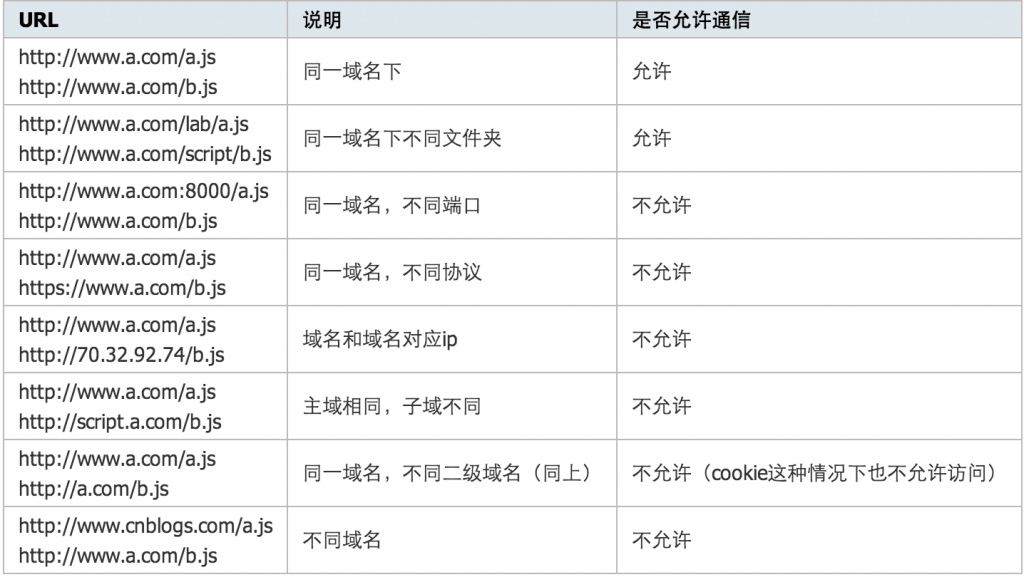
But sometimes we really need to do this, so what methods do we have?
1. JsonP
When it comes to cross-domain, we cannot fail to mention jsonp first. jsonp is actually the abbreviation of JavacScript Object Notation with Padding, which can be understood as json format data filled with content.
Because the callback is declared above and the data.js of the external domain b.com is called, and the data.js is called:
callback({msg:"tqtan"});
In this way, when calling js that refers to the external domain, the local callback() will be called to achieve data transmission.
The above is just a simple cross-domain, let's look at the real application of jQuery.
Ajax in jQuery can pull data from external domains through two methods:
1. $.getJSON()
This method is simple and crude, requesting Json from the external domain.
Assume that the above request accesses the servlet page under b.com, and the passed parameter is callback=?, jQuery will automatically generate a string to fill in the placeholder?, for example, callback=jQuery17207481773362960666_1332575486681. This declares a unique identifier with the server. The server only needs to return json format data with this callback value, for example:
//dataServlet.java
String callback = req.getParameter("callback");
PrintWriter out = resp.getWriter();
out.print(callback "('msg','tqtan')");
In this way, you can successfully obtain data from non-same origin servers.
2. $.ajax()
The implementation principle is the same as above, except that more links can be customized.
$.ajax({
url:'http://b.com/dataServlet?words=hi',
dataType:'jsonp',
jsonp : 'jsoncallback',
jsoncallback : 'tqtan',
success:function(data){
console.log(data.msg);
},
error: function (e) {
console.log(e);
}
});
The name of the callback can be customized, here it is changed to 'tqtan', and the value words=hi can be passed here.
Note that JsonP format can only be requested to the server in GET format.
2. document.domain
This method only applies to cross-domains where the main domain is the same but the subdomains are different.
That is the cross-domain problem between get.a.com and data.a.com. The solution is very simple:
If get.a.com/get.html needs to obtain the data of data.a.com/data.html, first insert an iframe in get.html, src points to data.a.com/data.html, and then in data.html Write document.domain='a.com'; to control the content in data.html.
//get.html
var iframe = document.creatElement("iframe");
iframe.src="http://data.a.com/data.html";
iframe.style.display="none";
document.body.appendChild(iframe);
document.domain = 'a.com';
iframe.onload = function(){
var otherDocument = iframe.contentDocument || iframe.contentWindow.document;
//otherDocument就是另一个页面的document
//do whatever you want..
};
//data.html
document.domain = 'a.com';
3. url hash
You can also achieve cross-domain through URL hash. Hash is the content after url#, such as http://targetkiller.net/index.html#data, where #data is the hash. How to use this to achieve cross-domain?
Still the same example, a.com/get.html needs to get b.com/data.html, first create an iframe in get.html, src still points to data.html, and then add the hash value to pass the parameters. Data.html on the other end responds based on the obtained hash, creates an iframe itself, src points to a.com/proxy.html, and adds the response data to the hash. After that, a.com/proxy.html only needs to modify the hash of get.html in the same a.com parent domain. Finally, how to obtain the data? You only need to write a timer setInterval in get.html and monitor whether there are new hashes regularly.
Seeing this, you may feel confused. Here are a few questions:
1.What is the role of proxy.html?
Since get.html and data.html are not in the same domain, the location.hash value cannot be modified, so using proxy.html, first jump to the page to find a proxy, and then use parent.location.hash, that is, modify the father to let the son (get.html) also gets a response.
a.com/get.html
var iframe = document.createElement('iframe');
iframe.src = 'http://a.com/get.html#data';
iframe.style.display = 'none';
document.body.appendChild(iframe);
//周期检测hash更新
function getHash() {
var data = location.hash ? location.hash.substring(1) : '';
console.log(data);
}
var hashInt = setInterval(function(){getHash()}, 1000);
a.com/proxy.html
parent.location.hash = self.location.hash.substring(1);
b.com/data.html
//模拟一个简单的参数处理操作
if(location.hash){
var data = location.hash;
doSth(data);
}
function doSth(data){
console.log("from a.com:"+data);
var msg = "hello i am b.com";
var iframe = document.createElement('iframe');
iframe.src = "http://a.com/proxy.html#"+msg;
iframe.style.display = 'none';
document.body.appendChild(iframe);
}
4、window.name
这种方法比较巧妙,引用圆心的解释,name 值在不同的页面(甚至不同域名)加载后依旧存在,并且可以支持非常长的 name 值(2MB)。
具体例子依旧如上,同时也是需要一个代理页面。
a.com/get.html请求b.com/data.html,首先get.html创建一个iframe,src指向data.html,然后监听iframe的onload事件。与此同时,在data.html设置window.name = data;把window.name赋值。然后onload事件后马上把iframe的跳到本地a.com/proxy.html。因此window.name就共享到了src为proxy.html的找个iframe中,接下来,就是同源间获取值的事了。
a.com/get.html
var state = 0,
iframe = document.createElement('iframe'),
iframe.src = 'http://b.com/data.html";
iframe.style.display = 'none';
loadfn = function() {
if (state === 1) {
var data = iframe.contentWindow.name;
console.log(data);
} else if (state === 0) {
state = 1;
//跳到proxy.html
iframe.contentWindow.location = "http://a.com/proxy.html";
}
};
if (iframe.attachEvent) {
iframe.attachEvent('onload', loadfn);
} else {
iframe.onload = loadfn;
}
document.body.appendChild(iframe);
a.com/proxy.html
// proxy.html的操作主要是删除get.html的iframe,避免安全问题发生
iframe.contentWindow.document.write('');
iframe.contentWindow.close();
document.body.removeChild(iframe);
b.com/data.html
var data = "hello,tqtan";
window.name = data;
5、 postMessage()
html5的新方法postMessage()优雅地解决了跨域,也十分容易理解。
发送方调用postMessage()内容,接受方监听onmessage接受内容即可。
假设发送方为a.com/send.html,接受方为b.com/receive.html。
a.com/send.html
var iframe = document.createElement("iframe");
iframe.src = "http://b.com/receive.html";
document.body.appendChild(iframe);
iframe.contentWindow.postMessage("hello","http://b.com");
b.com/receive.html
window.addEventListener('message', function(event){
// 通过origin属性判断消息来源地址
if (event.origin == 'http://a.com') {
console.log(event.data);
console.log(event.source);//发送源的window值
}
}, false);
6、CORS(后台实现)
以上5点都是前端实现的跨域,但是后台参与会让跨域更容易解决,也就是用CORS。
CORS是Cross-Origin Resource Sharing的简称,也就是跨域资源共享。它有多牛逼?之前说JsonP只能get请求,但CORS则可以接受所有类型的http请求,然而CORS只有现代浏览器才支持。
怎样使用?前端只需要发普通ajax请求,注意检测CORS的支持度。引用自蒋宇捷。
function createCORSRequest(method, url) {
var xhr = new XMLHttpRequest();
if ("withCredentials" in xhr) {
// 此时即支持CORS的情况
// 检查XMLHttpRequest对象是否有“withCredentials”属性
// “withCredentials”仅存在于XMLHTTPRequest2对象里
xhr.open(method, url, true);
}
else if (typeof!= "undefined") {
// 否则检查是否支持XDomainRequest,IE8和IE9支持
// XDomainRequest仅存在于IE中,是IE用于支持CORS请求的方式
xhr = new XDomainRequest();
xhr.open(method, url);
} else {
// 否则,浏览器不支持CORS
xhr = null;
}
return xhr;
}
var xhr = createCORSRequest('GET', url);
if (!xhr) {
throw new Error('CORS not supported');
}
与此同时,服务器端只需要设置Access-Control-Allow-Origin头即可。
java中你只需要设置
response.setHeader("Access-Control-Allow-Origin", "*");
为了安全,也可以将*改为特定域名,例如a.com。
 es6数组怎么去掉重复并且重新排序May 05, 2022 pm 07:08 PM
es6数组怎么去掉重复并且重新排序May 05, 2022 pm 07:08 PM去掉重复并排序的方法:1、使用“Array.from(new Set(arr))”或者“[…new Set(arr)]”语句,去掉数组中的重复元素,返回去重后的新数组;2、利用sort()对去重数组进行排序,语法“去重数组.sort()”。
 JavaScript的Symbol类型、隐藏属性及全局注册表详解Jun 02, 2022 am 11:50 AM
JavaScript的Symbol类型、隐藏属性及全局注册表详解Jun 02, 2022 am 11:50 AM本篇文章给大家带来了关于JavaScript的相关知识,其中主要介绍了关于Symbol类型、隐藏属性及全局注册表的相关问题,包括了Symbol类型的描述、Symbol不会隐式转字符串等问题,下面一起来看一下,希望对大家有帮助。
 原来利用纯CSS也能实现文字轮播与图片轮播!Jun 10, 2022 pm 01:00 PM
原来利用纯CSS也能实现文字轮播与图片轮播!Jun 10, 2022 pm 01:00 PM怎么制作文字轮播与图片轮播?大家第一想到的是不是利用js,其实利用纯CSS也能实现文字轮播与图片轮播,下面来看看实现方法,希望对大家有所帮助!
 JavaScript对象的构造函数和new操作符(实例详解)May 10, 2022 pm 06:16 PM
JavaScript对象的构造函数和new操作符(实例详解)May 10, 2022 pm 06:16 PM本篇文章给大家带来了关于JavaScript的相关知识,其中主要介绍了关于对象的构造函数和new操作符,构造函数是所有对象的成员方法中,最早被调用的那个,下面一起来看一下吧,希望对大家有帮助。
 JavaScript面向对象详细解析之属性描述符May 27, 2022 pm 05:29 PM
JavaScript面向对象详细解析之属性描述符May 27, 2022 pm 05:29 PM本篇文章给大家带来了关于JavaScript的相关知识,其中主要介绍了关于面向对象的相关问题,包括了属性描述符、数据描述符、存取描述符等等内容,下面一起来看一下,希望对大家有帮助。
 javascript怎么移除元素点击事件Apr 11, 2022 pm 04:51 PM
javascript怎么移除元素点击事件Apr 11, 2022 pm 04:51 PM方法:1、利用“点击元素对象.unbind("click");”方法,该方法可以移除被选元素的事件处理程序;2、利用“点击元素对象.off("click");”方法,该方法可以移除通过on()方法添加的事件处理程序。
 整理总结JavaScript常见的BOM操作Jun 01, 2022 am 11:43 AM
整理总结JavaScript常见的BOM操作Jun 01, 2022 am 11:43 AM本篇文章给大家带来了关于JavaScript的相关知识,其中主要介绍了关于BOM操作的相关问题,包括了window对象的常见事件、JavaScript执行机制等等相关内容,下面一起来看一下,希望对大家有帮助。
 20+道必知必会的Vue面试题(附答案解析)Apr 06, 2021 am 09:41 AM
20+道必知必会的Vue面试题(附答案解析)Apr 06, 2021 am 09:41 AM本篇文章整理了20+Vue面试题分享给大家,同时附上答案解析。有一定的参考价值,有需要的朋友可以参考一下,希望对大家有所帮助。


Hot AI Tools

Undresser.AI Undress
AI-powered app for creating realistic nude photos

AI Clothes Remover
Online AI tool for removing clothes from photos.

Undress AI Tool
Undress images for free

Clothoff.io
AI clothes remover

AI Hentai Generator
Generate AI Hentai for free.

Hot Article

Hot Tools

Dreamweaver Mac version
Visual web development tools

VSCode Windows 64-bit Download
A free and powerful IDE editor launched by Microsoft

MinGW - Minimalist GNU for Windows
This project is in the process of being migrated to osdn.net/projects/mingw, you can continue to follow us there. MinGW: A native Windows port of the GNU Compiler Collection (GCC), freely distributable import libraries and header files for building native Windows applications; includes extensions to the MSVC runtime to support C99 functionality. All MinGW software can run on 64-bit Windows platforms.

PhpStorm Mac version
The latest (2018.2.1) professional PHP integrated development tool

SAP NetWeaver Server Adapter for Eclipse
Integrate Eclipse with SAP NetWeaver application server.






