Home >Software Tutorial >Mobile Application >How to clear the cached videos of Xinshi Online School
How to clear the cached videos of Xinshi Online School
- 王林forward
- 2024-05-09 21:25:21580browse
The online learning platform Xinshi Online School brings users professional online courses and mock exam experiences. Under long-term use, cached videos may occupy device space. PHP editor Yuzai discovered that some users have questions about how to clear cached videos, and has provided detailed graphic tutorials to help users release mobile phone performance and storage space.

How to clear the cached videos of Xinshi Online School
The first step is to open the Xinshi Online School app and click on the Learning Center.
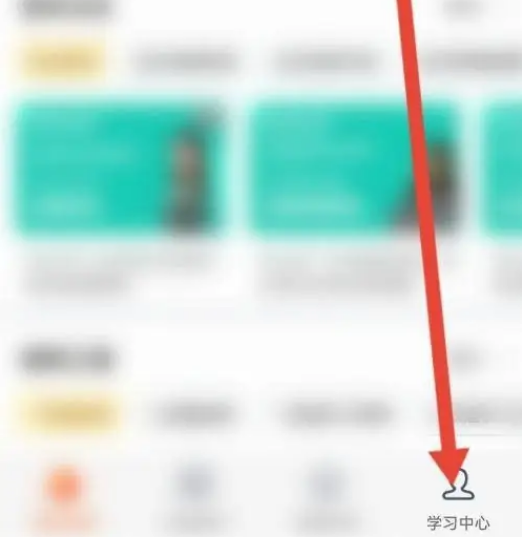
The second step is to click on the settings icon in the upper right corner.

The third step is to clear cached videos.
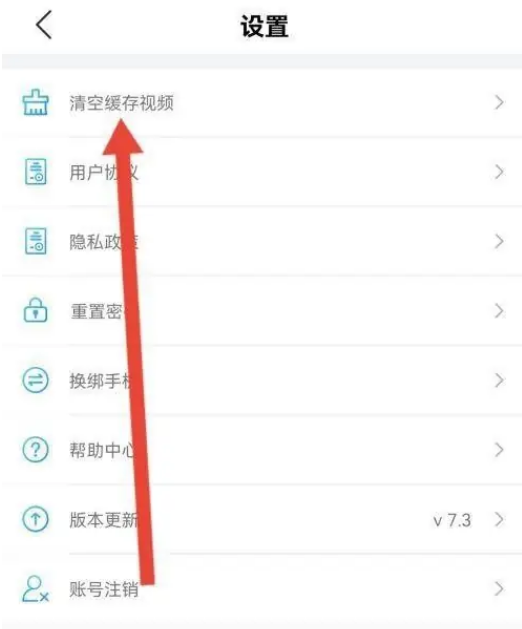
The fourth step is to click OK.

The above is the detailed content of How to clear the cached videos of Xinshi Online School. For more information, please follow other related articles on the PHP Chinese website!
Related articles
See more- Create an online course website using the Yii framework
- How to use PHP to implement an online course management system
- How to use PHP to develop the online course function of WeChat applet?
- Sharing experience in developing project of online course management system based on C#
- Compilation of Java Collection Framework learning resources: carefully selected tutorials, books and online courses to help you on your learning journey

