Home >Software Tutorial >Computer Software >Shortcut keys for all comments in vs
Shortcut keys for all comments in vs
- 下次还敢Original
- 2024-05-09 20:33:171217browse
All comment shortcut keys: Windows: Ctrl K, Ctrl CMac: Cmd K, Cmd C This shortcut key can quickly comment the selected code, starting with double forward slashes (//), including C#, VB. NET and F#.
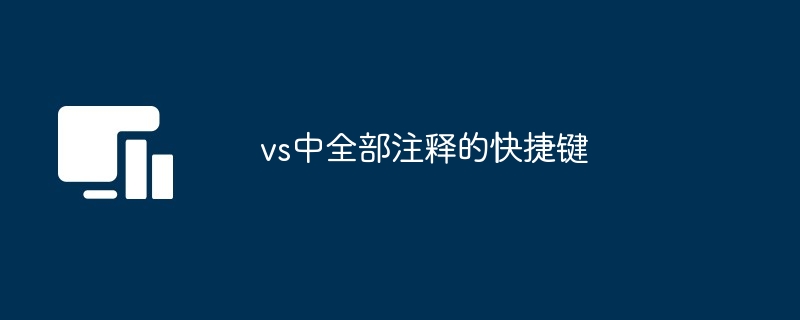
Shortcut keys for all comments in VS
In Visual Studio, you can use shortcut keys to quickly comment on the code , improve development efficiency.
All comments
- Windows: Ctrl K, Ctrl C
- Mac: Cmd K, Cmd C
This shortcut key will comment out the currently selected code.
Expand the explanation
The following is a detailed explanation of the shortcut key:
Step 1: Select the code
Use your mouse or keyboard to select the code you want to comment.
Step 2: Use Shortcut Keys
Hold down the Ctrl or Cmd key, then press the K and C keys.
Result:
The selected code will be commented out, starting with double forward slashes (//).
Example:
<code class="c#">// This is a commented line.
Console.WriteLine("Hello world!");</code>
Tip:
- ##You can also uncomment the code using the same shortcut key.
- This shortcut key is suitable for multiple languages such as C#, VB.NET and F#.
- You can customize shortcut keys in the Visual Studio Tools menu.
The above is the detailed content of Shortcut keys for all comments in vs. For more information, please follow other related articles on the PHP Chinese website!

