Home >Mobile Game Tutorial >Mobile Game Guide >How to view the wand in 'Harry Potter: Magic Awakens'
How to view the wand in 'Harry Potter: Magic Awakens'
- WBOYWBOYWBOYWBOYWBOYWBOYWBOYWBOYWBOYWBOYWBOYWBOYWBforward
- 2024-05-09 18:10:42675browse
In "Harry Potter: Magic Awakens", characters can equip wands to unleash powerful magical skills. Want to know what your wand looks like? If you still don’t know how to check, don’t worry! PHP editor Xigua has compiled a detailed guide on how to view the Harry Potter Magic Awakening wand, allowing you to easily understand the mysterious weapon in the character's hand. Read on to learn the wand viewing procedures and related information to make your magical journey even more exciting!
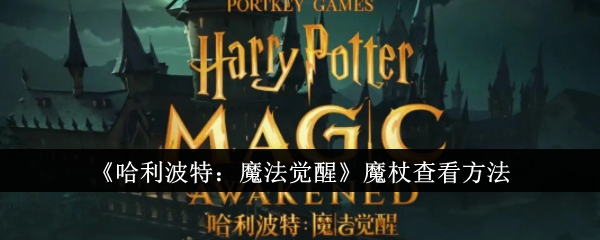
How to view the wand in "Harry Potter: Magic Awakened"
1. After entering the game, click the [Wizard] icon in the lower right corner.

#2. Select the [Wand] icon on the left to enter.

#3. In the wand interface, you can view [Wand Information].
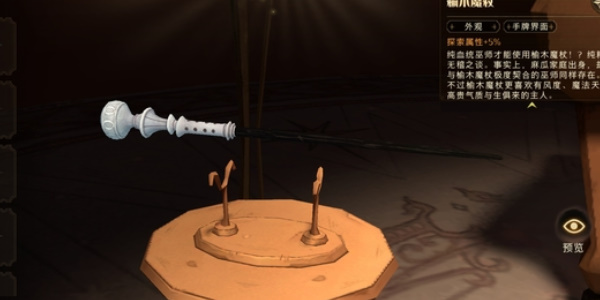
Reservation method
1. Players make a reservation on the official website, then download and log in to the game, and then you can check the wand in your mailbox;
2. However, the wand obtained by reservation is just an ordinary wand, and the wand itself does not have special magic power;
Wand Introduction
1. The wand obtained is a fir wood wand with a size of eleven and four Three-quarters of an inch, the main material is dragon nerve;
2. In addition to cards, the wand is also one of the important combat tools in the game. Come and get your own wand.
Can the wand be changed?
There are many different wands in the game. After entering the game, players can also go to Ollivander's Wand Store to purchase their favorite wand and replace it.
The above is the detailed content of How to view the wand in 'Harry Potter: Magic Awakens'. For more information, please follow other related articles on the PHP Chinese website!
Related articles
See more- 'Honor of Kings' Bull Demon Skin Ben Lei Shen Envoy Return Time Introduction
- 'Honkai Impact: Star Rail' Guide to Obtaining the Impermanence Achievement
- Introduction to NPC preferences in 'Small Life'
- 'Text Finds Differences' helps students to pass the level when asking for leave
- The King of Chinese Characters: Matching Pig Parts and Clearance Strategy

