Home >Backend Development >PHP Tutorial >Memory leaks in PHP applications: causes, detection and resolution
Memory leaks in PHP applications: causes, detection and resolution
- 王林Original
- 2024-05-09 15:57:011468browse
PHP memory leak means that the application fails to release the memory after allocating it, resulting in a reduction in the server's available memory and performance degradation. Causes include circular references, global variables, static variables, and expansion. Detection methods include Xdebug, Valgrind and PHPUnit Mock Objects. The resolution steps are: identify the source of the leak, fix the leak, test and monitor. Practical examples illustrate memory leaks caused by circular references, and specific methods to solve the problem by breaking circular references through destructors.
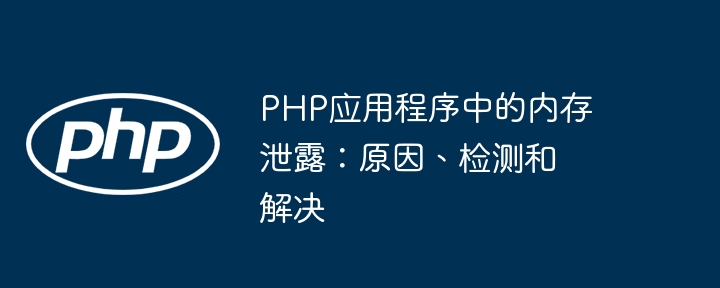
Memory Leak in PHP Applications: Causes, Detection and Resolution
What is a memory leak?
A memory leak occurs when an application allocates memory space but fails to free it when it is no longer needed. This results in a constant decrease in available memory on the server, which may eventually lead to application crashes or performance degradation.
Cause
Memory leaks in PHP are usually caused by the following reasons:
- Circular reference: when two or more objects When referenced, they remain in memory even if they are no longer needed.
- Global variables: If a function or class stores variables in the global scope, these variables will remain in memory even if the function or class has ended.
- Static variables: Static variables remain active throughout the life of the script, even if they are no longer needed.
- Extensions: Some PHP extensions may allocate memory and forget to free it.
Detecting memory leaks
There are several ways to detect memory leaks in PHP applications:
- Xdebug: Xdebug The extension provides a "track_references" option, which tracks an object's reference count and can help identify circular references.
- Valgrind: Valgrind is a memory debugging tool that can detect memory leaks and other memory errors.
- phpunit-mock-objects: The PHPUnit Mock Objects library provides the "memory_get_usage()" function, which can measure the allocation and release of memory.
Resolving memory leaks
Resolving memory leaks in PHP usually requires the following steps:
- Identify the source of the leak: Use the above The detection method finds the object or variable causing the leak.
-
Fix the leak: Fix the code according to the cause of the leak, for example:
- Break the circular reference
- Move the global variable into the function scope
- Refactor code to avoid using static variables
- Update extension version to resolve memory leak issue
- Testing and monitoring: After fixing the leak, test the application Test to ensure the issue is resolved and monitor memory usage to prevent future leaks.
Practical case
Consider the following code example:
class A {
private $b;
public function __construct() {
$this->b = new B();
$this->b->a = $this;
}
}
class B {
public $a;
}
$a = new A();This code creates a circular reference because the variables in object A $b refers to object B, and the variable $a in object B refers to object A. This will cause a memory leak because neither object can be released by the garbage collector.
To resolve this issue, you can update the code to break the circular reference:
class A {
private $b;
public function __construct() {
$this->b = new B();
$this->b->a = $this;
}
public function __destruct() {
$this->b->a = null;
}
}The circular reference has been broken by setting $b->a to null in the destructor, and Objects A and B are now ready for garbage collection.
The above is the detailed content of Memory leaks in PHP applications: causes, detection and resolution. For more information, please follow other related articles on the PHP Chinese website!

