Home >Software Tutorial >Computer Software >How to turn off the PHP template language tag in vscode. Steps to turn off the PHP template language tag.
How to turn off the PHP template language tag in vscode. Steps to turn off the PHP template language tag.
- WBOYWBOYWBOYWBOYWBOYWBOYWBOYWBOYWBOYWBOYWBOYWBOYWBforward
- 2024-05-09 09:34:38624browse
How to turn off PHP template language tags in VSCode? For PHP developers, turning off the annoying PHP template language tags in VSCode can be a frustrating issue. This article will provide you with a step-by-step guide to easily turn off these flags, thereby improving your development experience.
The first step, click the settings button in the settings menu
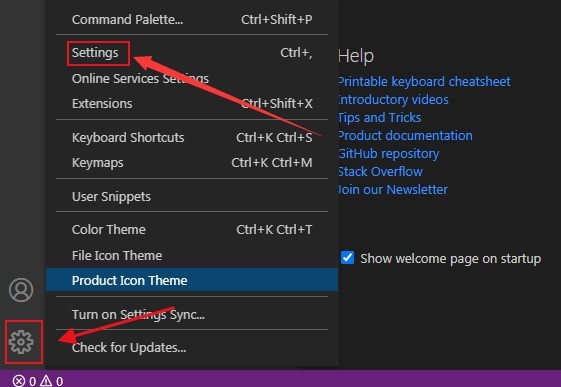
The second step, click the Git option in the left column of the jump page
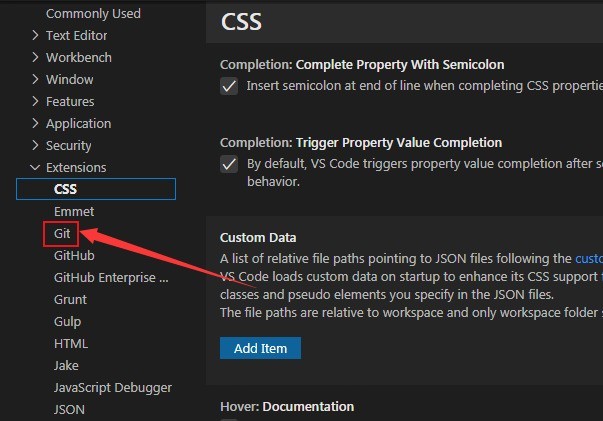
The third step is to click the mouse to uncheck the Templating plate button
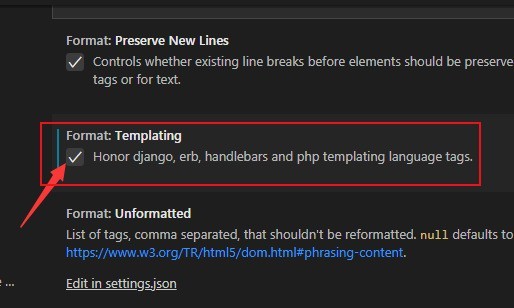
The above is the detailed content of How to turn off the PHP template language tag in vscode. Steps to turn off the PHP template language tag.. For more information, please follow other related articles on the PHP Chinese website!

