Home >Backend Development >C++ >The difference between ++a and a++ in c++
The difference between ++a and a++ in c++
- 下次还敢Original
- 2024-05-09 02:39:18454browse
In C, a and a are both auto-increment operators, with different execution methods: a (prefix auto-increment): increment before using a variable. a (post-increment): increment after using the variable.
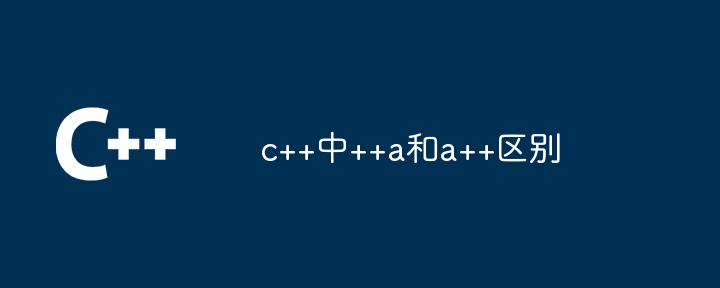
The difference between a and a in C
a and a are used in C to automate variable a Two operators for addition operations. While they all have the same result, they are executed in different ways.
a (prefixed auto-increment)
Prefixed auto-increment a operator increments a variable before using it. It first adds 1 to the value of variable a and then assigns the result to a.
Syntax:
<code class="cpp">++a;</code>
Execution order:
- Add 1 to the value of a.
- Assign the result to a.
a (post-increment)
Post-increment a operator increments a variable after using it. It uses the original value of variable a and then adds 1 to the variable value.
Syntax:
<code class="cpp">a++;</code>
Execution order:
- Use the original value of a.
- Add 1 to the value of a.
Summary of differences
| Operator | Execution method |
|---|---|
| a | Increase before using the variable |
| a | Increase after using the variable |
Example
<code class="cpp">int a = 5; cout << ++a; // 输出 6(先自增,再使用) cout << a++; // 输出 6(先使用,再自增) cout << a; // 输出 7</code>
In most cases, a and a are interchangeable. However, in some cases, using specific operators may be more appropriate. For example, if you need to determine the value of an incremented variable before using it, prefixing the increment a is a better choice.
The above is the detailed content of The difference between ++a and a++ in c++. For more information, please follow other related articles on the PHP Chinese website!

