Home >Web Front-end >JS Tutorial >What are the methods to create arrays in javascript
What are the methods to create arrays in javascript
- 下次还敢Original
- 2024-05-08 23:03:20642browse
There are several ways to create arrays in JavaScript: Use square brackets [] to create a literal array. Call the Array constructor. Create an array from an iterable object (e.g. string, array). Concatenate arrays using the concat() method. Use the spread operator (...) to spread one array into the elements of another array.
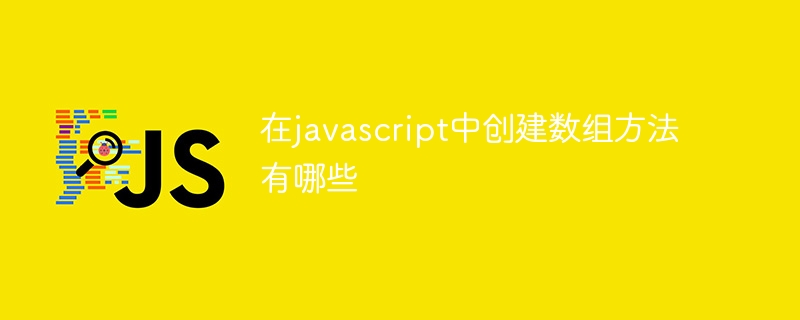
Methods to create arrays in JavaScript
In JavaScript, there are several ways to create arrays:
1. Literal syntax
This is the simplest method, use square brackets [] to create an array:
<code class="javascript">const myArray = [];</code>
2. Array constructor
Another way is to use the Array constructor:
<code class="javascript">const myArray = new Array();</code>
3. Create from an iterable object
Arrays can be created from strings, arrays, or other iterable objects:
<code class="javascript">const myString = "Hello"; const myArray = Array.from(myString); // ["H", "e", "l", "l", "o"]</code>
4. Merging arrays
can be done using concat() Method combines two or more arrays:
<code class="javascript">const array1 = [1, 2, 3]; const array2 = [4, 5, 6]; const mergedArray = array1.concat(array2); // [1, 2, 3, 4, 5, 6]</code>
5. Expansion operator
Expansion operator (... ) can be used to expand an array into elements of another array:
<code class="javascript">const array1 = [1, 2, 3]; const array2 = [...array1, 4, 5, 6]; // [1, 2, 3, 4, 5, 6]</code>
The above is the detailed content of What are the methods to create arrays in javascript. For more information, please follow other related articles on the PHP Chinese website!
Related articles
See more- Introduction to the principles of iterators and iterable objects in ES6 (with examples)
- What are iterable objects in python
- Detailed explanation of the implementation principles of JavaScript class arrays and iterable objects
- Python Programming: Iterable Objects and Iterators (Iterable & Iterator)
- How to use the iter() function in Python to obtain the iterator of an iterable object

