Home >Backend Development >PHP Tutorial >How to use PHP CI/CD to iterate quickly?
How to use PHP CI/CD to iterate quickly?
- PHPzOriginal
- 2024-05-08 22:15:011313browse
Answer: Leverage PHP CI/CD for rapid iteration, including setting up CI/CD pipelines, automated testing, and deployment processes. Set up a CI/CD pipeline: Select a CI/CD tool, configure the code repository, and define the build pipeline. Automated testing: Write unit and integration tests and use testing frameworks to simplify testing. Practical case: Using Travis CI: Install Travis CI, define the pipeline, enable the pipeline, and view the results. Implement continuous delivery: select deployment tools, define deployment pipelines, and automate deployment. Benefits: Improve development efficiency, reduce errors, and shorten delivery time.
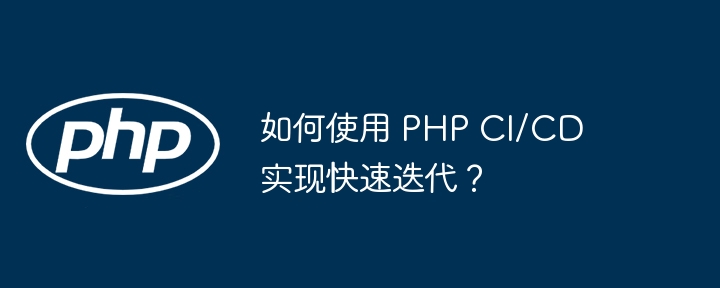
Leveraging PHP CI/CD for Efficient Iteration
Continuous Integration (CI) and Continuous Delivery (CD) practices can greatly Simplify and speed up the software development process. For teams developing applications using PHP, implementing CI/CD can bring huge benefits. This chapter guides you through rapid iteration using PHP CI/CD, including setting up a CI/CD pipeline, automated testing, and deployment processes.
Set up CI/CD pipeline
- Select CI/CD tools: You can choose Jenkins, Travis CI, CircleCI and other tools.
- Configure the code repository: Set up the project in a code repository such as Git or SVN.
-
Define build pipeline: Create pipelines to automate the build, test, and deployment process. For example:
- Trigger: The pipeline is triggered when code is pushed to the code repository.
- Build: Build the project using Composer.
- Unit Testing: Run unit tests to verify code functionality.
- Integration Tests: Run integration tests to verify the interaction of application components.
- Deployment: Deploy the built application to the target environment.
Automated testing
- Writing unit tests: Create unit tests to test individual The behavior of a function or method.
- Writing Integration Tests: Create integration tests to test interactions between application components.
- Use a testing framework: Simplify test writing and execution using a testing framework such as PHPUnit or Codeception.
Practical case: Using Travis CI
-
Install Travis CI: Run
gem in the project root directory install travis. -
Create
.travis.ymlfile: Define CI pipeline configuration, for example:language: php install: - composer install script: - ./vendor/bin/phpunit
-
Enable pipeline : Add the
.travis.ymlfile to the repository and commit the changes. - Trigger pipeline: Push code to a branch or trigger other events to start the pipeline.
- View results: Travis CI will display the status of the build and test results after the build is complete.
Achieve continuous delivery
- Choose a deployment tool: You can use tools such as Capistrano, Fabric or Docker.
- Define deployment pipeline: Set deployment stages in the CI/CD pipeline.
- Automated deployment: Use deployment tools and scripts to deploy applications to production environments.
By implementing CI/CD practices, PHP development teams can automate the build, test, and deployment processes, thereby increasing development efficiency, reducing errors, and shortening delivery times. This article provides steps, code examples, and practical examples to help you get started and experience the benefits of CI/CD.
The above is the detailed content of How to use PHP CI/CD to iterate quickly?. For more information, please follow other related articles on the PHP Chinese website!

