Home >Software Tutorial >Mobile Application >Where is the online information about Bilibili comics?
Where is the online information about Bilibili comics?
- 王林forward
- 2024-05-08 18:46:13492browse
How to view network information in Bilibili Comics? Bilibili Comics provides users with a network information function that can help diagnose network connection problems. PHP editor Baicao will provide a detailed graphic guide in this summary to allow you to easily view network information. This article will guide you step by step to find the corresponding options to ensure you have a stable network connection when reading comics. After reading this article, you will learn: The location of the network information function How to view network information parameters How to use this information to diagnose and solve network problems

Bilibili Comics How Detecting the network
1. First, click to open [Bilibili APP] on your mobile phone.
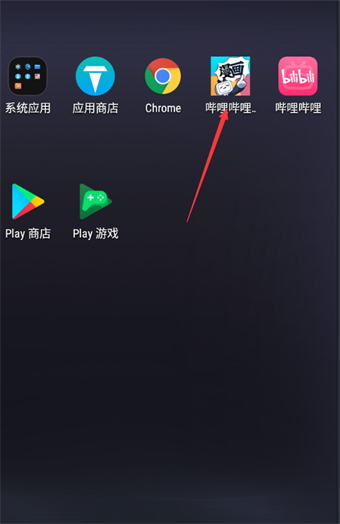
#2. Then we find the [My] option in the lower right corner of the homepage and click to enter the page.

#3. Then find the gear icon [Settings] option in the upper right corner of the personal interface.

#4. Then we find the [About Us] option in the settings interface and click to open it.

#5. Click the [Network Monitoring] option at the bottom of the new interface.
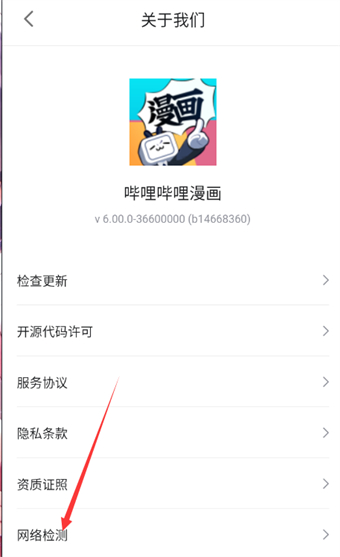
#6. When you finally open it, you can see the latest information on the network usage of the APP.

The above is the detailed content of Where is the online information about Bilibili comics?. For more information, please follow other related articles on the PHP Chinese website!

