Home >Mobile Tutorial >Android Phone >Detailed steps to close the application floating window in Honor magic2
Detailed steps to close the application floating window in Honor magic2
- WBOYWBOYWBOYWBOYWBOYWBOYWBOYWBOYWBOYWBOYWBOYWBOYWBforward
- 2024-05-08 18:10:281649browse
How to close the application floating window on Honor Magic 2? Honor Magic 2 supports app floating windows, allowing you to display small floating windows on top of other apps. If you find floating windows to be in the way, you can easily turn them off by following these steps. Continue reading this article and we will explain each step in detail so that you can easily master the method of closing the floating window of the Honor Magic 2 app.
Step 1: Click to open [Settings] on the desktop of Honor magic2 mobile phone
Step 2: After entering the settings page, find and click to open [Apps and Notifications],
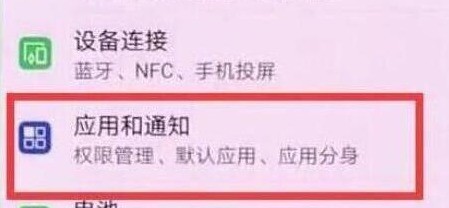
The third step: Click to enter [Permission Management] under the application and notification menu,
The fourth step: After the page as shown below, click to select the application that needs to set a floating window ,
Step 5: Click the switch to open or close the [Suspended Window] to open or close the application’s floating window.

The above is the detailed content of Detailed steps to close the application floating window in Honor magic2. For more information, please follow other related articles on the PHP Chinese website!
Related articles
See more- Looking forward to the official announcement of Honor Magic 6 supporting the arrival of self-developed 7 billion large-scale terminal-side AI models
- Magic 5 series and Magic 4 series became the first lucky users to experience the internal beta of Honor MagicOS 8.0
- How to split screen on Honor Magic 5 - how to hide apps
- Honor MagicOS 8.0 released: subverting Apple's human-computer interaction and stepping out of Huawei's shadow
- How to set up HD camera on Honor Magic6Pro?

