Home >System Tutorial >Windows Series >How to install Win11 bypassing TMP_Win11 bypassing TMP installation tutorial
How to install Win11 bypassing TMP_Win11 bypassing TMP installation tutorial
- WBOYWBOYWBOYWBOYWBOYWBOYWBOYWBOYWBOYWBOYWBOYWBOYWBforward
- 2024-05-08 18:10:07369browse
Win11 installation issues: When installing Win11, some users encountered installation problems due to TMP configuration restrictions. Introducing the solution: PHP editor Yuzai brings you a detailed tutorial on bypassing TMP in Win11 to help you solve installation problems. This tutorial will guide you step by step on how to modify BIOS settings and use command line operations to bypass TMP restrictions to successfully install Win11.
1. Registry method
This method was reported by foreign media Windows Latest. When installing the image, Win11 will prompt [This computer cannot run Win11].
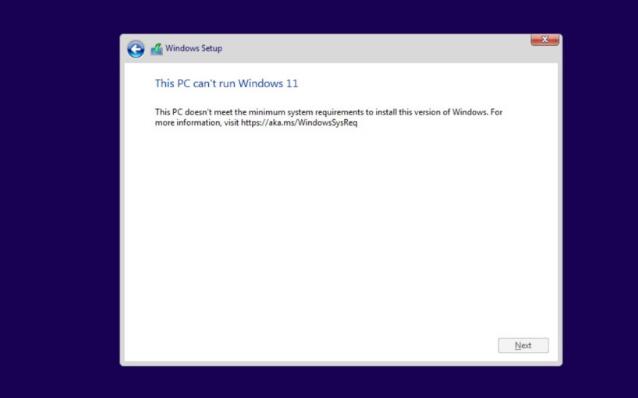
How to install Win11 bypassing TMP?
Don’t panic, press Shift F10 in this interface, open the command line interface, enter regedit to open the registry, and then locate:
HKEY_LOCAL_MACHINESYSTEMSetup
Create a file named [LabConfig ] item, then create two DWORD values under [LabConfig]:
The key is [BypassTPMCheck], the value is [00000001]
The key is [BypassSecureBootCheck], the value is [00000001]
After saving and exiting, the prompt in the above picture will disappear, and everyone can install Win11 normally.
2. Modify the ISO image and change the situation
If you want to upgrade the system by running the setup.exe program directly from the Win11 ISO image instead of a new installation, there is another simple solution. .
You need to find the appraiserres.dll file of Win10 ISO and replace the file with the same name of Win11 ISO. Once completed, you need to use a third-party tool (such as Rufus or AnyBurn) to re-create the ISO image and then run the installation file again.
3. Direct upgrade
You need to turn on Secure Boot, then set the disk to GPT format, install Win10, and then use the ISO of Win11 to upgrade and install.
How to install Win11 bypassing TMP? .
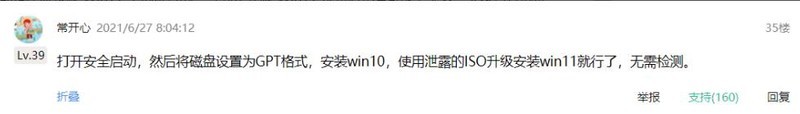
These three methods have been tested in the leaked version of Win11. They may not work after the official version of Win11 is released. You can test it yourself and use whichever one works. .
The above is the detailed content of How to install Win11 bypassing TMP_Win11 bypassing TMP installation tutorial. For more information, please follow other related articles on the PHP Chinese website!

