Home >Computer Tutorials >Troubleshooting >How to solve the problem of frequently bouncing to the desktop when playing csgo on Win10
How to solve the problem of frequently bouncing to the desktop when playing csgo on Win10
- PHPzforward
- 2024-05-08 16:55:25547browse
When playing CSGO on Windows 10 system, have you encountered problems with game lags, crashes, or even frame drops? Don't worry, PHP editor Xiaoxin has compiled detailed solutions for you to help you enjoy the game. In the following article, you will learn the reasons and solutions for frequent bouncing to the desktop when playing CSGO on Win10, so that you can say goodbye to annoying game interruptions and enjoy a smooth gaming experience.
Method 1: Open the old version of the component
1. Click Start in the taskbar in the lower left corner and select "Control Panel" in "Windows System" to open it.

#2. In the window interface that opens, click the "Programs and Features" option.

#3. After entering the new interface, click the "Turn Windows features on or off" option in the upper left corner.

#4. Then find the "old version components" and finally uncheck the "directplay" small box.

Method 2: Open the compatibility engine
1. Start running with the "win R" shortcut key, enter "gpedit.msc", and press Enter to open it.
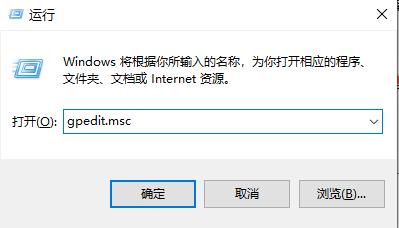
2. After entering the new window interface, click "Computer Configuration-Administrative Templates-Windows Components" in the left column

3. Then click "Application Compatibility", then find "Turn off Application Compatibility Engine" on the right and double-click to open it.

#4. Finally, in the window interface that opens, just check "Enabled".

The above is the detailed content of How to solve the problem of frequently bouncing to the desktop when playing csgo on Win10. For more information, please follow other related articles on the PHP Chinese website!

