Home >Software Tutorial >Mobile Application >How to set up Douyin private message blocking? Can I still see my works after being blocked in private messages?
How to set up Douyin private message blocking? Can I still see my works after being blocked in private messages?
- WBOYWBOYWBOYWBOYWBOYWBOYWBOYWBOYWBOYWBOYWBOYWBOYWBforward
- 2024-05-08 16:28:26563browse
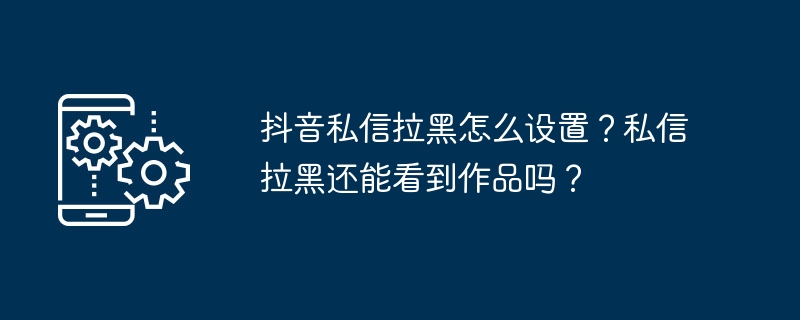
Are you frequently harassed via private messages on TikTok? Teach you how to turn on the blacklist function to protect your privacy. On the Douyin platform, there are a huge number of active users, and it is inevitable that you will encounter various types of private messages, including some disturbing and harassing messages. In order to avoid such situations and protect your own rights and interests, Douyin provides a private message blocking function. In this article, Xigua, the editor of PHP, will introduce you in detail how to set up Douyin private message blocking, to help you solve the problem of private message harassment and maintain social security on the Internet. The following content will explain in detail the steps of blocking private messages, allowing you to easily master this practical skill.
1. How to set up Douyin private message blocking?
1. Open Douyin APP, enter the homepage, click the "Me" button in the lower right corner, and then select the "Settings" menu.
2. In the settings menu, find the "Privacy Settings" option and click to enter.
3. In the privacy settings page, find the "Private Message" option and click to enter.
4. In the private message settings page, find the "private message filtering" option and click to enter.
5. On the private message filtering page, find the "Blacklist" option and click to enter.
6. On the blacklist page, click the " " button in the upper right corner, then enter the Douyin account or mobile phone number of the user who needs to be blacklisted, and click OK.
7. After completing the above operations, the blocked user will not be able to send you private messages, and you will not be able to recommend their works on the homepage.
2. Can I still see the works after being blocked in Douyin private messages?
After being blocked in Douyin private messages, the blocked users will not be able to send you private messages, and you will not be able to recommend their works on the homepage. However, if you actively visit the other party’s Douyin homepage, you can still view the other party’s works. Blocking will not affect your comments and likes on the other party's works.
The setting of the Douyin private message blocking function provides us with a good interactive environment. When we encounter private messages that we don’t like, we can take timely measures to block them to protect our rights and interests. After being blocked, it will not affect our ability to view each other's works, and we can still freely post comments and likes on the other party's homepage.
The above is the detailed content of How to set up Douyin private message blocking? Can I still see my works after being blocked in private messages?. For more information, please follow other related articles on the PHP Chinese website!

