Home >Software Tutorial >Mobile Application >Where is the NetEase Cloud Music QR code?
Where is the NetEase Cloud Music QR code?
- 王林forward
- 2024-05-08 16:01:24814browse
Have you ever encountered a situation where you cannot find the NetEase Cloud Music QR code? Don't worry, PHP editor Xiaoxin will bring you a NetEase Cloud Music QR code search guide to help you solve this problem easily. Next, we will introduce the location and scanning method of the QR code in detail, allowing you to quickly unlock the social functions of NetEase Cloud Music. Read on quickly and follow the editor’s steps to solve your doubts!
NetEase Cloud Music QR Code Location List
First open the NetEase Cloud Music software. After entering the homepage, we can see many different songs. Here we click on the [three] in the upper left corner. Horizontal icon].

2. Then in the menu page, we need to click the [Scan] icon in the upper right corner;

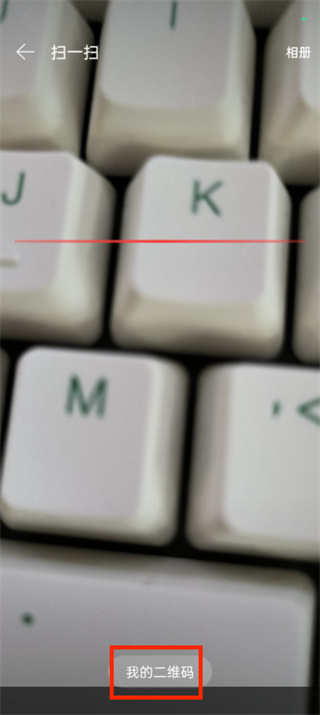

The above is the detailed content of Where is the NetEase Cloud Music QR code?. For more information, please follow other related articles on the PHP Chinese website!
Related articles
See more- Can I open a window without paying 500 on Douyin? What are the most popular products on Douyin's window display?
- How to make your own emoticons for beauty camera How to make your own emoticons
- How to modify Douyin restaurant reviews
- How to view favorites in AcFun_AcFun tutorial to view favorites
- Where to open Baidu Maps Time Machine

