Home >System Tutorial >Windows Series >How to install Win11 system on vm virtual machine_Techniques and methods for installing Win11 system on vm virtual machine
How to install Win11 system on vm virtual machine_Techniques and methods for installing Win11 system on vm virtual machine
- WBOYforward
- 2024-05-08 15:22:261130browse
Many users want to install the Win11 system in the VM virtual machine, but do not know how to do it. For this reason, PHP editor Xigua brings you tips and tricks to install the Win11 system into the VM virtual machine.
Simple win11 system settings.
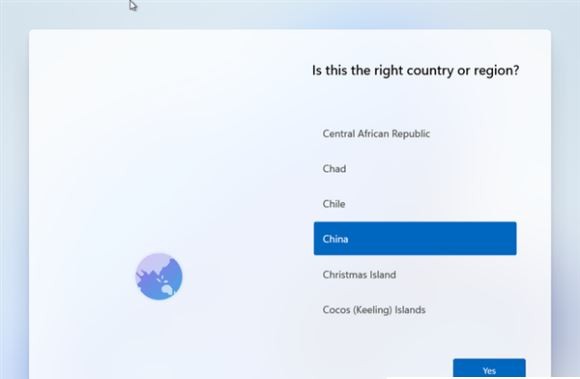
Select the area
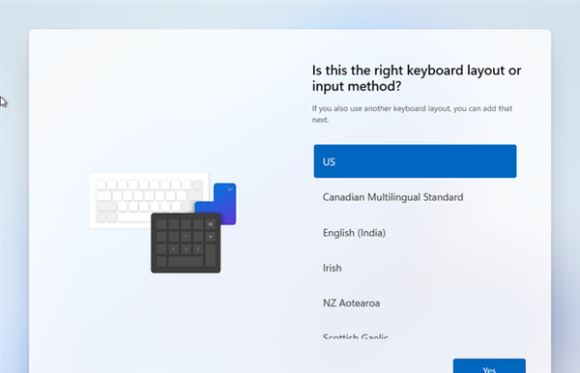
Keyboard key layout settings
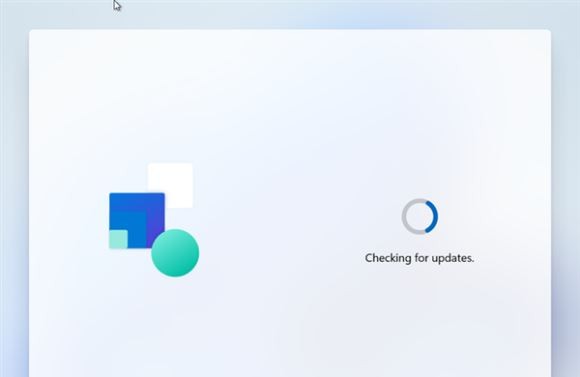
Check for updates
Next, you will be asked to connect to the Internet. At first, my virtual machine had a network card and was asked to log in to a Microsoft account. Xiao Ai disconnected from the Internet and directly created a Win11 local user.
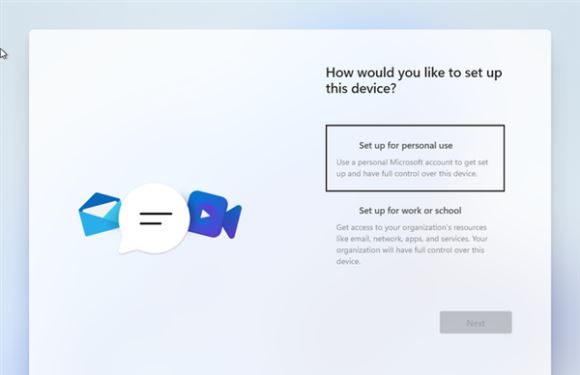
Select a personal user or have one at work or school
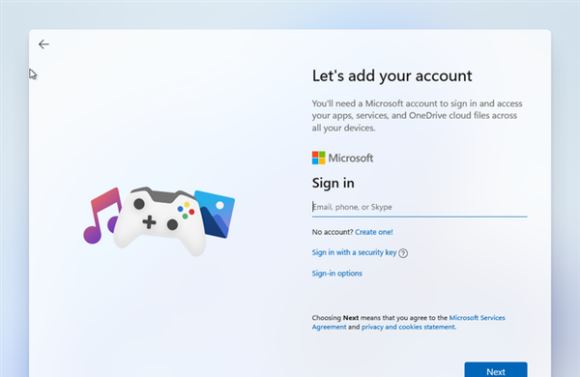
Requires a Microsoft account to be logged in, or you can create a local user
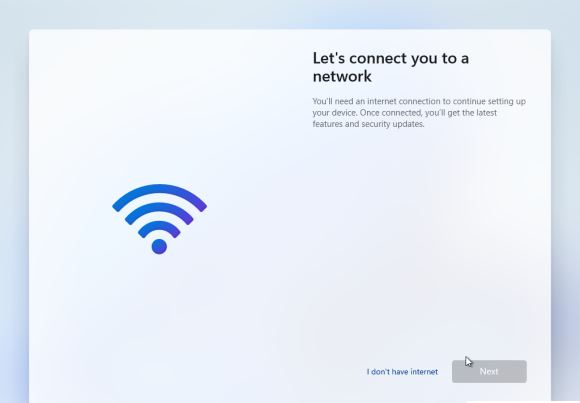
If there is no network, we choose I don't have inertnet, and there will still be a prompt below that we can skip if there is no network
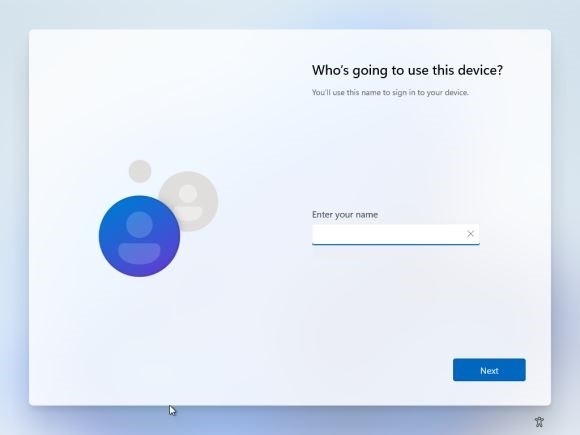
Set the user name and password
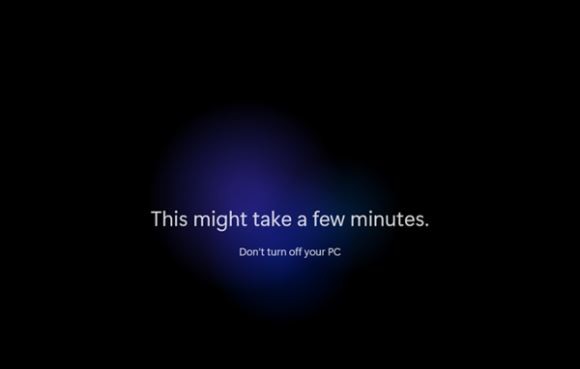
Wait for a moment
The installation of Windows 11 system ends here. You can see that the basic installation process of Windows 11 is basically the same as that of Windows 10, except that the installation interface has undergone a skin change operation, and there are Added system mode settings.

This is the start menu of win11 system

This is the win11 system computer
The above is the detailed content of How to install Win11 system on vm virtual machine_Techniques and methods for installing Win11 system on vm virtual machine. For more information, please follow other related articles on the PHP Chinese website!

