 Backend Development
Backend Development PHP Tutorial
PHP Tutorial Detailed explanation of PHP CI/CD and automated deployment process
Detailed explanation of PHP CI/CD and automated deployment processPHP CI/CD process automates software delivery, improving efficiency and quality. Specific steps include: installing PHP CI/CD tools (such as Composer), creating Laravel projects, setting up Git repositories, configuring CI/CD services (such as GitHub Actions), defining build, test and deployment tasks, and triggering deployment (such as new code submission) , set up Heroku applications and deployment pipelines to complete the CI/CD process.

Detailed explanation of PHP CI/CD and automated deployment process
Introduction
Continuous integration and continuous Delivery (CI/CD) is a vital practice in software development that simplifies and automates the software delivery process. This tutorial will guide you through how to build an automated deployment process using PHP CI/CD.
Install PHP CI/CD tool
- Install Composer:
composer global require --prefer-dist laravel/installer - Create Laravel project:
laravel new my-app
Set up Git repository
- Initialize Git repository:
git init - Add commits:
git add .andgit commit -m "Initial commit" - Create a remote warehouse :
git remote add origin https://github.com/username/my-app.git - Push to the remote warehouse:
git push -u origin main
Configure CI/CD service
- Select a CI/CD service such as GitHub Actions or CircleCI
- Create a workflow Or pipeline, define the build, test and deployment tasks that need to be executed
- Configure triggers, such as when new code is pushed to the warehouse
- Define build commands, such as
composer installandphp artisan test - define the deployment command, such as
php artisan deploy
Practice case: Heroku deployment
- Set up the Heroku application
- Create the Heroku deployment pipeline
- Add the Heroku deployment task in the CI/CD workflow:
heroku deploy:azure -- app my-app
Conclusion
By implementing PHP CI/CD, you can automate the software delivery process and improve development efficiency and release quality. This detailed tutorial will help you create your own CI/CD pipeline and enjoy its benefits.
The above is the detailed content of Detailed explanation of PHP CI/CD and automated deployment process. For more information, please follow other related articles on the PHP Chinese website!
 PHP 持续集成中的 Jenkins:构建和部署自动化大师Feb 19, 2024 pm 06:51 PM
PHP 持续集成中的 Jenkins:构建和部署自动化大师Feb 19, 2024 pm 06:51 PM在现代软件开发中,持续集成(CI)已成为提高代码质量和开发效率的重要实践。其中,jenkins是一个成熟且功能强大的开源CI工具,特别适用于PHP应用程序。以下内容将深入探讨如何使用Jenkins实现php持续集成,并提供具体的示例代码和详细的步骤。Jenkins安装和配置首先,需要在服务器上安装Jenkins。通过其官网下载并安装最新版本即可。安装完成后,需要进行一些基本配置,包括设置管理员帐户、插件安装和作业配置。创建一个新作业在Jenkins仪表板上,点击"新建作业"按钮。选择"Frees
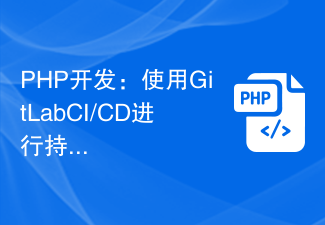 PHP开发:使用 GitLab CI/CD 进行持续集成和持续部署Jun 14, 2023 pm 02:36 PM
PHP开发:使用 GitLab CI/CD 进行持续集成和持续部署Jun 14, 2023 pm 02:36 PM随着互联网的发展和应用场景的不断增多,越来越多的企业和开发者开始使用PHP语言进行网站和应用的开发。而在开发过程中,持续集成和持续部署已经成为一种趋势,可以大大提高开发效率和产品质量。GitLabCI/CD作为一种工具来实现持续集成和持续部署已经受到了广泛的关注和使用。GitLab是一个用于管理和部署软件代码的开源工具,可以实现代码版本控制、项目管理、代码
 如何使用 PHP CI/CD 实现快速迭代?May 08, 2024 pm 10:15 PM
如何使用 PHP CI/CD 实现快速迭代?May 08, 2024 pm 10:15 PM答案:利用PHPCI/CD实现快速迭代,包括设置CI/CD管道、自动化测试和部署流程。设置CI/CD管道:选择CI/CD工具,配置代码存储库,定义构建管道。自动化测试:编写单元和集成测试,使用测试框架简化测试。实战案例:使用TravisCI:安装TravisCI,定义管道,启用管道,查看结果。实现持续交付:选择部署工具,定义部署管道,自动化部署。收益:提高开发效率、减少错误、缩短交付时间。
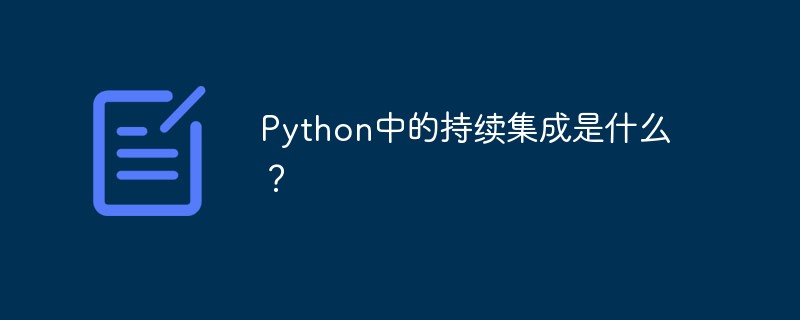 Python中的持续集成是什么?Jun 03, 2023 pm 02:01 PM
Python中的持续集成是什么?Jun 03, 2023 pm 02:01 PMPython语言已经成为了现代软件开发中不可或缺的一部分,而其中持续集成(CI)则是高度集成及持续交付过程中的一部分,可以大大提升开发过程的效率和质量。CI的目的是通过将代码集成到一个公共的代码库,并持续运行自动化测试和静态分析工具,以最大程度地减少不必要的错误。本文将讨论Python中持续集成的原理,以及它对软件开发过程的影响。持续集成的原理CI在软件开发
 PHP Jenkins 101:玩转 CI/CD 的不二法门Mar 09, 2024 am 10:28 AM
PHP Jenkins 101:玩转 CI/CD 的不二法门Mar 09, 2024 am 10:28 AM简介持续集成(CI)和持续部署(CD)是现代软件开发中的关键实践,它们可以帮助团队更快、更可靠地交付高质量的软件。jenkins是一个流行的开源CI/CD工具,它可以自动化构建、测试和部署流程。本文将介绍如何使用PHP与Jenkins一起设置CI/CD管道。设置Jenkins安装Jenkins:从Jenkins官网下载并安装Jenkins。创建项目:从Jenkins仪表板中创建一个新的项目,并将其命名为与您的php项目相匹配的名称。配置源代码管理:将您的PHP项目的git存储库配置为Jenkin
 PHP CI/CD 与自动化部署的度量指标May 08, 2024 pm 02:03 PM
PHP CI/CD 与自动化部署的度量指标May 08, 2024 pm 02:03 PM衡量CI/CD和自动化部署的指标包括:构建时间:应用程序构建和部署所需时间部署频率:应用程序在特定时间段内的部署次数部署失败率:部署失败的次数与总部署次数的比例变更失败率:导致故障或错误的部署次数与总部署次数的比例代码覆盖率:通过自动化测试执行的代码百分比平均故障时间:故障发生到解决问题的平均时间先导时间:代码提交到部署到生产环境所需的平均时间
 如何在PHP中使用CI/CDMay 18, 2023 pm 12:51 PM
如何在PHP中使用CI/CDMay 18, 2023 pm 12:51 PM在现代软件开发中,CI/CD(ContinuousIntegration/ContinuousDeployment)已经成为了必不可少的开发流程,通过持续集成和自动化部署的方式来加速开发周期和减少错误率。而对于PHP开发者来说,使用CI/CD实现持续集成和自动化部署也是一个很好的选择。本文将简要介绍如何在PHP中使用CI/CD来实现持续集成和自动化部署
 PHP CI/CD 与自动化部署的最佳实践May 08, 2024 pm 02:12 PM
PHP CI/CD 与自动化部署的最佳实践May 08, 2024 pm 02:12 PMPHPCI/CD最佳实践包括:自动化构建和测试实时监控和警报使用版本控制系统实战案例:使用GitHubActions构建和部署通过遵循这些最佳实践,可以建立一个高效且可靠的PHPCI/CD管道,改善开发和部署流程,缩短上市时间并提高软件质量。


Hot AI Tools

Undresser.AI Undress
AI-powered app for creating realistic nude photos

AI Clothes Remover
Online AI tool for removing clothes from photos.

Undress AI Tool
Undress images for free

Clothoff.io
AI clothes remover

AI Hentai Generator
Generate AI Hentai for free.

Hot Article

Hot Tools

PhpStorm Mac version
The latest (2018.2.1) professional PHP integrated development tool

Dreamweaver Mac version
Visual web development tools

Notepad++7.3.1
Easy-to-use and free code editor

MinGW - Minimalist GNU for Windows
This project is in the process of being migrated to osdn.net/projects/mingw, you can continue to follow us there. MinGW: A native Windows port of the GNU Compiler Collection (GCC), freely distributable import libraries and header files for building native Windows applications; includes extensions to the MSVC runtime to support C99 functionality. All MinGW software can run on 64-bit Windows platforms.

SublimeText3 Mac version
God-level code editing software (SublimeText3)





