Home >System Tutorial >Windows Series >How to restart Windows Explorer in win11_Tutorial on how to restart Windows Explorer in win11
How to restart Windows Explorer in win11_Tutorial on how to restart Windows Explorer in win11
- 王林forward
- 2024-05-08 13:52:431422browse
Want to restart the resource manager in Win11, but encounter a problem and don’t know how to solve it? PHP editor Xinyi brings you a detailed tutorial on restarting Win11 Explorer to help you easily solve this common problem. It provides clear step-by-step guidance covering various restart methods, including using Task Manager, Command Prompt, and shortcut keys. Continue reading below to quickly resolve your Explorer issues and improve your system efficiency.
1. Search for Task Manager in the search, click [Details] in the lower left corner of [Task Manager] to switch to the detailed information interface, the [Process] tab is displayed by default, scroll down the window Go to the [Windows Processes] area, where you can find the [Windows Explorer] process.
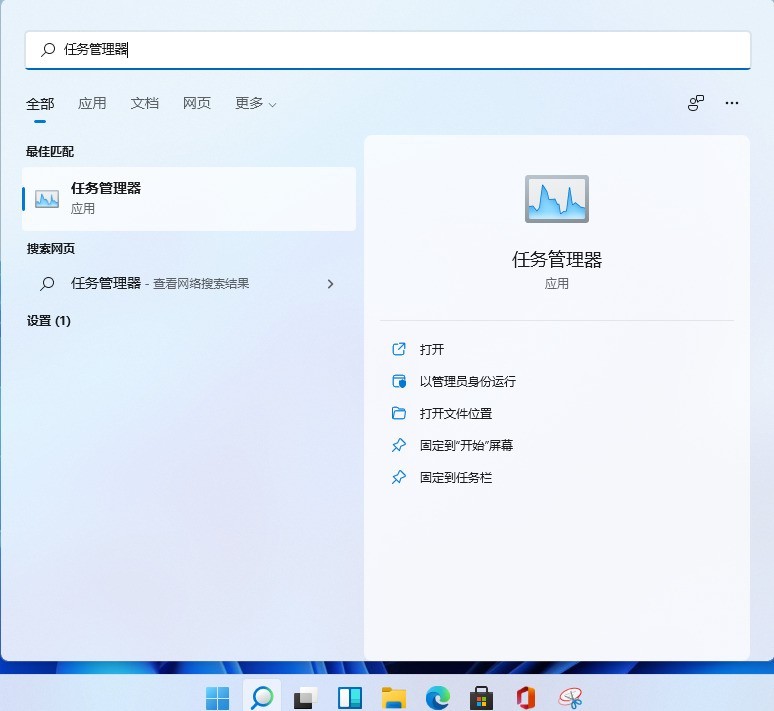
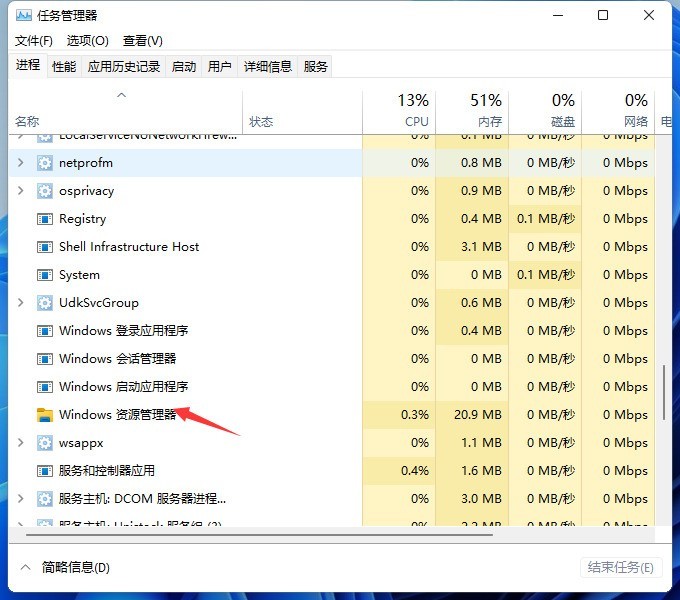
2. Select the [Windows Explorer] process and click [Restart] in the lower right corner to restart Windows Explorer. You will find that the desktop icons and taskbar will It disappears briefly and then reappears. This is the process of the Windows Explorer process explorer.exe ending and then reopening.
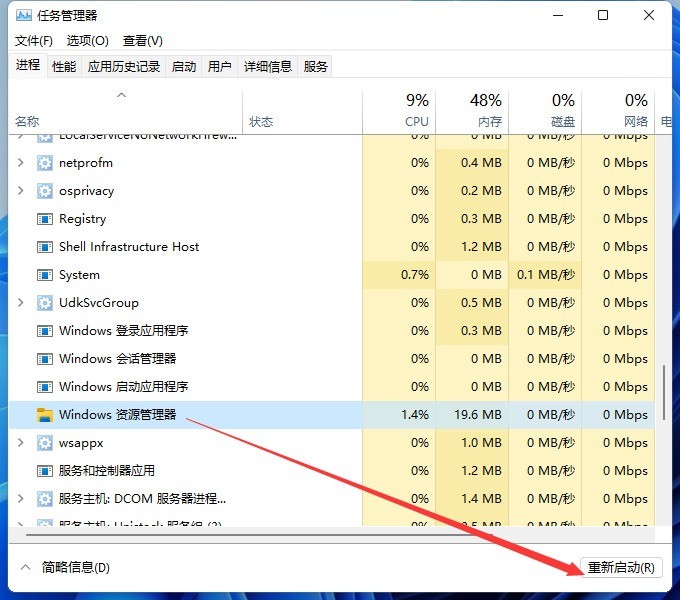
3. Press the [Ctrl Shift Esc] shortcut key combination to open the [Task Manager] window, click the [File] menu, and select [Run New Task].
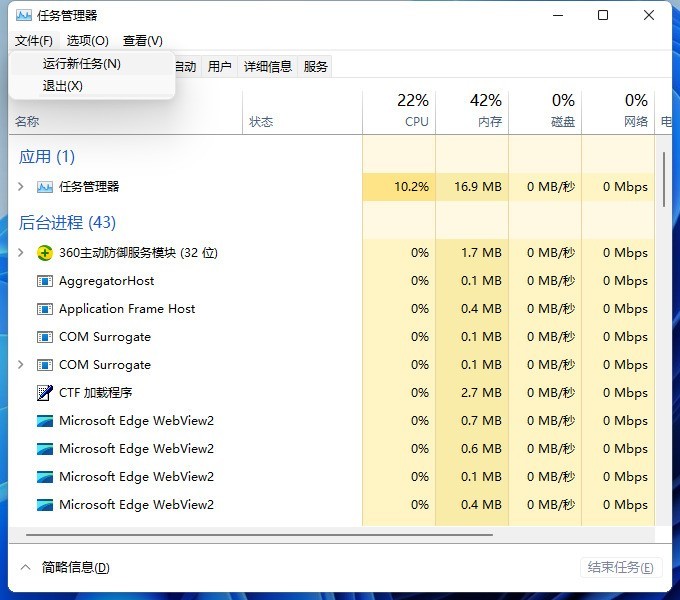
4. Enter [explorer] in the opened [New Task] window to start Windows Explorer.
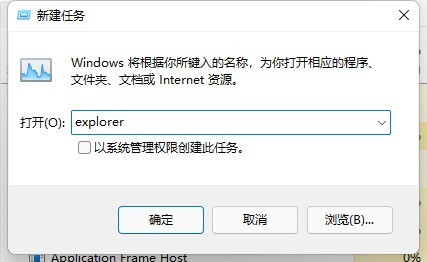
The above is the detailed content of How to restart Windows Explorer in win11_Tutorial on how to restart Windows Explorer in win11. For more information, please follow other related articles on the PHP Chinese website!

