Home >System Tutorial >Windows Series >How to hide the bottom taskbar in win11_windows11 taskbar hiding tips
How to hide the bottom taskbar in win11_windows11 taskbar hiding tips
- 王林forward
- 2024-05-08 13:10:08546browse
How to hide the Windows 11 bottom taskbar? The bottom taskbar of Windows 11 may occupy screen space and affect the visual experience. If you want to hide the taskbar, PHP editor Baicao brings you the following tutorial, detailing how to hide the taskbar through simple steps. Read on to learn how to make your taskbar disappear from view and free up more screen real estate.
Open the start menu and click [Settings] to open the windows settings interface.
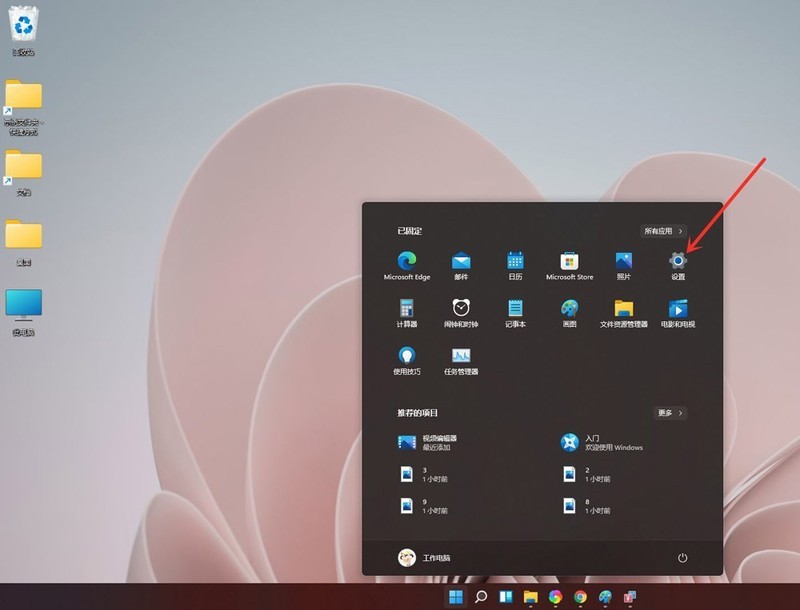
Enter the personalization interface and click [Taskbar].
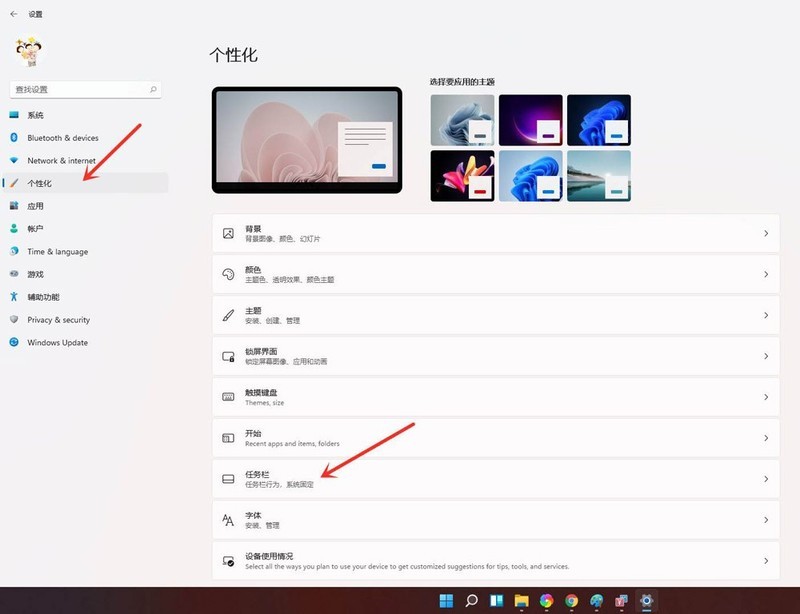
Enter the taskbar settings interface and click [Taskbar behaviors].
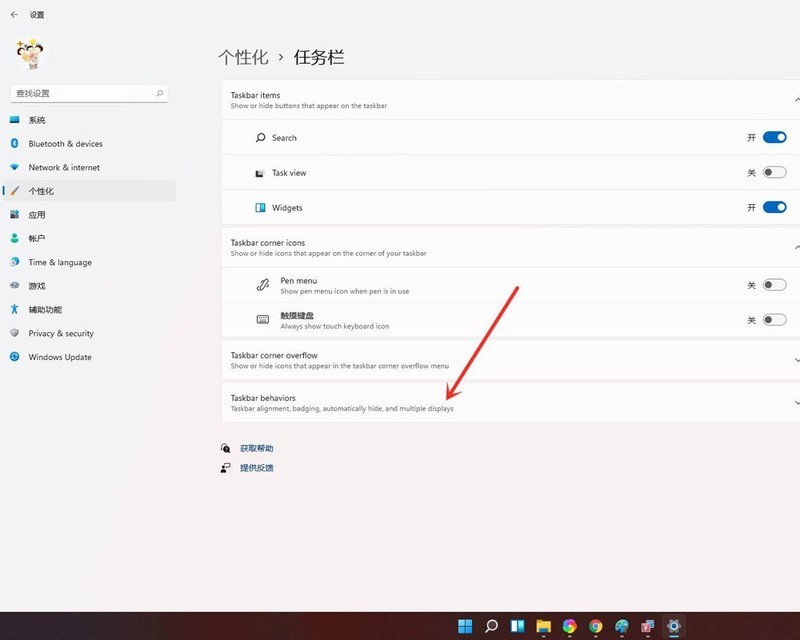
Just check [automatically hide the taskbar].
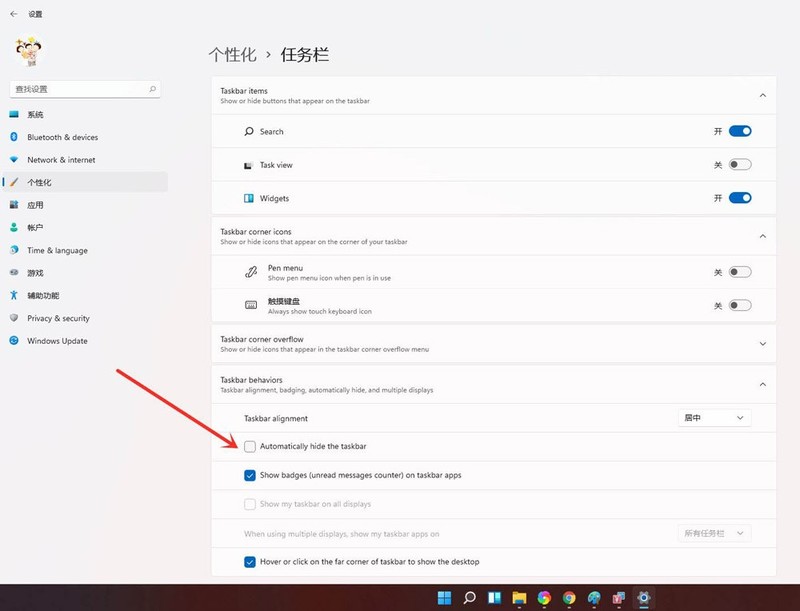
Setup completed.
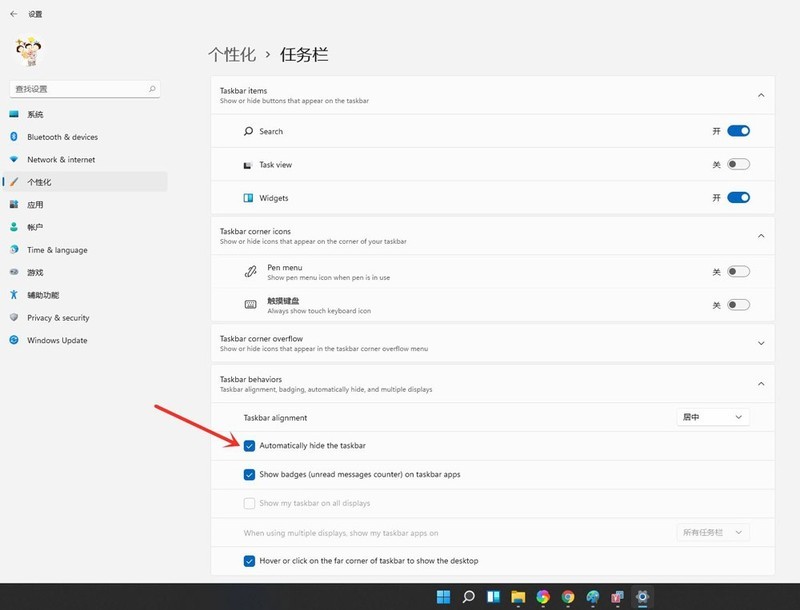
Result display.
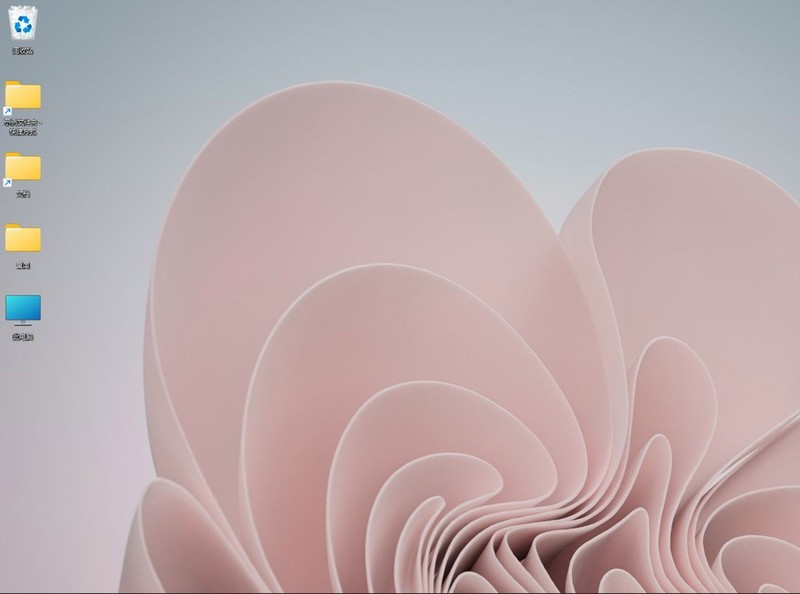
The above is the detailed content of How to hide the bottom taskbar in win11_windows11 taskbar hiding tips. For more information, please follow other related articles on the PHP Chinese website!

