Home >Software Tutorial >Mobile Application >How to shoot video with DSLR camera? How to use gear when shooting video?
How to shoot video with DSLR camera? How to use gear when shooting video?
- WBOYWBOYWBOYWBOYWBOYWBOYWBOYWBOYWBOYWBOYWBOYWBOYWBforward
- 2024-05-08 13:00:25336browse
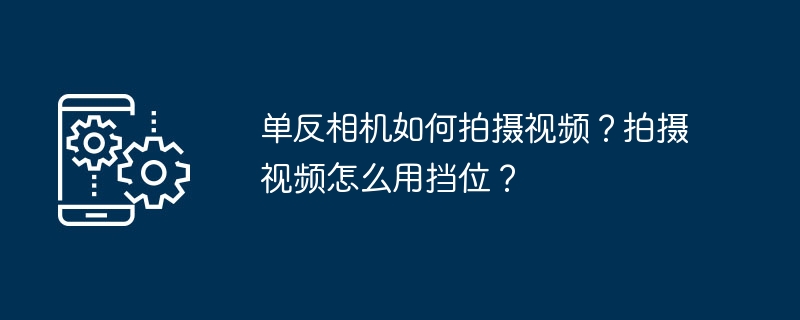
Have you ever encountered problems when shooting videos with a DSLR camera? PHP editor Baicao has summarized some common questions for you here, and provides you with detailed answers in the following content to help you easily solve the troubles you encounter, allowing you to fully utilize the video shooting function of your SLR camera and create amazing videos. Stunning video work.
1. How to shoot video with SLR camera?
1. Set video resolution
Before shooting video, you need to set the camera’s video resolution. DSLR cameras typically support multiple resolution options, including 720p, 1080p, and 4K, among others. Higher resolutions provide better video quality, but also require more storage space. Therefore, you need to choose the appropriate resolution according to your needs.
2. Set the frame rate
The frame rate refers to the number of frames played per second, usually expressed in fps (frames per second). Different frame rates can produce different video effects, for example, 60fps can provide smoother video, while 24fps can produce a more cinematic effect. Choose an appropriate frame rate as needed.
3. Use autofocus
When shooting video, autofocus can help keep the subject sharp. Most DSLR cameras support continuous autofocus and single-shot autofocus. Continuous AF continuously tracks the subject, while Single AF focuses when the shutter button is pressed halfway. Choose the appropriate autofocus mode according to your shooting needs.
4. Use manual exposure
Manual exposure can give the photographer more control to achieve the desired video effect. Exposure can be controlled by adjusting parameters such as aperture, shutter speed and ISO. Adjust according to shooting environment and personal preference.
2. How to use gears when shooting video with a SLR camera?
1. A block (aperture priority mode)
In A block mode, the photographer can control the aperture size, while the shutter speed is automatically controlled by the camera Adjustment. When you need to control the depth of field or shoot in a low-light environment, you can use the A-stop mode. By adjusting the aperture size, different video effects can be produced.
2. S block (shutter priority mode)
In S block mode, the photographer can control the shutter speed, while the aperture size is automatically adjusted by the camera. When you need to shoot specific sports scenes or control exposure, you can use S mode. By adjusting the shutter speed, different video effects can be produced.
3. M block (manual mode)
In M block mode, the photographer can fully control the camera’s exposure parameters, including aperture , shutter speed and ISO, etc. When you need complete control over exposure or for special shooting, you can use the M stop mode. By adjusting various parameters, personalized video effects can be achieved.
Shooting videos with a SLR camera requires certain skills and experience, but as long as you master some basic settings and gear usage, you can shoot high-quality videos. Different gears can produce different video effects, so they need to be used flexibly according to the shooting needs and environment.
The above is the detailed content of How to shoot video with DSLR camera? How to use gear when shooting video?. For more information, please follow other related articles on the PHP Chinese website!
Related articles
See more- How to get free time on WeChat Tingyi. List of ways to get free time on WeChat Tingyi.
- What kind of content does Xiaohongshu publish to attract fans? How to post an article to attract traffic?
- How to adjust video in Alook How to adjust video
- How to read Dejian novels offline. How to read Dejian novels offline.
- How to refund at Applestore How to refund at Applestore

