Home >Software Tutorial >Computer Software >How to turn off processor association in Tencent Computer Butler_Tutorial on turning off processor association in Tencent Computer Butler
How to turn off processor association in Tencent Computer Butler_Tutorial on turning off processor association in Tencent Computer Butler
- PHPzforward
- 2024-05-08 11:37:40998browse
When we use Tencent Computer Manager, we may find that the processor-related function affects the performance of our computer. In this regard, PHP editor Yuzai specially brought a tutorial on turning off processor association in Tencent Computer Butler. This article will introduce in detail how to disable this function to help you optimize computer performance. Read on to learn the specific steps.
1. First, install Tencent Computer Manager and click the desktop shortcut to start it.

2. Then enter the Computer Manager homepage and click on the three horizontal bars on the upper right.

3. Click the [Settings Center] option in the drop-down list.

4. Then click the General Settings option on the left.
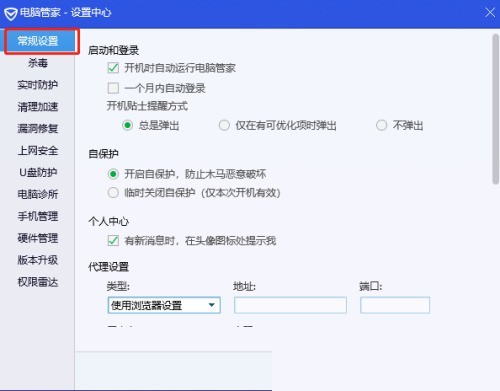
5. Finally, uncheck [Turn on processor association and reduce housekeeper CPU usage] and click OK.
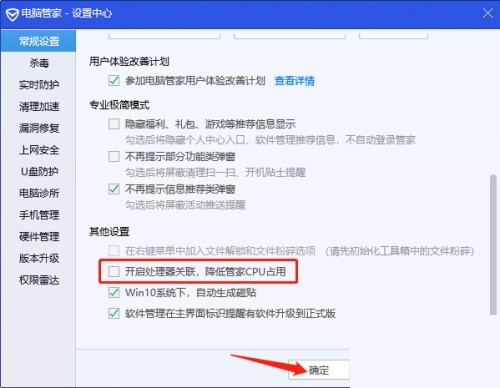
The above is the detailed content of How to turn off processor association in Tencent Computer Butler_Tutorial on turning off processor association in Tencent Computer Butler. For more information, please follow other related articles on the PHP Chinese website!

