Home >System Tutorial >Windows Series >What to do if the Win11 taskbar icon turns black_What to do if the Win11 taskbar icon turns black
What to do if the Win11 taskbar icon turns black_What to do if the Win11 taskbar icon turns black
- WBOYWBOYWBOYWBOYWBOYWBOYWBOYWBOYWBOYWBOYWBOYWBOYWBforward
- 2024-05-08 11:01:32953browse
Many users have encountered the problem of the taskbar icon turning black when using the Win11 operating system, resulting in the icon not being displayed properly. This issue can be frustrating and impact the user experience. In order to help everyone solve this problem, PHP editor Banana has specially written this guide to introduce in detail the reasons and solutions for the Win11 taskbar icon to turn black. I hope this article can help you quickly fix the problem of blackened icons and restore the taskbar to normal display.
1. First click on a blank space on the desktop, and then select [Personalization] in the right-click menu.
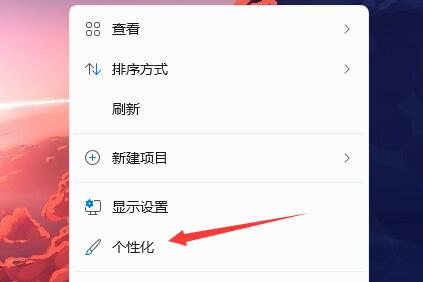
2. Click [Color] on the right side of personalization.

3. Then select the mode and change it to [Light Color].
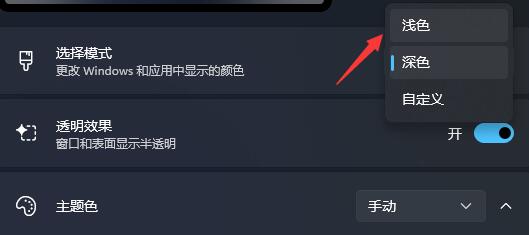
4. After the settings are completed, we will find that our taskbar icon turns white.

The above is the detailed content of What to do if the Win11 taskbar icon turns black_What to do if the Win11 taskbar icon turns black. For more information, please follow other related articles on the PHP Chinese website!

