Home >Mobile Tutorial >Android Phone >Introduction to the method of screencasting in Honor v30pro
Introduction to the method of screencasting in Honor v30pro
- WBOYWBOYWBOYWBOYWBOYWBOYWBOYWBOYWBOYWBOYWBOYWBOYWBforward
- 2024-05-08 10:40:07974browse
Although mobile phone screens are getting bigger and bigger, sometimes it is still difficult to meet our usage needs, especially when playing games and watching movies. So, is there any way to cast the content on the mobile phone screen to the TV or computer big screen? Today, PHP editor Apple takes the Honor V30 Pro as an example to introduce how to use the screen mirroring function of your mobile phone. Next, let us take a look!
1. First we enter the Honor v30pro mobile phone desktop and click Settings

2. Click More Connections and click Mobile Screen Mirroring

3. Turn on the wireless screen mirroring switch, wait for available devices to be searched, and click Connect
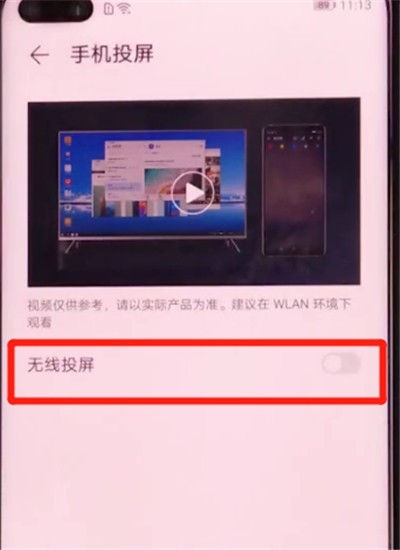
The above is the detailed content of Introduction to the method of screencasting in Honor v30pro. For more information, please follow other related articles on the PHP Chinese website!
Related articles
See more- How to cast screen from mobile phone to TV
- How to cast screen from mobile phone to computer How to cast screen from mobile phone to computer
- Cast screen from mobile phone to laptop win7
- Done in one minute! How to cast screen from Huawei mobile phone to TV revealed
- Huawei mobile phone screen mirroring tutorial: quickly connect to the TV

