Home >Backend Development >C++ >Memory Management in C++ Technology: Memory Leak Detection and Debugging Tips
Memory Management in C++ Technology: Memory Leak Detection and Debugging Tips
- WBOYWBOYWBOYWBOYWBOYWBOYWBOYWBOYWBOYWBOYWBOYWBOYWBOriginal
- 2024-05-08 10:03:011158browse
Detect memory leaks Use tools such as Valgrind to detect memory leaks. Identify leaks using MS Visual Studio Memory Profiler. Find leaks with the help of C Runtime Library functions such as _CrtDumpMemoryLeaks(). Debugging Tips Use a debugger to step through a program, examining variable values to identify leaks. Add logging statements to track memory allocation and deallocation. Use smart pointers (such as std::unique_ptr and std::shared_ptr) to automatically manage memory and reduce the risk of leaks.
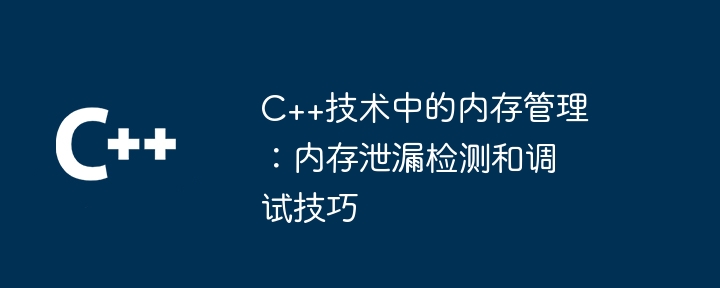
Memory Management in C Technology: Memory Leak Detection and Debugging Tips
Memory leaks are common errors in C programs, Causes the program to consume more and more memory over time. Detecting and debugging memory leaks is critical to avoid program crashes, performance degradation, and other issues.
Memory Leak Detection Tool
- Valgrind: A powerful open source tool for detecting memory leaks and other memory errors.
- MS Visual Studio Memory Profiler: Tool integrated in Visual Studio to help identify memory leaks.
-
C Runtime Library (CRT): The C standard library provides some functions for detecting memory leaks, such as
_CrtDumpMemoryLeaks()and_CrtSetBreakAlloc().
##Code example: Valgrind
#include <stdlib.h>
int main() {
// 申请一块内存,但没有释放它
int* ptr = (int*) malloc(sizeof(int));
// 其余代码
return 0;
}Run this code using Valgrind: valgrind --leak-check=full ./a.outIf there is a memory leak in the program, Valgrind will Report it in the output.
Debugging Tips
- Use a debugger: Use a debugger (such as GDB or LLDB) to step through the program line by line, and Check the values of variables to identify leaks.
- Add log statements: Add log statements at key locations to track memory allocation and deallocation.
- Use smart pointers: Use smart pointers (such as std::unique_ptr
andstd::shared_ptr) to automatically manage memory and reduce memory Risk of leakage.
Practical case
In the following code, the memory pointed to byptr is not released correctly, resulting in a memory leak:
#include <vector>
int main() {
// 创建一个 vector
std::vector<int>* ptr = new std::vector<int>;
// ...
// 未释放 vector
delete ptr;
} Use Valgrind to detect this leak: ==21303== HEAP SUMMARY: ==21303== in use at exit: 32 bytes in 1 blocks ==21303== total heap usage: 3 allocs, 2 frees, 92 bytes allocated ==21303== ==21303== LEAK SUMMARY: ==21303== definitely lost: 32 bytes in 1 blocks ==21303== indirectly lost: 0 bytes in 0 blocks ==21303== possibly lost: 0 bytes in 0 blocks ==21303== still reachable: 0 bytes in 0 blocks ==21303== suppressed: 0 bytes in 0 blocks ==21303== ==21303== For counts of detected and suppressed errors, rerun with: -v ==21303== ERROR SUMMARY: 1 errors from 1 contexts (suppressed: 0 from 0)The correct way to resolve this leak is:
#include <vector>
int main() {
// 创建一个 vector
std::vector<int>* ptr = new std::vector<int>;
// ...
// 释放 vector
delete ptr;
}The above is the detailed content of Memory Management in C++ Technology: Memory Leak Detection and Debugging Tips. For more information, please follow other related articles on the PHP Chinese website!
Related articles
See more- C# memory management
- What is microsoft visual c++ and can it be deleted?
- In-depth explanation of PHP garbage collection and memory management related content
- Examples of logging usage in the Python standard library
- PHP debugging tips: How to use the debug_backtrace function to trace the code execution path

