Home >Computer Tutorials >Troubleshooting >How often should the battery on a computer motherboard be replaced?
How often should the battery on a computer motherboard be replaced?
- PHPzforward
- 2024-05-08 09:19:11785browse
The battery on the computer motherboard is an essential component to maintain the system time and BIOS settings. Over time, the battery power will gradually drain, resulting in inaccurate system time and loss of BIOS settings. PHP editor Zimo will give you a detailed introduction to the replacement cycle of the computer motherboard battery to help you replace the battery in time to ensure the stable operation of the system. This article will answer the following question: How often does a computer motherboard battery need to be replaced? What are the signs of a dead battery? How to replace the motherboard battery?
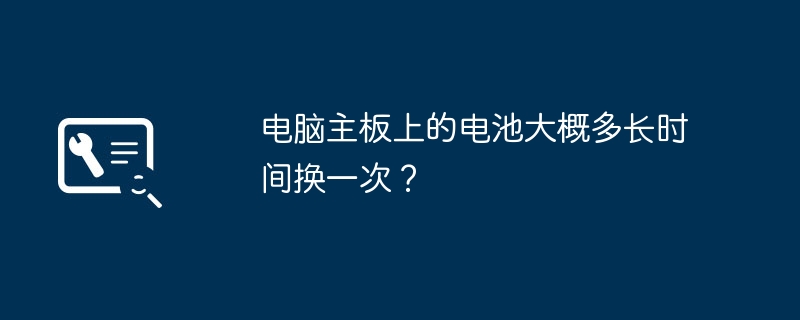
Usually the lifespan of a computer motherboard battery is four years. Under normal circumstances, we replace the battery every three years. After the computer is used for four or five years, it will easily cause the battery to age, resulting in The time is inaccurate, the motherboard bios settings are invalid, etc. The solution is to replace the battery. Of course, you can also keep the computer plugged in to an external power source, but it is generally more convenient to replace the battery.
The method to replace the motherboard battery is as follows:
Turn off the power of the computer. Open the case cover and there will be a round battery on the motherboard. Then press the clip on the battery slot and the battery will pop out. Since the battery holder on each motherboard is different, the method of removing the battery is also different. Usually it is an external button battery holder. To remove the battery, just push down the buckle next to the battery holder, and then push the battery out.
The above is the detailed content of How often should the battery on a computer motherboard be replaced?. For more information, please follow other related articles on the PHP Chinese website!

