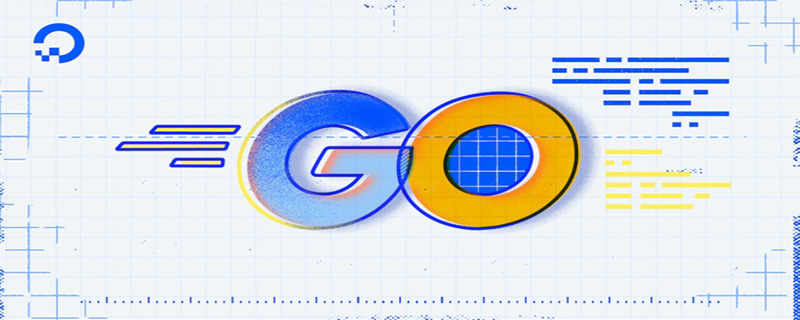Use Go language to analyze performance bottlenecks: use pprof for CPU, memory and blocking analysis. Visually analyze data through an interactive web interface or flame graph. Practical example: Analyzing CPU performance (using slowFunction() function example).

How to use Go language to analyze performance bottlenecks
In high-performance systems, it is crucial to analyze and optimize performance bottlenecks. The Go language provides a powerful toolset that gives you deep insights into your application's performance. This article will guide you to use Go language to analyze and optimize performance problems.
1. Use pprof for analysis
pprof is a built-in tool for performance analysis in the Go language. It provides the following features:
- CPU Profiling: Analyze CPU usage and identify functions that consume a lot of time.
- Memory Analysis: Analyze memory allocation and detect memory leaks and other problems.
- Blocking analysis: Analyze the Goroutine blocking situation and find out deadlocks and competition conditions.
Installation and use:
go install golang.org/x/perf/cmd/pprof pprof http://localhost:8080/debug/pprof/
2. Use go tool pprof to visualize data
The analysis data generated by pprof can be performed through the following interface Visualization:
-
Interactive Web interface: Open the
/debug/pprof/address in the browser. - Flame graph: Displays a graph of function calls, highlighting the functions taking the most time.
- Memory distribution map: Shows the memory allocation layout, helping to identify memory leaks.
3. Practical case: Analyzing CPU performance
Consider the following example function:
func slowFunction() {
time.Sleep(time.Second)
}This function will consume a lot of CPU time during the analysis process. Let's analyze the performance of this function:
import (
"net/http/pprof"
"runtime/pprof"
"time"
)
func main() {
go slowFunction()
time.Sleep(3 * time.Second) // 等待分析器获取配置文件
f, err := os.Create("prof.cpu")
if err != nil {
log.Fatal(err)
}
pprof.StartCPUProfile(f)
time.Sleep(10 * time.Second) // 运行一段时间以收集数据
pprof.StopCPUProfile()
f.Close()
pprof.Lookup("goroutine").WriteTo(f, 1) // 输出 Goroutine 信息
} Now you can analyze the generated prof.cpu## using pprof http://localhost:8080/debug/pprof/ # document. The flame graph will show that slowFunction is the largest CPU consumer.
The above is the detailed content of How to use Go language to analyze performance bottlenecks. For more information, please follow other related articles on the PHP Chinese website!
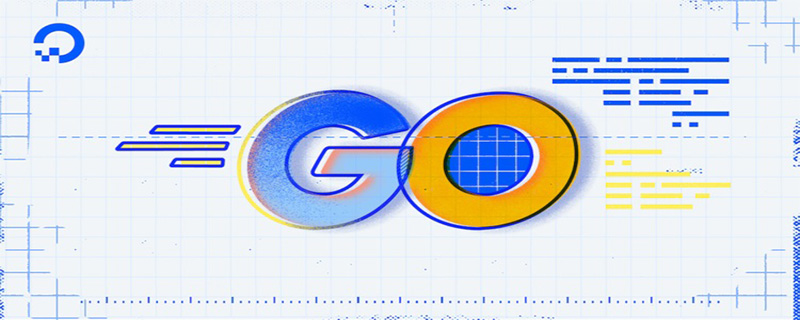 go语言有没有缩进Dec 01, 2022 pm 06:54 PM
go语言有没有缩进Dec 01, 2022 pm 06:54 PMgo语言有缩进。在go语言中,缩进直接使用gofmt工具格式化即可(gofmt使用tab进行缩进);gofmt工具会以标准样式的缩进和垂直对齐方式对源代码进行格式化,甚至必要情况下注释也会重新格式化。
 go语言为什么叫goNov 28, 2022 pm 06:19 PM
go语言为什么叫goNov 28, 2022 pm 06:19 PMgo语言叫go的原因:想表达这门语言的运行速度、开发速度、学习速度(develop)都像gopher一样快。gopher是一种生活在加拿大的小动物,go的吉祥物就是这个小动物,它的中文名叫做囊地鼠,它们最大的特点就是挖洞速度特别快,当然可能不止是挖洞啦。
 一文浅析Golang中的闭包Nov 21, 2022 pm 08:36 PM
一文浅析Golang中的闭包Nov 21, 2022 pm 08:36 PM闭包(closure)是一个函数以及其捆绑的周边环境状态(lexical environment,词法环境)的引用的组合。 换而言之,闭包让开发者可以从内部函数访问外部函数的作用域。 闭包会随着函数的创建而被同时创建。
 聊聊Golang中的几种常用基本数据类型Jun 30, 2022 am 11:34 AM
聊聊Golang中的几种常用基本数据类型Jun 30, 2022 am 11:34 AM本篇文章带大家了解一下golang 的几种常用的基本数据类型,如整型,浮点型,字符,字符串,布尔型等,并介绍了一些常用的类型转换操作。
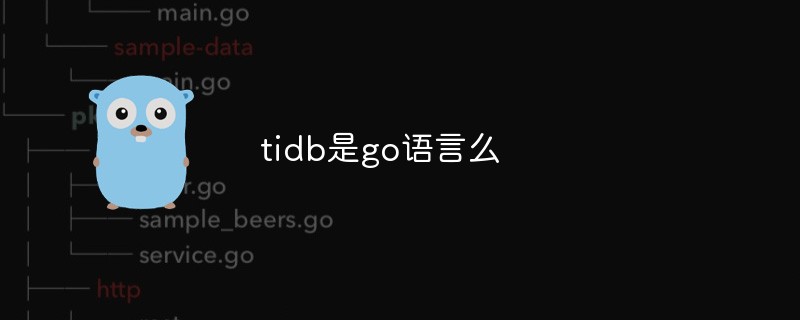 tidb是go语言么Dec 02, 2022 pm 06:24 PM
tidb是go语言么Dec 02, 2022 pm 06:24 PM是,TiDB采用go语言编写。TiDB是一个分布式NewSQL数据库;它支持水平弹性扩展、ACID事务、标准SQL、MySQL语法和MySQL协议,具有数据强一致的高可用特性。TiDB架构中的PD储存了集群的元信息,如key在哪个TiKV节点;PD还负责集群的负载均衡以及数据分片等。PD通过内嵌etcd来支持数据分布和容错;PD采用go语言编写。
 go语言是否需要编译Dec 01, 2022 pm 07:06 PM
go语言是否需要编译Dec 01, 2022 pm 07:06 PMgo语言需要编译。Go语言是编译型的静态语言,是一门需要编译才能运行的编程语言,也就说Go语言程序在运行之前需要通过编译器生成二进制机器码(二进制的可执行文件),随后二进制文件才能在目标机器上运行。


Hot AI Tools

Undresser.AI Undress
AI-powered app for creating realistic nude photos

AI Clothes Remover
Online AI tool for removing clothes from photos.

Undress AI Tool
Undress images for free

Clothoff.io
AI clothes remover

AI Hentai Generator
Generate AI Hentai for free.

Hot Article

Hot Tools

MinGW - Minimalist GNU for Windows
This project is in the process of being migrated to osdn.net/projects/mingw, you can continue to follow us there. MinGW: A native Windows port of the GNU Compiler Collection (GCC), freely distributable import libraries and header files for building native Windows applications; includes extensions to the MSVC runtime to support C99 functionality. All MinGW software can run on 64-bit Windows platforms.

Safe Exam Browser
Safe Exam Browser is a secure browser environment for taking online exams securely. This software turns any computer into a secure workstation. It controls access to any utility and prevents students from using unauthorized resources.

SAP NetWeaver Server Adapter for Eclipse
Integrate Eclipse with SAP NetWeaver application server.

SublimeText3 English version
Recommended: Win version, supports code prompts!

mPDF
mPDF is a PHP library that can generate PDF files from UTF-8 encoded HTML. The original author, Ian Back, wrote mPDF to output PDF files "on the fly" from his website and handle different languages. It is slower than original scripts like HTML2FPDF and produces larger files when using Unicode fonts, but supports CSS styles etc. and has a lot of enhancements. Supports almost all languages, including RTL (Arabic and Hebrew) and CJK (Chinese, Japanese and Korean). Supports nested block-level elements (such as P, DIV),