 Mobile Tutorial
Mobile Tutorial iPhone
iPhone What should I do if my Apple phone suddenly goes black and cannot be turned on? A collection of multiple methods
What should I do if my Apple phone suddenly goes black and cannot be turned on? A collection of multiple methodsWhat should I do if my Apple phone suddenly goes black and cannot be turned on? A collection of multiple methods
What should I do if my iPhone screen suddenly goes black and cannot be turned on? What should I do if my Apple phone suddenly won’t turn on? What should I do if my phone won't turn on and there's no response when I press and hold the buttons?

If your Apple phone cannot be turned on normally due to these conditions, you can try the following methods to recover:
Method 1: Charge the phone
First, you should check Is the phone's battery sufficient? If the battery is too low, the phone may not turn on. It is recommended to use a charger to charge the phone for a period of time. It is recommended to charge the phone for at least 15 minutes before trying to turn it on. Sometimes, it is very common for mobile phones to fail to turn on because the battery is too low. If it still doesn't turn on, the battery may need to be replaced.

Method 2: Force restart
If the phone still cannot be turned on after charging, you can try to force restart the phone. The forced restart operations of different Apple phone models are different. Please refer to the following:
1. Full-screen models (iPhone8 and later): Quickly press the volume up and down keys respectively, and then continue to press the power key until the Apple logo appears on the iPhone under the black screen, then release the keys;
2. iPhone7, iPhone7Plus, etc.: Press and hold the top (or side) button and the volume down button at the same time until the Apple logo appears on the iPhone under the black screen, then release the buttons;
3. Set Models with a Home button (before iPhone 7): Press and hold the Home button and the power button at the same time until the Apple logo appears on the iPhone with a black screen, then release the buttons.

Method 3: iOS system repair
If none of the above methods work, the black screen problem on the phone may be caused by software conflicts or the system needs to be updated. This requires repairing the phone system. repair.
You can use the Apple mobile phone repair tool to repair your iPhone with one click. The "standard repair" mode can repair the iPhone without losing device data. It can solve the problem of black screen, non-stop restarting, stuck in recovery mode, update Failed, unable to boot and other 150 system problems.
Operation Guide:
Step 1: Open the Apple phone repair tool, use the data cable to connect the phone and computer, and then click "Start" of the software. It is recommended to give priority to the "Standard Repair" mode, which can preserve data during repair.

Step 2: Click "Start Repair", then click "Download Firmware". After the download is successful, the repair will begin.
What is being done here is "standard repair". The whole process takes about 10 minutes. Be careful not to disconnect the data cable and wait until "Repair Completed" is displayed.

If none of the above methods can solve the problem, there may be a problem with the hardware of the Apple phone. It is recommended to send it to an official Apple repair store for professional repair services.
The above is the detailed content of What should I do if my Apple phone suddenly goes black and cannot be turned on? A collection of multiple methods. For more information, please follow other related articles on the PHP Chinese website!
 iOS 18.3.2 Update Released with Bug FixesApr 29, 2025 am 10:30 AM
iOS 18.3.2 Update Released with Bug FixesApr 29, 2025 am 10:30 AMApple launches iPhone iOS 18.3.2 and iPad iPadOS 18.3.2 updates. This update mainly includes security patches and bug fixes, and does not include any new features. In addition, Mac also provides macOS Sequoia 15.3.2 update, Safari 18.3.1 update for Ventura and Sonoma systems, tvOS 18.3.1 update for Apple TV, and visionOS 3.2.3 update for Apple Vision Pro. How to download and install iOS 18.3.2 / iPadOS 18.
 Apple's Latest Podcasts App Update Brings 7 Must-Try Features in iOS 18, iPadOS 18, and macOS 15 Apr 29, 2025 am 10:21 AM
Apple's Latest Podcasts App Update Brings 7 Must-Try Features in iOS 18, iPadOS 18, and macOS 15 Apr 29, 2025 am 10:21 AMApple Podcasts receives significant upgrades in iOS 18 and iPadOS 18, enhancing podcast discovery, enjoyment, and management. These improvements build upon the app's popularity, stemming from its seamless integration with Apple devices. The updates
 How to Disable Apple Intelligence on iPhone, Mac, iPadApr 29, 2025 am 09:59 AM
How to Disable Apple Intelligence on iPhone, Mac, iPadApr 29, 2025 am 09:59 AMApple Intelligence: A Guide to Disabling AI Features on Your Apple Devices Apple's suite of AI features, collectively known as Apple Intelligence, offers powerful tools for writing, summarization, business plan creation, email composition, and image
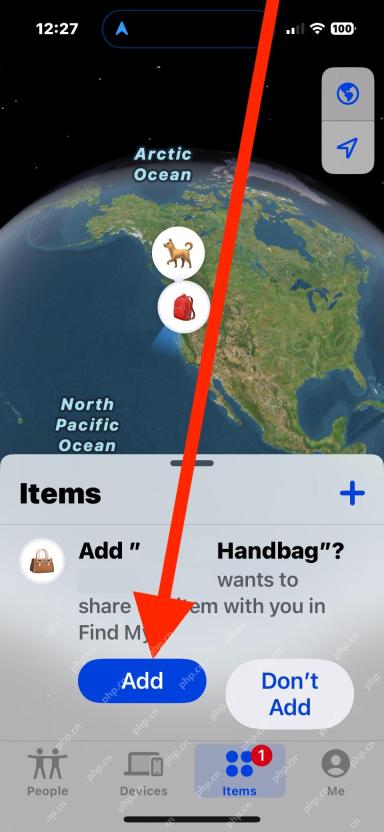 How to Add a Shared AirTag to Find My on iPhone, iPad, MacApr 29, 2025 am 09:41 AM
How to Add a Shared AirTag to Find My on iPhone, iPad, MacApr 29, 2025 am 09:41 AMAccepting a Shared AirTag: A Simple Guide Apple's AirTags offer convenient tracking capabilities, and sharing them with others is a breeze. If someone has shared an AirTag with you, here's how to add it to your Find My app on your iPhone, iPad, or M
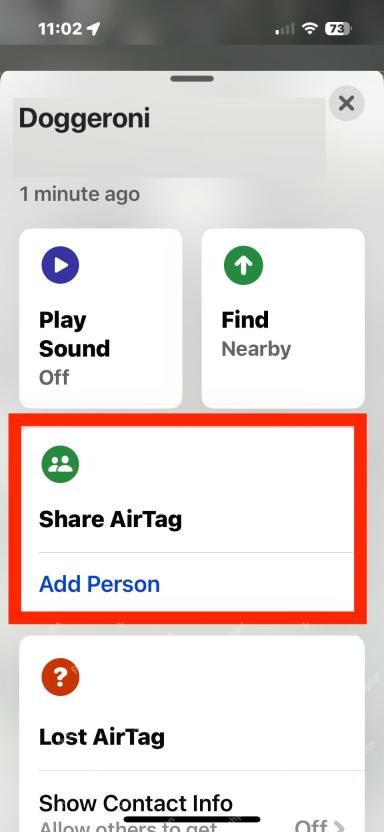 How to Share an AirTag with Someone ElseApr 29, 2025 am 09:31 AM
How to Share an AirTag with Someone ElseApr 29, 2025 am 09:31 AMSharing an AirTag with someone makes it super easy for multiple people to track a single item through the Find My app and network. For example, maybe you want track some baggage as it is traveling around the country or world and share that AirTag equ
 Recover 7GB of iPhone, iPad, & Mac Storage by Disabling Apple IntelligenceApr 29, 2025 am 09:20 AM
Recover 7GB of iPhone, iPad, & Mac Storage by Disabling Apple IntelligenceApr 29, 2025 am 09:20 AMNo Apple Smart? Don't want Apple Smart to help you write emails, create business plans in an instant, or use any convenient writing and summary tools? Whether you are using an iPhone, iPad, or Mac, if you recently updated to the latest version of the system software, you will find that Apple Smart is enabled by default. This may be great for users who use Apple’s smart features, but if you don’t use it, or don’t like AI tools, you may be more concerned about the extra storage space on your device. If you are not an Apple Smart user, simply disable this feature to restore 7GB of storage on your iPhone, iPad, or Mac. How to restore 7GB of storage on iPhone and iPad and
 Apple's Massive Calculator Update Lets You Convert Currency, Area, Length, Time, and Other Measurement Units with Ease Apr 29, 2025 am 09:19 AM
Apple's Massive Calculator Update Lets You Convert Currency, Area, Length, Time, and Other Measurement Units with Ease Apr 29, 2025 am 09:19 AMApple's Calculator app has undergone a significant redesign, transforming it from a basic calculator into a powerful tool with integrated scientific functions, unit conversion, and calculation history. This enhanced calculator is part of the iOS 18
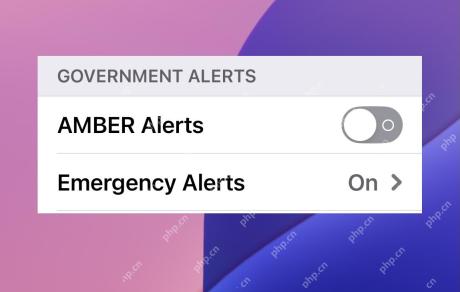 How to Turn Off AMBER Alerts on Apple Watch & iPhoneApr 29, 2025 am 09:12 AM
How to Turn Off AMBER Alerts on Apple Watch & iPhoneApr 29, 2025 am 09:12 AMWhile the AMBER alarm is designed to help find missing children with a good starting point, its abrupt alarm sound is also extremely distracting, so many iPhone and Apple Watch users may want to disable this feature. After turning off the AMBER alarm, you will avoid sudden harsh sirens interrupting your work or life, whether you are sleeping, having a meeting, in a library, watching a show, or engaging in any other activity that may not want to be disturbed by the government's harsh sirens directly sent to your iPhone or Apple Watch. The most annoying thing about AMBER alerts is that their positioning is not always accurate, and sometimes the error reaches hundreds or even thousands of miles (for example, I have received an A in Seattle about California


Hot AI Tools

Undresser.AI Undress
AI-powered app for creating realistic nude photos

AI Clothes Remover
Online AI tool for removing clothes from photos.

Undress AI Tool
Undress images for free

Clothoff.io
AI clothes remover

Video Face Swap
Swap faces in any video effortlessly with our completely free AI face swap tool!

Hot Article

Hot Tools

Atom editor mac version download
The most popular open source editor

mPDF
mPDF is a PHP library that can generate PDF files from UTF-8 encoded HTML. The original author, Ian Back, wrote mPDF to output PDF files "on the fly" from his website and handle different languages. It is slower than original scripts like HTML2FPDF and produces larger files when using Unicode fonts, but supports CSS styles etc. and has a lot of enhancements. Supports almost all languages, including RTL (Arabic and Hebrew) and CJK (Chinese, Japanese and Korean). Supports nested block-level elements (such as P, DIV),

Dreamweaver Mac version
Visual web development tools

SublimeText3 Linux new version
SublimeText3 Linux latest version

Dreamweaver CS6
Visual web development tools






