Home >Software Tutorial >Mobile Application >How to unlock personal AI tone in QQ Music
How to unlock personal AI tone in QQ Music
- WBOYWBOYWBOYWBOYWBOYWBOYWBOYWBOYWBOYWBOYWBOYWBOYWBforward
- 2024-05-07 19:31:20898browse
Dear music lovers, are you eager to explore the limits of your voice and let your voice show unlimited potential in your creation? QQ Music’s newly launched personal AI tone function can easily meet your needs! But how to generate exclusive AI sounds? Don’t worry, PHP editor Apple has prepared a detailed generation step guide for you to open a new chapter in music creation for you.

How to unlock personal AI sounds in QQ Music
1. First, click to open QQ Music. Search for "AI Tone Magician".

#2. Then enter the AI Tone Magician page and click the Unlock Now button.

#3. We choose a way to generate the timbre, and then follow the steps to complete the timbre generation. Select a song and click Generate.
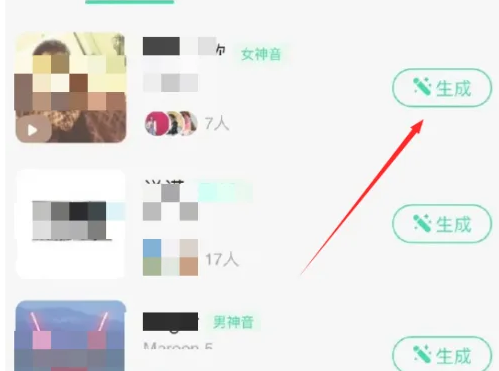
#4. Finally, you can view the generated songs in my works!
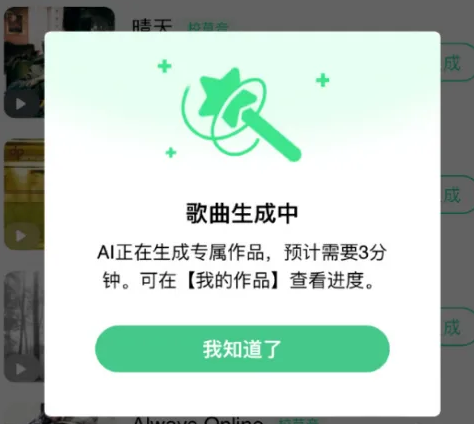
The above is the detailed content of How to unlock personal AI tone in QQ Music. For more information, please follow other related articles on the PHP Chinese website!
Related articles
See more- How to adjust the brightness of SouShu Master How to adjust the brightness of SouShu Master
- How to enable live sound effects on Kugou Music How to enable live sound effects on Kugou Music
- Where to create tim shared documents how to create tim shared documents
- How to correct the positioning error on the Amap map. Tutorial on how to modify the error message on the Amap map.
- How to open desktop lyrics in mobile QQ music How to open desktop lyrics in mobile QQ music

