Home >Software Tutorial >Mobile Application >How to set account and password in Gaotu Classroom_How to set account and password in Gaotu Classroom
How to set account and password in Gaotu Classroom_How to set account and password in Gaotu Classroom
- WBOYWBOYWBOYWBOYWBOYWBOYWBOYWBOYWBOYWBOYWBOYWBOYWBforward
- 2024-05-07 18:34:24675browse
Gaotu Classroom cannot set the account password? don’t worry! PHP editor Strawberry brings you a detailed tutorial on setting up account and password in Gaotu Classroom to help you solve the problem easily. This article will guide you step by step in setting up your account and password to avoid unnecessary trouble.
First select Gaotu Classroom on the mobile phone to enter.

Then enter the page and select mine.
Enter the settings above and click on it.

Then click to enter and find Account and Security.
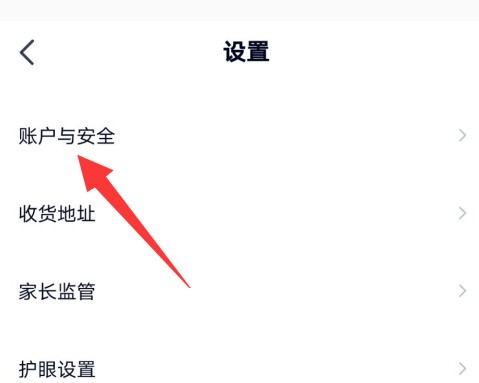
Choose to set a password.
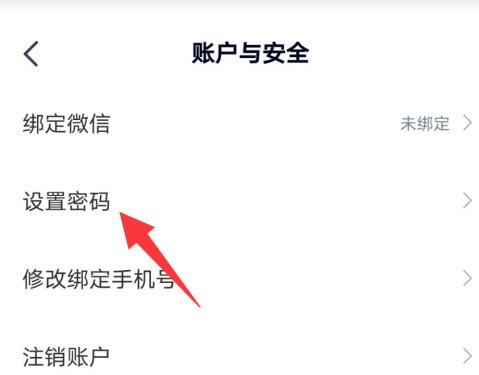
Enter the new password and click Finish.

The above is the detailed content of How to set account and password in Gaotu Classroom_How to set account and password in Gaotu Classroom. For more information, please follow other related articles on the PHP Chinese website!
Related articles
See more- How to adjust the brightness of SouShu Master How to adjust the brightness of SouShu Master
- How to enable live sound effects on Kugou Music How to enable live sound effects on Kugou Music
- Where to create tim shared documents how to create tim shared documents
- How to correct the positioning error on the Amap map. Tutorial on how to modify the error message on the Amap map.
- How to open desktop lyrics in mobile QQ music How to open desktop lyrics in mobile QQ music

