 Mobile Tutorial
Mobile Tutorial Android Phone
Android Phone Tips to Solve Slow Wifi Network Speed (Practical Methods to Improve Wifi Network Speed)
Tips to Solve Slow Wifi Network Speed (Practical Methods to Improve Wifi Network Speed)Tips to Solve Slow Wifi Network Speed (Practical Methods to Improve Wifi Network Speed)
Wifi is slow, affecting network experience and work efficiency? With the continuous development of network technology, today's Wifi network has become an indispensable part of our daily lives. Whether it is home entertainment or the office, fast and stable network connections can bring us better experience and efficiency. Unfortunately, we sometimes encounter problems with slow Wifi speeds, resulting in a poor Internet experience and even affecting work or study efficiency. In order to help everyone solve this kind of problem, PHP editor Xigua specially compiled some practical tips to help you improve Wifi network speed. The following articles will introduce these techniques in detail and provide specific steps to easily improve your network experience.

1: Location Optimization-Choose the right location
Placing the wireless router in a well-located place is the key to improving Wifi network speed. Behind obstacles such as pillars, avoid placing the router on isolation walls, choose a location that can cover the area horizontally, and ensure that the signal can be transmitted smoothly.
2: Signal enhancement-use signal booster
You can consider purchasing a signal booster if you need to use Wifi network in a large area. This effectively solves the problem of slow Wifi network speed, improves signal strength, and the signal booster can expand the coverage of wireless network signals.

3: Channel Optimization-Choose a channel with less interference
Choosing a channel with less interference can effectively increase the Wifi speed. The wireless router works in on different frequency bands. And select a nearby unoccupied channel to avoid conflicts with other networks. You can use Wifi analysis software to scan surrounding wireless networks.
Four: Password Protection-Set a Strong Password
Ensuring that your Wifi network has a strong password is an important measure to protect network security. It consumes bandwidth resources and causes network speeds to slow down when others connect to your network without authorization. Increase network speed and set a complex password to avoid unnecessary connections.
5: Device Optimization - Update Driver
Updating your device driver can also help increase Wifi speed. Keeping your drivers updated can result in better network performance for your phone or other devices connected to your Wifi network, whether it's a computer.

6: Network Management-Limiting the Number of Devices
will also cause the network speed to slow down. In a home environment, if there are many devices connected to Wifi at the same time network. You can increase your network speed by limiting the number of devices connected at the same time. Turning off unused devices or using the QoS feature on your router can help you manage your device's connections.
Seven: Network Service Provider - Contact the Operator
Then there may be a problem with your network service provider. If you have tried the above methods and still have not solved the problem of slow Wifi speed . You can contact the operator to inquire whether there is a network failure and ask them to provide corresponding solutions.
Eight: Clear cache-release storage space
Cleaning the cache on the device can also increase Wifi speed. Causes device performance to degrade. Cache is temporarily stored data. When too much data accumulates, it will occupy the device's storage space. Speeding up your device and clearing cache regularly can free up storage space.
9: Restart the device-solve temporary problems
Sometimes, restarting the device can solve the problem of slow Wifi speed. To allow your device to reconnect and get better network speeds, restarting your router, computer, or phone can clear temporary glitches.
10: Software Optimization - Selecting software
will cause the Wifi network speed to slow down, and some software may occupy a large amount of network resources. Improve Internet speed and choose some software to reduce bandwidth usage when using a computer or mobile phone to access the Internet.
11: Anti-virus software - protect network security
Even endanger the security of personal information. Viruses or malware in your computer may cause the network to slow down. Increase Wifi speed and use a good antivirus software to protect your device and network security.
Twelve: Equipment upgrade-purchase high-performance equipment
Considering upgrading to higher-performance equipment is also one of the ways to improve Wifi network speed. If your wireless router or computer and other equipment Have been using it for a long time. It can provide a better Internet experience, and new devices usually have more powerful processing power and faster transfer speeds.
13: Network Sharing-Avoid Oversharing
If multiple people use the Wifi network at the same time, in a home environment, excessive sharing will also cause slow network speeds. Avoiding excessive sharing of network resources during peak hours can improve everyone's Internet speed and arrange network usage time reasonably.
Fourteen: Network Optimization - Adjust Router Settings
Some advanced setting options can help you optimize network performance. You can increase Wifi network speed, change MTU size, enable QoS function, and adjust transmission power according to specific conditions.
fifteen:
提高上網速度,您可以解決Wifi網速慢的問題、通過以上這些技巧。優化頻道、更新驅動程序,設定強密碼、限制設備數量等都是提高Wifi網速的實用方法,選擇合適的位置、增強訊號。享受更快速的網路體驗,希望本文的內容能對大家有幫助。
The above is the detailed content of Tips to Solve Slow Wifi Network Speed (Practical Methods to Improve Wifi Network Speed). For more information, please follow other related articles on the PHP Chinese website!
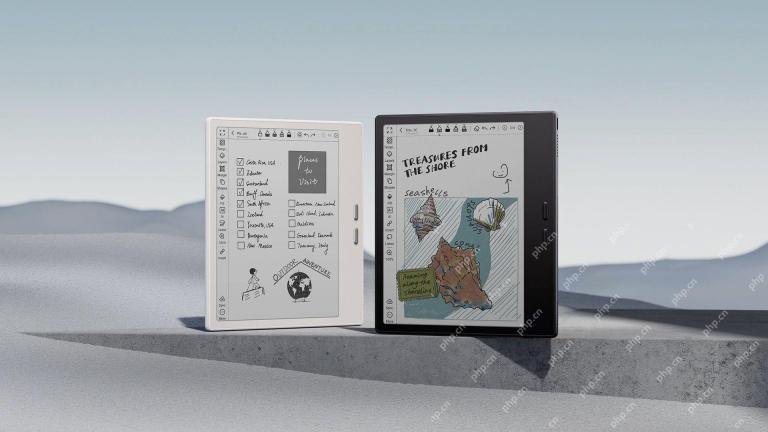 BOOX Introduces a Pair of Affordable 7-inch eReadersApr 27, 2025 pm 09:02 PM
BOOX Introduces a Pair of Affordable 7-inch eReadersApr 27, 2025 pm 09:02 PMOnyx BOOX releases new 7-inch e-readers: BOOX Go 7 and BOOX Go Color 7 Gen II. The two products are priced at $250 and $280, respectively, and are both the first 7-inch BOOX e-reader to support stylus input. The BOOX Go 7 is a powerful Android e-reader equipped with a 300ppi Carta 1300 electronic ink screen, Android 13 operating system, built-in speakers (and support Bluetooth), and an asymmetric design with page turning buttons. It is essentially a black and white version of the first generation Go Color 7, with added stylus support and operating system upgrades. Related ##### i
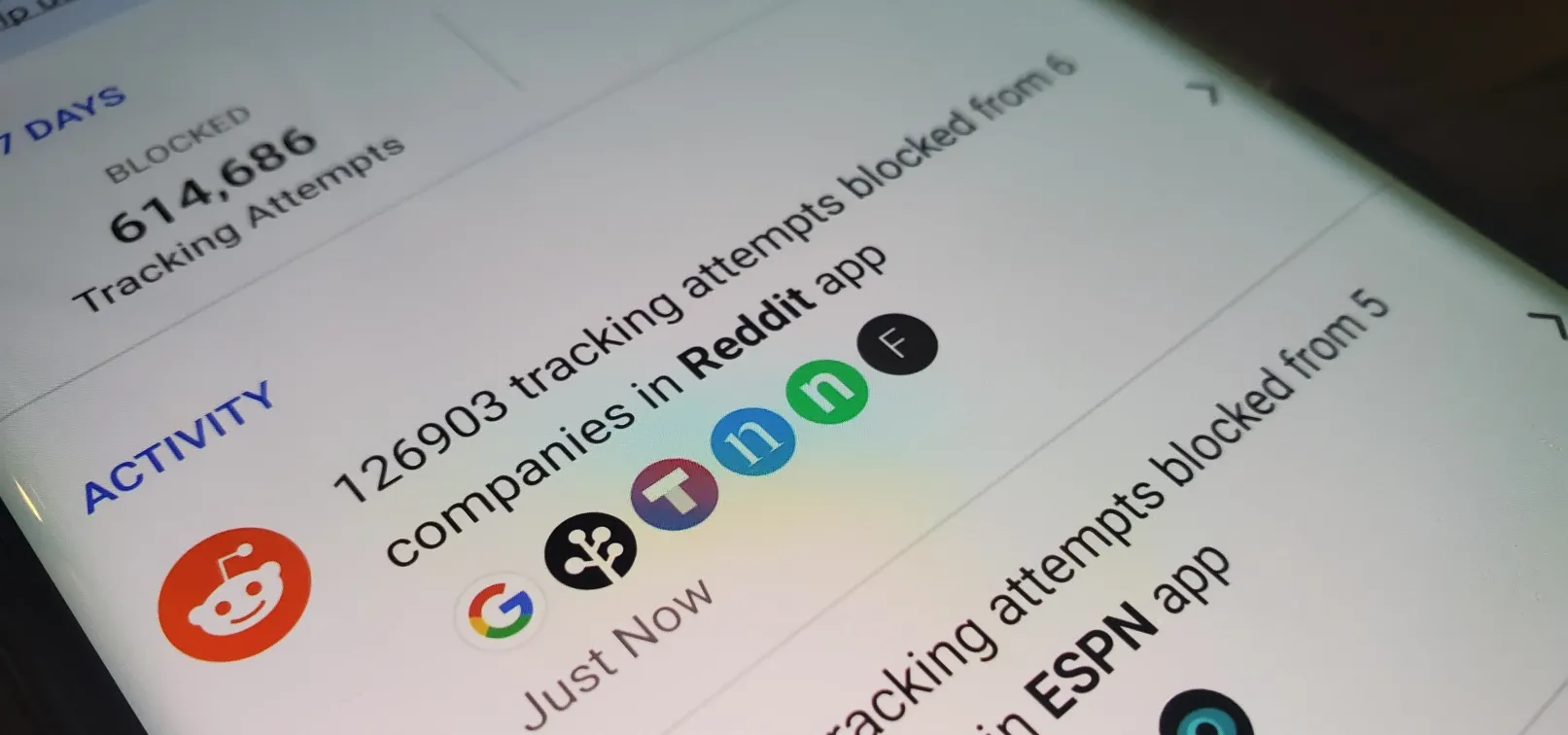 Block Third-Party Trackers in Android Apps from Spying on Your Activity and Selling Your Data Apr 27, 2025 am 09:14 AM
Block Third-Party Trackers in Android Apps from Spying on Your Activity and Selling Your Data Apr 27, 2025 am 09:14 AMDuckDuckGo launches beta version of app tracking protection to help you prevent apps from tracking your activity. This feature utilizes Android's local VPN connection protocol to monitor network activity and intercept when the application tries to send data to third-party services. While Apple has implemented App Tracking Transparency (ATT) in iOS 14.5, Google has not implemented its Privacy Sandbox, announced earlier this year, which will include similar App Tracking Protection. Therefore, third-party applications like DuckDuckGo are particularly important. Install or update DuckDuckGo If you have not installed D
 How to Check Your Android Security Patch Level to See if You're Protected Against the Latest Vulnerabilities Apr 27, 2025 am 09:04 AM
How to Check Your Android Security Patch Level to See if You're Protected Against the Latest Vulnerabilities Apr 27, 2025 am 09:04 AMMany potential vulnerabilities are found in the Android system every month, and Android is no exception. The problem is that many Android devices don't have timely updates – but now many devices get regular monthly security patches that can at least make up for these vulnerabilities. If you want to protect against the latest dangerous hacks, you need to install the latest security patch level. Google releases these patches and a report on changes every month, but they can only guarantee that updates will be sent to their own Pixel devices. With all other phones, you may not receive security patches in time, but there is at least one way to check. Jump to Description: Samsung | Google/Native Android | OnePlus | LG Check you
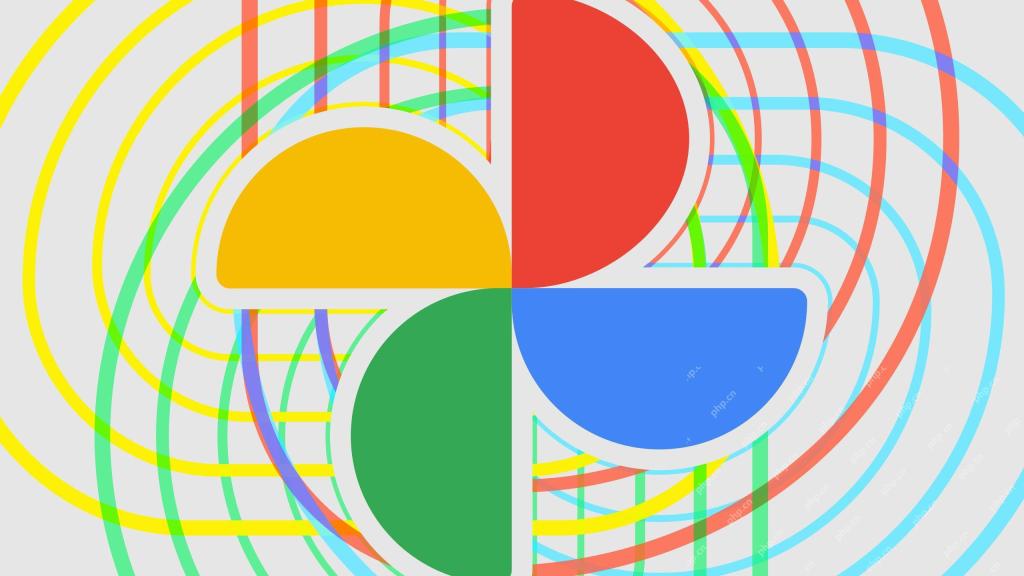 Google Photos 'Quick Edit” Is Rolling Out, and You'll Probably Want to Turn It OffApr 26, 2025 pm 09:01 PM
Google Photos 'Quick Edit” Is Rolling Out, and You'll Probably Want to Turn It OffApr 26, 2025 pm 09:01 PMGoogle Photos introduces a new "Quick Edit" feature for last-minute photo adjustments before sharing. This feature offers basic editing options like cropping and automated color enhancement, providing a final touch-up before sending your p
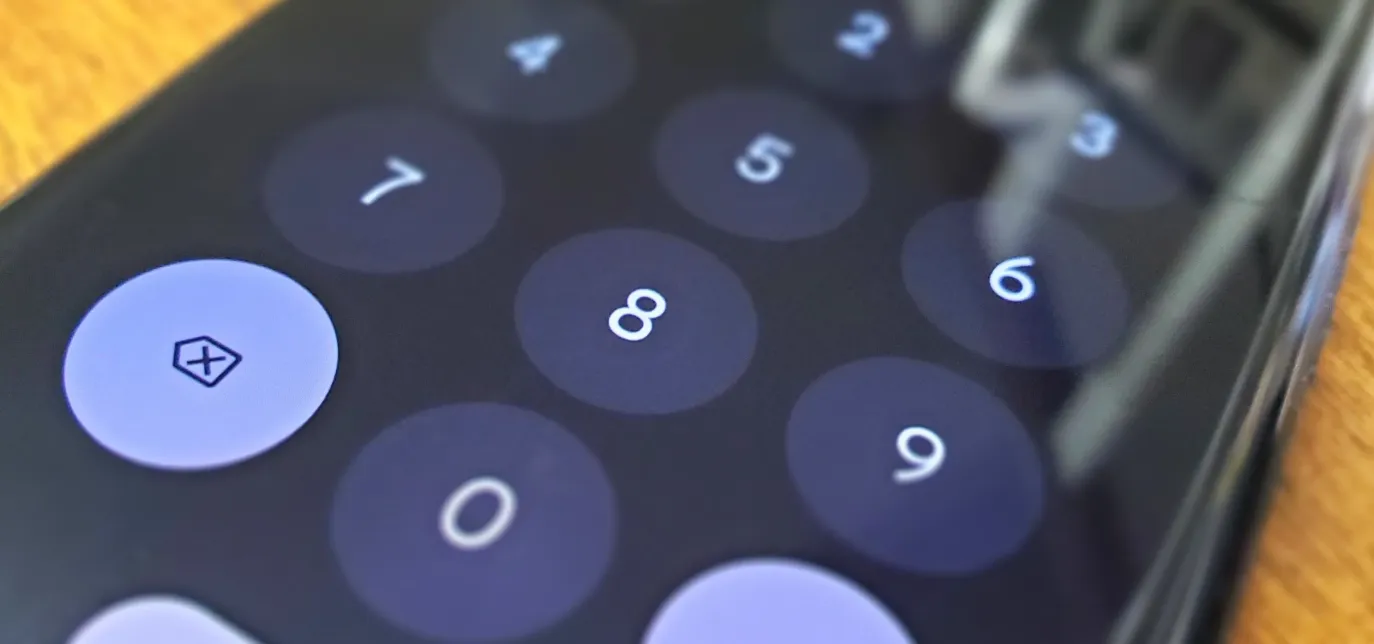 Attention Android Users — Activate This New Privacy Setting to Help Keep Thieves Out of Your Phone Apr 26, 2025 am 09:15 AM
Attention Android Users — Activate This New Privacy Setting to Help Keep Thieves Out of Your Phone Apr 26, 2025 am 09:15 AMAn added security feature of the Android system - enhanced PIN code privacy protection, which can effectively prevent voyeurs from stealing your PIN code. Even if you do not change your mobile phone usage habits, it can improve the security of your mobile phone and make it more difficult for thieves to start. One of the common tricks used by mobile phone thieves is to observe others entering unlock passwords or PIN codes. They do not need high-tech means, and they can get your password by just observing and memory, thereby stealing your phone. Once the password is leaked, your phone will face various risks. A Wall Street Journal report reveals that some new technologies designed to protect other devices and accounts will instead make you more vulnerable to this voyeuristic crime. For example, Apple allows users to reset passwords using iPhone or other trusted devices, for example
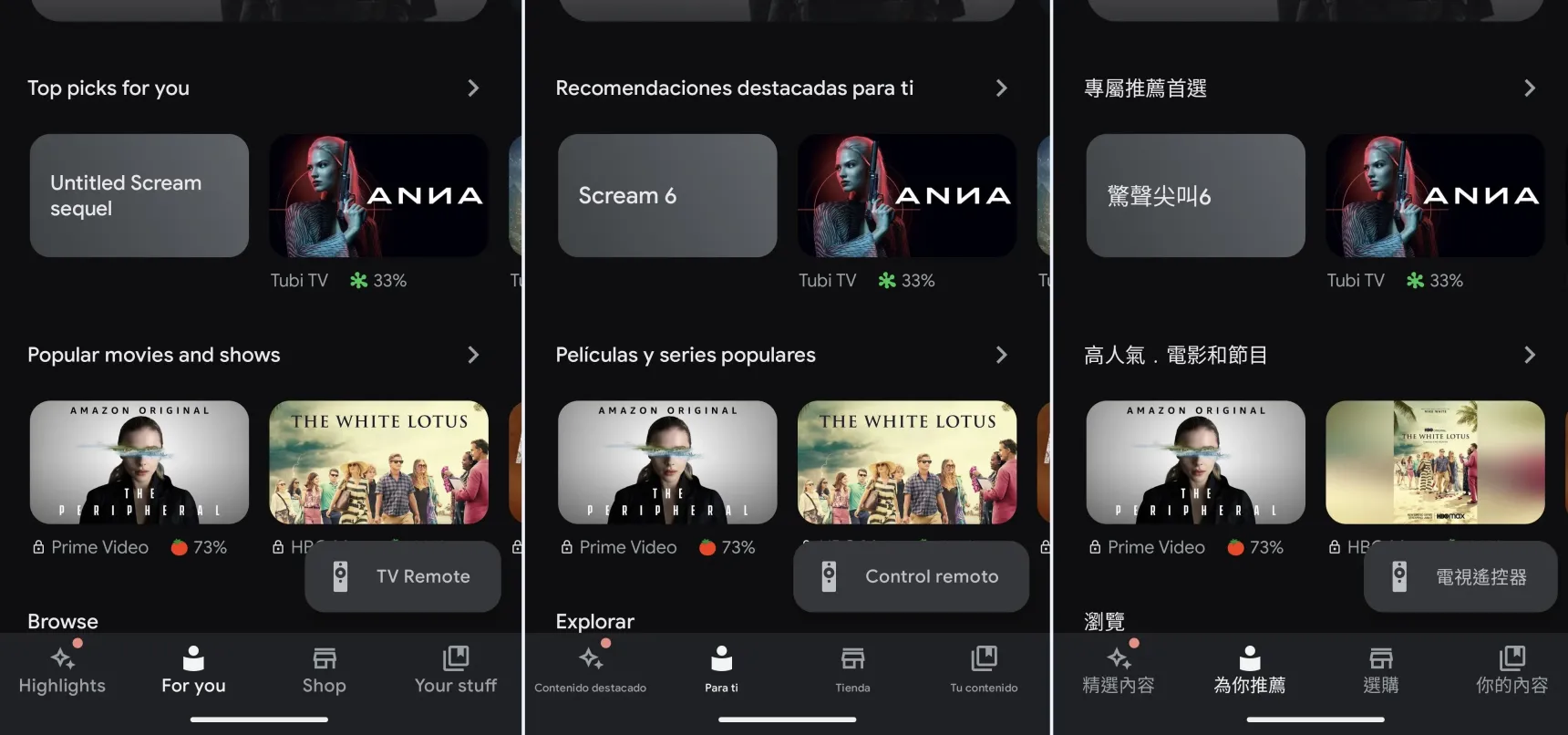 Android Lets You Set Different Languages Per App for a Truly Multilingual Experience — Here's How It Works Apr 26, 2025 am 09:08 AM
Android Lets You Set Different Languages Per App for a Truly Multilingual Experience — Here's How It Works Apr 26, 2025 am 09:08 AMAndroid 13 simplifies setting different app languages. This guide shows how to change an app's language without altering your phone's system language, allowing you to enjoy apps in their original language or switch between languages quickly. Note:
 These Tips Majorly Improved How I Take Photos of Nature With My PhoneApr 26, 2025 am 09:02 AM
These Tips Majorly Improved How I Take Photos of Nature With My PhoneApr 26, 2025 am 09:02 AMUnlocking Stunning Nature Photography with Your Smartphone: A Comprehensive Guide Smartphone cameras have revolutionized nature photography, offering incredible quality with the right techniques. This guide explores essential skills and tools to elev
 The OnePlus 13T Has a Bonkers 6,260 mAh BatteryApr 26, 2025 am 06:02 AM
The OnePlus 13T Has a Bonkers 6,260 mAh BatteryApr 26, 2025 am 06:02 AMOnePlus 13T: A Compact Flagship Challenger The OnePlus 13T, launched in China, marks the return of the T-series after a three-year hiatus. This isn't a simple mid-cycle refresh; it's a distinct device with a focus on a smaller form factor and enhanc


Hot AI Tools

Undresser.AI Undress
AI-powered app for creating realistic nude photos

AI Clothes Remover
Online AI tool for removing clothes from photos.

Undress AI Tool
Undress images for free

Clothoff.io
AI clothes remover

Video Face Swap
Swap faces in any video effortlessly with our completely free AI face swap tool!

Hot Article

Hot Tools

mPDF
mPDF is a PHP library that can generate PDF files from UTF-8 encoded HTML. The original author, Ian Back, wrote mPDF to output PDF files "on the fly" from his website and handle different languages. It is slower than original scripts like HTML2FPDF and produces larger files when using Unicode fonts, but supports CSS styles etc. and has a lot of enhancements. Supports almost all languages, including RTL (Arabic and Hebrew) and CJK (Chinese, Japanese and Korean). Supports nested block-level elements (such as P, DIV),

Dreamweaver CS6
Visual web development tools

VSCode Windows 64-bit Download
A free and powerful IDE editor launched by Microsoft

Atom editor mac version download
The most popular open source editor

Safe Exam Browser
Safe Exam Browser is a secure browser environment for taking online exams securely. This software turns any computer into a secure workstation. It controls access to any utility and prevents students from using unauthorized resources.





