Home >Backend Development >C++ >Debugging in C++ Technology: Using a debugger to explore inside your code
Debugging in C++ Technology: Using a debugger to explore inside your code
- WBOYWBOYWBOYWBOYWBOYWBOYWBOYWBOYWBOYWBOYWBOYWBOYWBOriginal
- 2024-05-07 14:30:02827browse
Debugging code using the C debugger involves the following steps: Set breakpoints to pause code execution. Start debugging to enter debug mode. Step through code to examine its execution line by line. Check variable values or evaluate expressions in the immediate window. Through these techniques, developers can gain insight into the inner workings of code and solve problems efficiently.
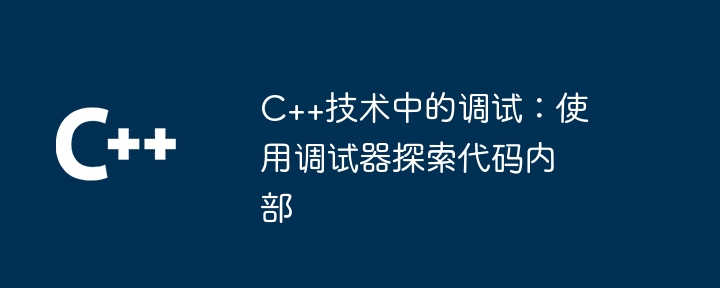
#Debugging in C Technology: Using the Debugger to Explore Inside Your Code
Introduction
Debugging It is a crucial step in the software development process that allows developers to identify and fix program errors. C language provides powerful debugger tools to help developers debug code easily.
Using the Debugger
Most IDEs (Integrated Development Environments) have built-in debuggers. To start the debugger, follow these steps:
- Set a breakpoint: Left-click on the line of code you want to debug.
- Start debugging: Select Debug > Start from the IDE menu or press the F5 key.
The debugger will enter debug mode, pausing execution at the breakpoint. Developers can:
- Step through code in this mode: Press the F10 key to step through code, which can happen when local variable values change.
- Inspect variables: Hover your mouse over a variable or select Quick Watch in the View menu to see its value.
- Evaluate expressions: Enter an expression in the Immediate window to evaluate its result.
Practical Example
Consider the following C code snippet:
#include <iostream>
int main() {
int x = 10;
int y = 20;
for (int i = 0; i < 5; i++) {
x += i;
y -= i;
}
std::cout << "x = " << x << std::endl;
std::cout << "y = " << y << std::endl;
return 0;
}To debug this code snippet, perform the following steps:
- Open the code snippet in the IDE.
- Set a breakpoint before the
forloop begins. - Start debugging.
- Step through the code to observe how the values of
xandychange.
Conclusion
The debugger in C is a powerful tool for debugging code and fixing errors. By using features such as breakpoints, single-stepping, and variable inspection, developers can gain insight into the inner workings of their code and quickly resolve issues.
The above is the detailed content of Debugging in C++ Technology: Using a debugger to explore inside your code. For more information, please follow other related articles on the PHP Chinese website!

