Oracle provides date comparison capabilities through operators such as = (equal), > (greater than), and

Using date comparison in Oracle
In Oracle, dates can be compared by the following methods:
1. Date comparison operators
Oracle provides several operators for comparing dates:
- =: equal
- or !=: not equal
: greater than
=: greater than or equal to
- < ;: Less than
2. Example
-- 比较两个日期是否相等
SELECT CASE
WHEN sysdate = '2023-06-01' THEN '相等'
ELSE '不相等'
END AS result;
-- 比较一个日期是否大于另一个日期
SELECT CASE
WHEN sysdate > '2023-05-31' THEN '大于'
ELSE '小于等于'
END AS result;3. DATE data type
For date comparisons, Oracle uses the DATE data type. The DATE data type stores date values without the time component.
4. Independent variables and bind variables
In queries, you can use hardcoded dates or bind variables to specify comparison dates.
5. Multiple date comparison
You can use AND and OR operators to compare multiple dates.
6. NULL value
In date comparison, NULL value is treated as a special value. If one of the comparison values is NULL, the comparison result is NULL.
7. Other functions
In addition to comparison operators, Oracle also provides some functions related to date comparison, such as:
- ADD_MONTHS
- ADD_DAYS
- BETWEEN
The above is the detailed content of How to compare dates in oracle. For more information, please follow other related articles on the PHP Chinese website!
 MySQL and Oracle: Key Differences in Features and FunctionalityApr 18, 2025 am 12:15 AM
MySQL and Oracle: Key Differences in Features and FunctionalityApr 18, 2025 am 12:15 AMMySQL and Oracle each have advantages in performance, scalability, and security. 1) Performance: MySQL is suitable for read operations and high concurrency, and Oracle is good at complex queries and big data processing. 2) Scalability: MySQL extends through master-slave replication and sharding, and Oracle uses RAC to provide high availability and load balancing. 3) Security: MySQL provides fine-grained permission control, while Oracle has more comprehensive security functions and automation tools.
 Oracle: The Powerhouse of Database ManagementApr 17, 2025 am 12:14 AM
Oracle: The Powerhouse of Database ManagementApr 17, 2025 am 12:14 AMOracle is called the "Powerhouse" of database management because of its high performance, reliability and security. 1. Oracle is a relational database management system that supports multiple operating systems. 2. It provides a powerful data management platform with scalability, security and high availability. 3. Oracle's working principles include data storage, query processing and transaction management, and supports performance optimization technologies such as indexing, partitioning and caching. 4. Examples of usage include creating tables, inserting data, and writing stored procedures. 5. Performance optimization strategies include index optimization, partition table, cache management and query optimization.
 What Does Oracle Offer? Products and Services ExplainedApr 16, 2025 am 12:03 AM
What Does Oracle Offer? Products and Services ExplainedApr 16, 2025 am 12:03 AMOracleoffersacomprehensivesuiteofproductsandservicesincludingdatabasemanagement,cloudcomputing,enterprisesoftware,andhardwaresolutions.1)OracleDatabasesupportsvariousdatamodelswithefficientmanagementfeatures.2)OracleCloudInfrastructure(OCI)providesro
 Oracle Software: From Databases to the CloudApr 15, 2025 am 12:09 AM
Oracle Software: From Databases to the CloudApr 15, 2025 am 12:09 AMThe development history of Oracle software from database to cloud computing includes: 1. Originated in 1977, it initially focused on relational database management system (RDBMS), and quickly became the first choice for enterprise-level applications; 2. Expand to middleware, development tools and ERP systems to form a complete set of enterprise solutions; 3. Oracle database supports SQL, providing high performance and scalability, suitable for small to large enterprise systems; 4. The rise of cloud computing services further expands Oracle's product line to meet all aspects of enterprise IT needs.
 MySQL vs. Oracle: The Pros and ConsApr 14, 2025 am 12:01 AM
MySQL vs. Oracle: The Pros and ConsApr 14, 2025 am 12:01 AMMySQL and Oracle selection should be based on cost, performance, complexity and functional requirements: 1. MySQL is suitable for projects with limited budgets, is simple to install, and is suitable for small to medium-sized applications. 2. Oracle is suitable for large enterprises and performs excellently in handling large-scale data and high concurrent requests, but is costly and complex in configuration.
 Oracle's Purpose: Business Solutions and Data ManagementApr 13, 2025 am 12:02 AM
Oracle's Purpose: Business Solutions and Data ManagementApr 13, 2025 am 12:02 AMOracle helps businesses achieve digital transformation and data management through its products and services. 1) Oracle provides a comprehensive product portfolio, including database management systems, ERP and CRM systems, helping enterprises automate and optimize business processes. 2) Oracle's ERP systems such as E-BusinessSuite and FusionApplications realize end-to-end business process automation, improve efficiency and reduce costs, but have high implementation and maintenance costs. 3) OracleDatabase provides high concurrency and high availability data processing, but has high licensing costs. 4) Performance optimization and best practices include the rational use of indexing and partitioning technology, regular database maintenance and compliance with coding specifications.
 How to delete oracle library failureApr 12, 2025 am 06:21 AM
How to delete oracle library failureApr 12, 2025 am 06:21 AMSteps to delete the failed database after Oracle failed to build a library: Use sys username to connect to the target instance. Use DROP DATABASE to delete the database. Query v$database to confirm that the database has been deleted.
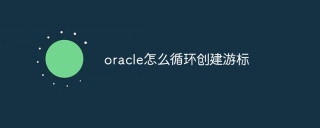 How to create cursors in oracle loopApr 12, 2025 am 06:18 AM
How to create cursors in oracle loopApr 12, 2025 am 06:18 AMIn Oracle, the FOR LOOP loop can create cursors dynamically. The steps are: 1. Define the cursor type; 2. Create the loop; 3. Create the cursor dynamically; 4. Execute the cursor; 5. Close the cursor. Example: A cursor can be created cycle-by-circuit to display the names and salaries of the top 10 employees.


Hot AI Tools

Undresser.AI Undress
AI-powered app for creating realistic nude photos

AI Clothes Remover
Online AI tool for removing clothes from photos.

Undress AI Tool
Undress images for free

Clothoff.io
AI clothes remover

AI Hentai Generator
Generate AI Hentai for free.

Hot Article

Hot Tools

MinGW - Minimalist GNU for Windows
This project is in the process of being migrated to osdn.net/projects/mingw, you can continue to follow us there. MinGW: A native Windows port of the GNU Compiler Collection (GCC), freely distributable import libraries and header files for building native Windows applications; includes extensions to the MSVC runtime to support C99 functionality. All MinGW software can run on 64-bit Windows platforms.

Notepad++7.3.1
Easy-to-use and free code editor

WebStorm Mac version
Useful JavaScript development tools

Dreamweaver Mac version
Visual web development tools

SublimeText3 Mac version
God-level code editing software (SublimeText3)





