The main tool for debugging in C is a debugger, such as Visual Studio or GDB, which allows you to step through your program and examine variables and memory state. Techniques include inspecting variable values and memory state, fixing errors, and improving skills through practice, leveraging debugging tools, and collaborating with others.

#Debugging in C Technology: A Comprehensive Guide for Beginners
Debugging is an integral part of a programmer's life. It allows you to find and resolve errors in your programs and optimize their performance. It's crucial for C programmers to master debugging techniques, and this article will provide you with a comprehensive guide.
Getting Started with the Debugger
C A debugger is a tool that allows you to step through program execution, examining variable values and memory status. Visual Studio and GDB are popular debuggers among C programmers.
Debugging in Visual Studio:
- Compile the program and set breakpoints in the Resolution panel.
- Click the "Debug" button or press the F5 key to start debugging.
- Use the "Step In" and "Step Skip" buttons to step through the program.
Debugging in GDB:
- Type "gdb ./filename" at the command line.
- Set breakpoint:
break line_number - Execute the program:
run - Use "n (next line)" and " s (single step)" command for debugging.
Debugging Tips
Check variable values:
- In the debugger, you can use the Variable View panel to view variables value.
- You can also use the debugger command:
print variable_name
Check the memory status:
- Use the Memory View panel to view the contents of memory at a specific address.
- Use the debugger command:
x address_expression
Fix the error:
- The debugger can help You identify the source of the error.
- Check variable values for inconsistencies.
- Check memory status for data corruption.
Practical case
Case: Array out of bounds
int main() {
int array[3] = {1, 2, 3};
int index = 4;
cout << array[index];
}When debugging this program, the debugger will throw an "array out of bounds" error . By inspecting the Variable View, you will see that the index variable has a value of 4, which exceeds the scope of the array.
Improve your debugging skills
- Practice debugging your code regularly.
- Use online debugging tools and tutorials.
- Get familiar with the different features and options of the debugger.
- Collaborate and share debugging tips with other programmers.
The above is the detailed content of Debugging in C++ Technology: A Comprehensive Guide for Beginners. For more information, please follow other related articles on the PHP Chinese website!
 From XML to C : Data Transformation and ManipulationApr 16, 2025 am 12:08 AM
From XML to C : Data Transformation and ManipulationApr 16, 2025 am 12:08 AMConverting from XML to C and performing data operations can be achieved through the following steps: 1) parsing XML files using tinyxml2 library, 2) mapping data into C's data structure, 3) using C standard library such as std::vector for data operations. Through these steps, data converted from XML can be processed and manipulated efficiently.
 C# vs. C : Memory Management and Garbage CollectionApr 15, 2025 am 12:16 AM
C# vs. C : Memory Management and Garbage CollectionApr 15, 2025 am 12:16 AMC# uses automatic garbage collection mechanism, while C uses manual memory management. 1. C#'s garbage collector automatically manages memory to reduce the risk of memory leakage, but may lead to performance degradation. 2.C provides flexible memory control, suitable for applications that require fine management, but should be handled with caution to avoid memory leakage.
 Beyond the Hype: Assessing the Relevance of C TodayApr 14, 2025 am 12:01 AM
Beyond the Hype: Assessing the Relevance of C TodayApr 14, 2025 am 12:01 AMC still has important relevance in modern programming. 1) High performance and direct hardware operation capabilities make it the first choice in the fields of game development, embedded systems and high-performance computing. 2) Rich programming paradigms and modern features such as smart pointers and template programming enhance its flexibility and efficiency. Although the learning curve is steep, its powerful capabilities make it still important in today's programming ecosystem.
 The C Community: Resources, Support, and DevelopmentApr 13, 2025 am 12:01 AM
The C Community: Resources, Support, and DevelopmentApr 13, 2025 am 12:01 AMC Learners and developers can get resources and support from StackOverflow, Reddit's r/cpp community, Coursera and edX courses, open source projects on GitHub, professional consulting services, and CppCon. 1. StackOverflow provides answers to technical questions; 2. Reddit's r/cpp community shares the latest news; 3. Coursera and edX provide formal C courses; 4. Open source projects on GitHub such as LLVM and Boost improve skills; 5. Professional consulting services such as JetBrains and Perforce provide technical support; 6. CppCon and other conferences help careers
 C# vs. C : Where Each Language ExcelsApr 12, 2025 am 12:08 AM
C# vs. C : Where Each Language ExcelsApr 12, 2025 am 12:08 AMC# is suitable for projects that require high development efficiency and cross-platform support, while C is suitable for applications that require high performance and underlying control. 1) C# simplifies development, provides garbage collection and rich class libraries, suitable for enterprise-level applications. 2)C allows direct memory operation, suitable for game development and high-performance computing.
 The Continued Use of C : Reasons for Its EnduranceApr 11, 2025 am 12:02 AM
The Continued Use of C : Reasons for Its EnduranceApr 11, 2025 am 12:02 AMC Reasons for continuous use include its high performance, wide application and evolving characteristics. 1) High-efficiency performance: C performs excellently in system programming and high-performance computing by directly manipulating memory and hardware. 2) Widely used: shine in the fields of game development, embedded systems, etc. 3) Continuous evolution: Since its release in 1983, C has continued to add new features to maintain its competitiveness.
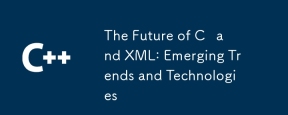 The Future of C and XML: Emerging Trends and TechnologiesApr 10, 2025 am 09:28 AM
The Future of C and XML: Emerging Trends and TechnologiesApr 10, 2025 am 09:28 AMThe future development trends of C and XML are: 1) C will introduce new features such as modules, concepts and coroutines through the C 20 and C 23 standards to improve programming efficiency and security; 2) XML will continue to occupy an important position in data exchange and configuration files, but will face the challenges of JSON and YAML, and will develop in a more concise and easy-to-parse direction, such as the improvements of XMLSchema1.1 and XPath3.1.
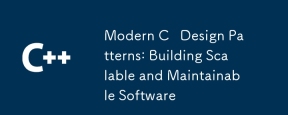 Modern C Design Patterns: Building Scalable and Maintainable SoftwareApr 09, 2025 am 12:06 AM
Modern C Design Patterns: Building Scalable and Maintainable SoftwareApr 09, 2025 am 12:06 AMThe modern C design model uses new features of C 11 and beyond to help build more flexible and efficient software. 1) Use lambda expressions and std::function to simplify observer pattern. 2) Optimize performance through mobile semantics and perfect forwarding. 3) Intelligent pointers ensure type safety and resource management.


Hot AI Tools

Undresser.AI Undress
AI-powered app for creating realistic nude photos

AI Clothes Remover
Online AI tool for removing clothes from photos.

Undress AI Tool
Undress images for free

Clothoff.io
AI clothes remover

AI Hentai Generator
Generate AI Hentai for free.

Hot Article

Hot Tools

Atom editor mac version download
The most popular open source editor

MinGW - Minimalist GNU for Windows
This project is in the process of being migrated to osdn.net/projects/mingw, you can continue to follow us there. MinGW: A native Windows port of the GNU Compiler Collection (GCC), freely distributable import libraries and header files for building native Windows applications; includes extensions to the MSVC runtime to support C99 functionality. All MinGW software can run on 64-bit Windows platforms.

EditPlus Chinese cracked version
Small size, syntax highlighting, does not support code prompt function

Dreamweaver Mac version
Visual web development tools

Notepad++7.3.1
Easy-to-use and free code editor






