How to trade aave currency
Aave coin is a native token of a decentralized lending protocol that allows users to lend and borrow cryptocurrencies, providing the advantages of high yields, lending flexibility, security, and decentralization. The trading steps include: 1. Create an exchange account; 2. Fund the account; 3. Find a trading pair; 4. Enter the transaction amount; 5. Execute the transaction. Be aware of price fluctuations, check transaction fees and slippage before trading, and use a secure wallet to store your Aave coins.

What is Aave Coin?
Aave Coin is the native token of a decentralized lending protocol that allows users to lend and borrow cryptocurrencies. It is one of the leading platforms in the DeFi (decentralized finance) space, offering multiple lending and yield farming options.
Advantages of Aave Coin:
- High Yield: Aave allows users to earn high yields on lent assets . Yields vary based on market conditions and loan term.
- Lending Flexibility: Users can borrow or lend a number of different cryptocurrencies, including stablecoins, Bitcoin, and Ethereum.
- Security: Aave’s protocol is open source and audited to ensure the safety of users’ funds.
- Decentralization: Aave is not controlled by any central organization and is governed by the community.
How to trade Aave coins?
Aave coins can be traded on many cryptocurrency exchanges, including Coinbase, Binance, and Uniswap. The trading process typically involves the following steps:
- Create an account on an exchange.
- Fund your account.
- Find trading pairs such as AAVE/USDT or AAVE/BTC.
- Enter the amount of Aave coins you want to buy or sell.
- Execute the transaction.
Note:
- The price of Aave coins is prone to fluctuations, and you should do your research and understand the risks before investing.
- When trading on an exchange, make sure to check trading fees and slippage.
- Store your Aave coins in a safe and secure wallet.
The above is the detailed content of How to trade aave currency. For more information, please follow other related articles on the PHP Chinese website!
 Bitcoin Is Growing on the Back of DXY, Which Has Been Showing 99.86Apr 12, 2025 am 11:42 AM
Bitcoin Is Growing on the Back of DXY, Which Has Been Showing 99.86Apr 12, 2025 am 11:42 AMWe all watched Bitcoin decline after the massive tariffs imposed by Donald Trump and rebound when he eased them for everyone but China.
 A Step-by-Step Guide for Developers Building Multi-Chain Crypto AppsApr 12, 2025 am 11:40 AM
A Step-by-Step Guide for Developers Building Multi-Chain Crypto AppsApr 12, 2025 am 11:40 AMIn today's fast-paced blockchain world, building a crypto application that seamlessly interacts with multiple networks shouldn't take hours or require juggling endless APIs.
 Can Cardano (ADA) Really Hit $2 in 2025?Apr 12, 2025 am 11:38 AM
Can Cardano (ADA) Really Hit $2 in 2025?Apr 12, 2025 am 11:38 AMThe crypto market is showing positive signs right now. The total market is worth $2.6 trillion, up 0.36%. Bitcoin trades just under $83,000, up 2.27%, while Cardano ADA sits at $0.6268, up 1.79%.
 Bitcoin prices fell below a key psychological threshold on Monday, dipping to $79,000Apr 12, 2025 am 11:36 AM
Bitcoin prices fell below a key psychological threshold on Monday, dipping to $79,000Apr 12, 2025 am 11:36 AMBitcoin prices fell below a key psychological threshold on Monday, dipping to $79,000 in the afternoon. Although recovering some of its earlier losses
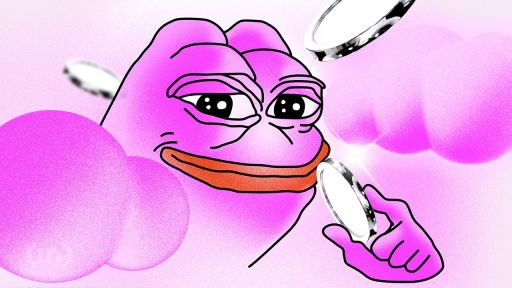 FARTCOIN Price Prediction: Can This Meme Coin's Price Continue Its 250% Surge?Apr 12, 2025 am 11:34 AM
FARTCOIN Price Prediction: Can This Meme Coin's Price Continue Its 250% Surge?Apr 12, 2025 am 11:34 AMFARTCOIN has been one of the standout performers in the meme coin space, with its price soaring nearly 250% over the last 30 days.
 Bitcoin (BTC) Price Risks Drop To $74,000 If This HappensApr 12, 2025 am 11:32 AM
Bitcoin (BTC) Price Risks Drop To $74,000 If This HappensApr 12, 2025 am 11:32 AMCrypto analyst Saeed has outlined a bearish case for the Bitcoin price, predicting that it could still drop to as low as $74,000.
 Grayscale Adds New Altcoins to Q2 Watchlist, Eyes Future Investment ProductsApr 12, 2025 am 11:30 AM
Grayscale Adds New Altcoins to Q2 Watchlist, Eyes Future Investment ProductsApr 12, 2025 am 11:30 AMGrayscale Investments has released its updated “Assets Under Consideration” list for Q2 2025, highlighting a new batch of altcoins that may be featured in future crypto investment products.
 Coldware (COLD) Remains Committed to Decentralization as the World of Cryptocurrency Regulation Heats UpApr 12, 2025 am 11:28 AM
Coldware (COLD) Remains Committed to Decentralization as the World of Cryptocurrency Regulation Heats UpApr 12, 2025 am 11:28 AMThe world of cryptocurrency regulation is heating up, with the SEC actively seeking advice from major players like Uniswap (UNI) and Coinbase.

Hot AI Tools

Undresser.AI Undress
AI-powered app for creating realistic nude photos

AI Clothes Remover
Online AI tool for removing clothes from photos.

Undress AI Tool
Undress images for free

Clothoff.io
AI clothes remover

AI Hentai Generator
Generate AI Hentai for free.

Hot Article

Hot Tools

SecLists
SecLists is the ultimate security tester's companion. It is a collection of various types of lists that are frequently used during security assessments, all in one place. SecLists helps make security testing more efficient and productive by conveniently providing all the lists a security tester might need. List types include usernames, passwords, URLs, fuzzing payloads, sensitive data patterns, web shells, and more. The tester can simply pull this repository onto a new test machine and he will have access to every type of list he needs.

PhpStorm Mac version
The latest (2018.2.1) professional PHP integrated development tool

SAP NetWeaver Server Adapter for Eclipse
Integrate Eclipse with SAP NetWeaver application server.

DVWA
Damn Vulnerable Web App (DVWA) is a PHP/MySQL web application that is very vulnerable. Its main goals are to be an aid for security professionals to test their skills and tools in a legal environment, to help web developers better understand the process of securing web applications, and to help teachers/students teach/learn in a classroom environment Web application security. The goal of DVWA is to practice some of the most common web vulnerabilities through a simple and straightforward interface, with varying degrees of difficulty. Please note that this software

SublimeText3 Mac version
God-level code editing software (SublimeText3)





