Home >Web Front-end >Vue.js >In which life cycles can the data attribute in vue be obtained?
In which life cycles can the data attribute in vue be obtained?
- 下次还敢Original
- 2024-05-07 09:54:131404browse
The data attribute in Vue can be obtained in the following life cycle: 1. created, 2. beforeMount, 3. mounted, 4. beforeUpdate, 5. updated, 6. beforeDestroy.
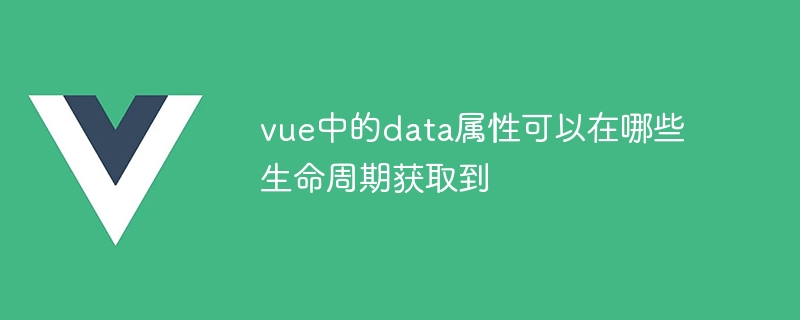
In which life cycles can the data attribute in Vue be obtained?
Life cycle is Vue A series of stages in the process from instance creation to destruction. During these stages, the data attribute of the component can be accessed.
data properties can be obtained in the following life cycle:
-
beforeCreate
- data The property cannot be obtained in the beforeCreate life cycle because it will be initialized before this phase.
-
created
- The data property can be obtained during the created life cycle because it has been initialized at this stage.
-
beforeMount
- The data property can be obtained in the beforeMount life cycle, because it is already available through this at this stage. data access.
-
mounted
- data attribute can be obtained in the mounted life cycle, because it has completed mounting at this stage, Can be accessed from the DOM.
-
beforeUpdate
- The data attribute can be obtained in the beforeUpdate life cycle, because it can obtain the updated data at this stage data.
-
updated
- The data property can be obtained in the updated lifecycle because it has been updated at this stage.
-
beforeDestroy
- The data property can be obtained in the beforeDestroy life cycle because it can access the state of the component at this stage .
-
destroyed
- The data property cannot be obtained in the destroyed lifecycle because it has been destroyed.
The above is the detailed content of In which life cycles can the data attribute in vue be obtained?. For more information, please follow other related articles on the PHP Chinese website!

