Annotation hints and autocompletion in the Eclipse IDE simplify Java development: Tip: Hover over an annotation to see its type, parameters, and documentation. Autocomplete: Automatically suggests matches as you type annotation names, including standard and custom annotations. Practical cases demonstrate the application of prompts and auto-complete functions. These features improve coding efficiency and code quality.

Annotation prompts and auto-completion functions in Eclipse IDE
Annotations play a vital role in Java programming , which provide metadata information that describes code behavior or intent. The Eclipse IDE provides powerful features that make it easy for developers to use annotations, including hints and auto-completion.
Tip
In Eclipse, when the cursor hovers over an annotation, the IDE will display a prompt box containing important information about the annotation, such as:
- Type of annotation
- Parameters of annotation (if any)
- Javadoc documentation of annotation
Prompt box enables developers to Quickly understand the purpose of annotations without looking for external references.
Auto-completion
In addition to prompts, Eclipse can also automatically complete annotations. When you enter an annotation name, the IDE will suggest possible matches, including:
- Standard Java annotations
- User-defined annotations
- Annotations defined in the annotation library
Auto-completion reduces typing errors and improves coding efficiency.
Practical Case
The following is a practical case that demonstrates the annotation prompts and auto-completion functions in Eclipse:
public class Person {
// 使用 `@Override` 注解表示方法覆写了父类中的方法
@Override
public String toString() {
return "Person [name=" + name + ", age=" + age + "]";
}
private String name;
private int age;
}In the above example , Eclipse displays a tooltip with information about the concern when the cursor hovers over @Override. When entering @O, the IDE will automatically complete the remaining annotation names.
Conclusion
The annotation hints and auto-completion features in the Eclipse IDE greatly simplify Java development. These features improve coding efficiency and code quality by providing quick information and automatic suggestions.
The above is the detailed content of Annotation prompts and auto-completion functions in Eclipse IDE. For more information, please follow other related articles on the PHP Chinese website!
 PHP 代码文档化之王:PHPDoc 的进阶指南Mar 02, 2024 am 08:43 AM
PHP 代码文档化之王:PHPDoc 的进阶指南Mar 02, 2024 am 08:43 AM引言:PHPDoc是一种用于php代码的注释标准,可生成易于理解且信息丰富的文档。通过使用特定的注释标签,PHPDoc允许开发人员提供有关函数、类、方法和其他代码元素的重要详细信息。这篇进阶指南将深入探讨PHPDoc,展示其功能并提供有效的文档化策略。语法和标签:PHPDoc注释以双斜杠(//)或多行注释(/**/)开头。以下是一些常见的注释标签:@param:定义函数或方法的参数。@return:指定函数或方法的返回值。@throws:说明函数或方法可能引发的异常。@var:定义类的属性或实例
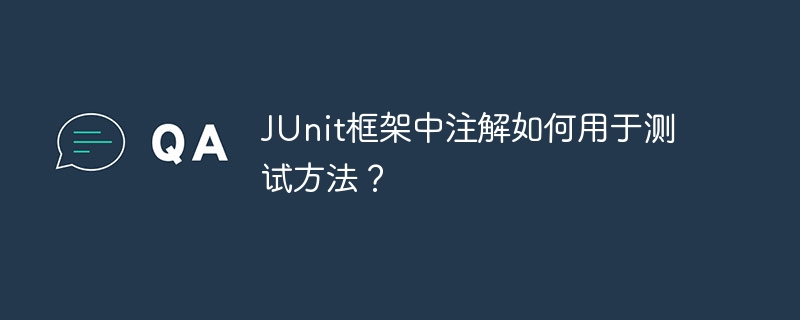 JUnit框架中注解如何用于测试方法?May 06, 2024 pm 05:33 PM
JUnit框架中注解如何用于测试方法?May 06, 2024 pm 05:33 PMJUnit框架中的注解用于声明和配置测试方法,主要注解包括:@Test(声明测试方法)、@Before(测试方法执行前运行的方法)、@After(测试方法执行后运行的方法)、@BeforeClass(所有测试方法执行前运行的方法)、@AfterClass(所有测试方法执行后运行的方法),这些注解有助于组织和简化测试代码,并通过提供明确的意图和配置来提高测试代码的可读性和可维护性。
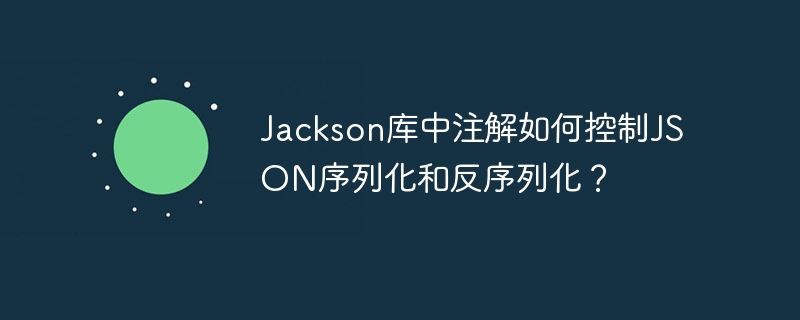 Jackson库中注解如何控制JSON序列化和反序列化?May 06, 2024 pm 10:09 PM
Jackson库中注解如何控制JSON序列化和反序列化?May 06, 2024 pm 10:09 PMJackson库中的注解可控制JSON序列化和反序列化:序列化:@JsonIgnore:忽略属性@JsonProperty:指定名称@JsonGetter:使用获取方法@JsonSetter:使用设置方法反序列化:@JsonIgnoreProperties:忽略属性@JsonProperty:指定名称@JsonCreator:使用构造函数@JsonDeserialize:自定义逻辑
 详解MyBatis注解与动态SQL的操作步骤Feb 18, 2024 pm 03:29 PM
详解MyBatis注解与动态SQL的操作步骤Feb 18, 2024 pm 03:29 PMMyBatis注解动态SQL的使用方法详解IntroductiontotheusageofMyBatisannotationdynamicSQLMyBatis是一个持久层框架,为我们提供了便捷的持久化操作。在实际开发中,通常需要根据业务需求来动态生成SQL语句,以实现灵活的数据操作。MyBatis注解动态SQL正是为了满足这一需求而设计的,本
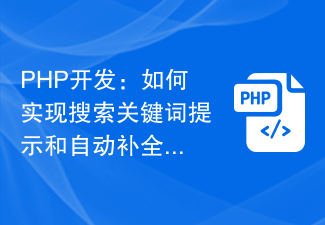 PHP开发:如何实现搜索关键词提示和自动补全功能Sep 21, 2023 pm 01:01 PM
PHP开发:如何实现搜索关键词提示和自动补全功能Sep 21, 2023 pm 01:01 PMPHP开发:实现搜索关键词提示和自动补全功能在现今互联网时代,搜索引擎已经成为人们获取信息的重要渠道之一。而在网站开发中,搜索功能的重要性不言而喻。为了提升用户体验和搜索效果,实现搜索关键词提示和自动补全功能是一项非常有价值和必要的开发任务。本文将为大家介绍如何在PHP开发中实现搜索关键词提示和自动补全功能,并提供具体的代码示例。搜索关键词提示是指在用户输入
 Google Guice框架中注解的作用和使用方式May 06, 2024 pm 04:21 PM
Google Guice框架中注解的作用和使用方式May 06, 2024 pm 04:21 PM注解在GoogleGuice中至关重要,用于声明依赖项、绑定提供程序和配置注射行为。开发人员可以通过@Inject标注字段或构造函数参数来声明依赖项,使用@Provides注解标记提供依赖项的方法,并通过Guice模块绑定提供程序和配置注射行为。
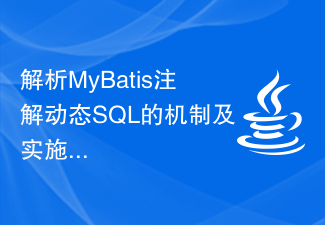 解析MyBatis注解动态SQL的机制及实施Feb 20, 2024 pm 12:57 PM
解析MyBatis注解动态SQL的机制及实施Feb 20, 2024 pm 12:57 PM深入理解MyBatis注解动态SQL的原理与实现MyBatis是一个流行的Java持久化框架,它提供了一种方便的方式来处理数据库操作,同时也支持动态SQL。动态SQL是指根据不同的条件,在运行时动态地生成不同的SQL语句。MyBatis提供了两种实现动态SQL的方式,分别是XML配置方式和注解方式。本文将深入解析MyBatis注
 应用与优化:实际项目中的MyBatis注解动态SQLFeb 19, 2024 am 09:55 AM
应用与优化:实际项目中的MyBatis注解动态SQLFeb 19, 2024 am 09:55 AMMyBatis注解动态SQL在实际项目中的应用与优化引言:MyBatis是一款优秀的持久层框架,它提供了多种SQL映射的方式,包括XML配置文件和注解。其中注解动态SQL是MyBatis的一项强大的功能,可以在运行时根据条件动态生成SQL语句,适用于处理复杂的业务逻辑。本文将介绍MyBatis注解动态SQL在实际项目中的应用,同时分享一些优化技巧与代码示例。


Hot AI Tools

Undresser.AI Undress
AI-powered app for creating realistic nude photos

AI Clothes Remover
Online AI tool for removing clothes from photos.

Undress AI Tool
Undress images for free

Clothoff.io
AI clothes remover

AI Hentai Generator
Generate AI Hentai for free.

Hot Article

Hot Tools

Atom editor mac version download
The most popular open source editor

Dreamweaver CS6
Visual web development tools

Safe Exam Browser
Safe Exam Browser is a secure browser environment for taking online exams securely. This software turns any computer into a secure workstation. It controls access to any utility and prevents students from using unauthorized resources.

MantisBT
Mantis is an easy-to-deploy web-based defect tracking tool designed to aid in product defect tracking. It requires PHP, MySQL and a web server. Check out our demo and hosting services.

Zend Studio 13.0.1
Powerful PHP integrated development environment






