Home >Software Tutorial >Mobile Application >Where to set up Tencent Video color vision optimization?
Where to set up Tencent Video color vision optimization?
- 王林forward
- 2024-05-06 19:16:10633browse
Have you ever had abnormal color vision that affected your movie-watching experience? Tencent Video has launched a thoughtful feature - color vision optimization, which can effectively help users in need to improve the viewing effect of video screens. PHP Editor Apple will introduce to you in detail how to enable color vision optimization in Tencent Video, so that you can enjoy a barrier-free and wonderful view.

How to set the color vision optimization mode in Tencent Video
Step one: First, we open the Tencent APP and enter the main interface. Click on a video, then enter the video playback interface and click [Full Screen Play], then enter the interface and click the [···] option in the upper right corner;
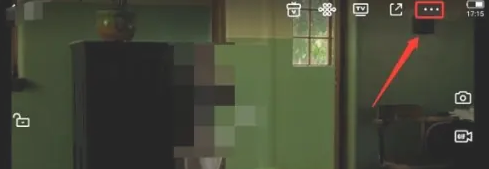
2. Second Step: Then we click the [Accessibility] option on the pop-up settings page;

3. Step 3: Finally, we can set it according to personal needs.
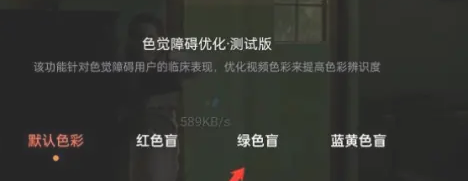
The above is the detailed content of Where to set up Tencent Video color vision optimization?. For more information, please follow other related articles on the PHP Chinese website!
Related articles
See more- Can I open a window without paying 500 on Douyin? What are the most popular products on Douyin's window display?
- How to make your own emoticons for beauty camera How to make your own emoticons
- How to modify Douyin restaurant reviews
- How to view favorites in AcFun_AcFun tutorial to view favorites
- Where to open Baidu Maps Time Machine

