Home >Software Tutorial >Mobile Application >How to refund fees in Gaotu Classroom_Introduction to refund methods in Gaotu Classroom
How to refund fees in Gaotu Classroom_Introduction to refund methods in Gaotu Classroom
- WBOYWBOYWBOYWBOYWBOYWBOYWBOYWBOYWBOYWBOYWBOYWBOYWBforward
- 2024-05-06 19:04:401066browse
The refund issue of Gaotu Classroom has troubled many students. PHP editor Apple brings you a detailed guide to Gaotu Classroom refund. This guide will introduce the refund policy, required materials and refund process of Gaotu Classroom to help you make a refund quickly and conveniently.
First, open the Gaotu Classroom app. As shown in the picture:

Then, click [My]. As shown in the picture:
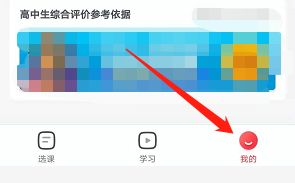
Then, click Customer Service.

Then, click Apply for a refund.

5Click on the lower side to apply for a refund.

The above is the detailed content of How to refund fees in Gaotu Classroom_Introduction to refund methods in Gaotu Classroom. For more information, please follow other related articles on the PHP Chinese website!
Related articles
See more- How to set Douyin live broadcast not to play automatically? Can TikTok automatically play the next video?
- How to get vinyl membership for free with NetEase Cloud Music Tutorial on how to get vinyl membership for free with NetEase Cloud Music
- Zenless Zone Zero Andrew's Begging Quest Quest Guide
- How to check the information of multiple accounts on Douyin? Is it illegal to post the same work to multiple accounts?
- How to change the subject information of Douyin Blue V certification? Will certification changes affect traffic?

