Deleting Youku barrages is a problem encountered by many users. PHP editor Apple now brings you a detailed tutorial on deleting barrages to help you easily solve this problem. This article will provide clear and concise steps to guide readers to quickly find and delete inappropriate or erroneous comments to avoid affecting the viewing experience.
How to delete the barrage posted by Youku Video
1. First open the Youku Video APP and enter the [Avatar] in the upper left corner of the main page;

2. Then enter the personal information page, slide down and select the barrage border;

3. Then select the barrage you want to delete and click the [three dots] button on the right;

4. Then a window will appear below, select [Delete];

5. Finally, click [Confirm] in the pop-up window to delete the posted barrage.

The above is the detailed content of How to delete the barrage posted by 'Youku' video. For more information, please follow other related articles on the PHP Chinese website!
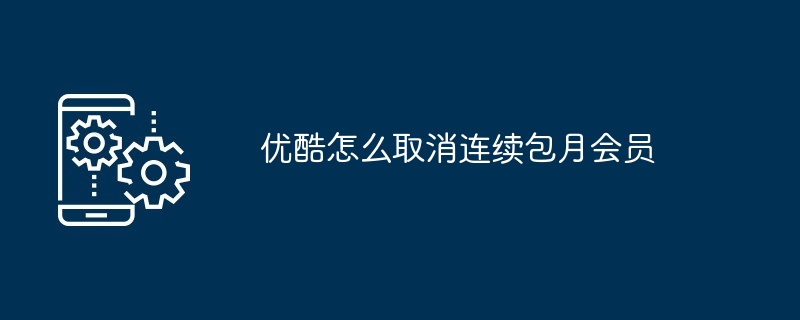 优酷怎么取消连续包月会员Mar 27, 2024 am 11:19 AM
优酷怎么取消连续包月会员Mar 27, 2024 am 11:19 AM用户只需打开优酷应用,点击会员中心,选择自动续费选项,然后点击取消自动续费按钮即可。完成取消后,系统会提示用户取消成功,且会员到期后不再扣费。
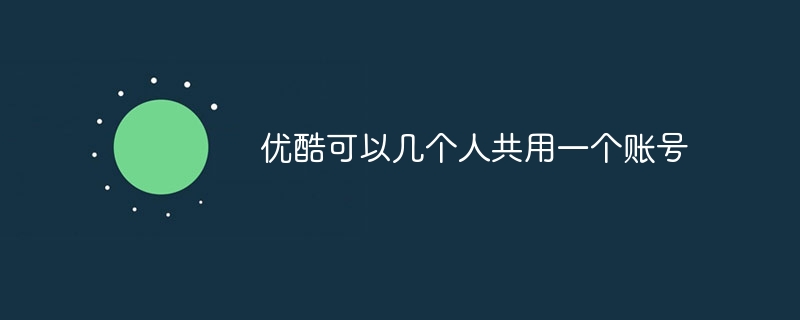 优酷可以几个人共用一个账号Nov 03, 2023 pm 03:37 PM
优酷可以几个人共用一个账号Nov 03, 2023 pm 03:37 PM优酷可以三个人共用一个账号,但只能同时一个设备登录,用第二个手机登自己的立刻下线,不同的设备的话可以同时登录三个,也就是分别是手机端、pad端。如果多个人需要使用优酷,建议每个人都注册自己的账号,根据自己的需要购买相应的会员或付费内容。这样可以避免多人共用账号时产生的不必要的麻烦和纠纷。
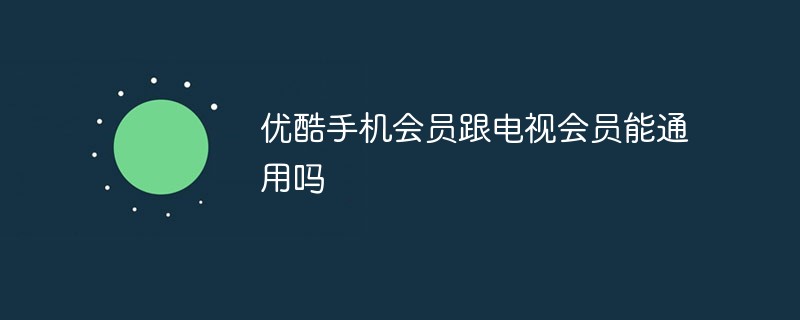 优酷手机会员跟电视会员能通用吗Mar 14, 2023 pm 04:42 PM
优酷手机会员跟电视会员能通用吗Mar 14, 2023 pm 04:42 PM优酷手机会员跟电视会员不能通用;优酷手机会员可在电脑、手机、平板三端登录享受会员特权,但无法在电视端使用。优酷手机会员需要升级到酷喵VIP会员才可在电视TV端使用。酷喵vip会员除可享受优酷VIP会员权益外,还可享受电视TV端、天猫魔盒会员权益,实现多屏(TV、电脑、手机、平板电脑)共享,多端体验。
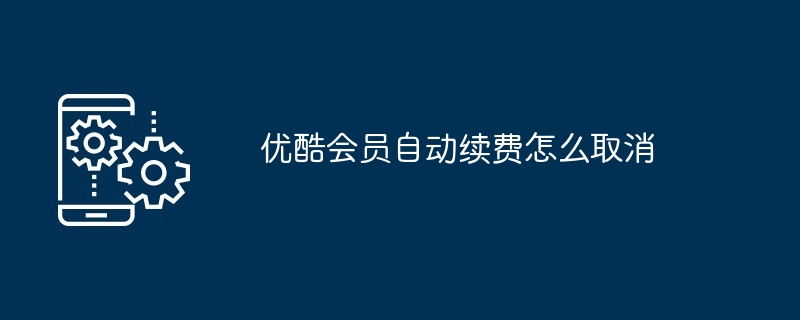 优酷会员自动续费怎么取消Mar 20, 2024 pm 05:07 PM
优酷会员自动续费怎么取消Mar 20, 2024 pm 05:07 PM通过访问优酷应用程序的“会员中心”并选择“自动续费”,你可以找到并点击“取消自动续费”按钮。在确认弹窗中选择“是”后,系统会提示你取消成功,会员到期后将不再自动扣款。
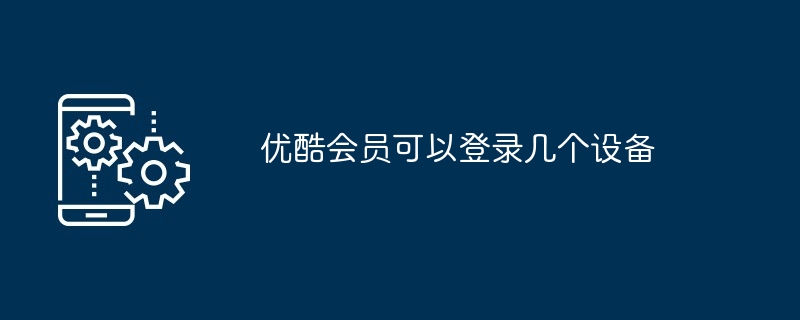 优酷会员可以登录几个设备Mar 20, 2024 pm 02:48 PM
优酷会员可以登录几个设备Mar 20, 2024 pm 02:48 PM优酷会员最多可登录 5 个设备,但同一时间只能在 2 台设备上观看。如果超过设备上限,会员权益将暂时无法使用。因此,用户需控制登录设备数量不超过 5 台,以免被其他设备挤下线。
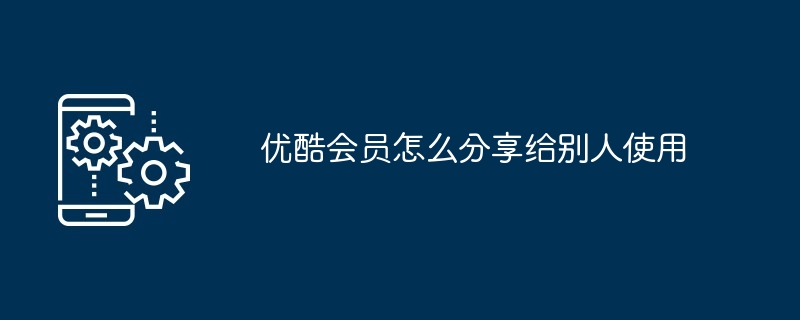 优酷会员怎么分享给别人使用Mar 22, 2024 am 11:48 AM
优酷会员怎么分享给别人使用Mar 22, 2024 am 11:48 AM1、让分享对象打开优酷app,点击右下角【我的】,选择【登录/注册】。2、点击【手机号登录】,让分享对象输入自己的手机号,点击【获取验证码】。3、接下来将自己收到的验证码,在有效期内发给分享对象。4、让分享对象在手机上输入验证码,点击【登录】即可。
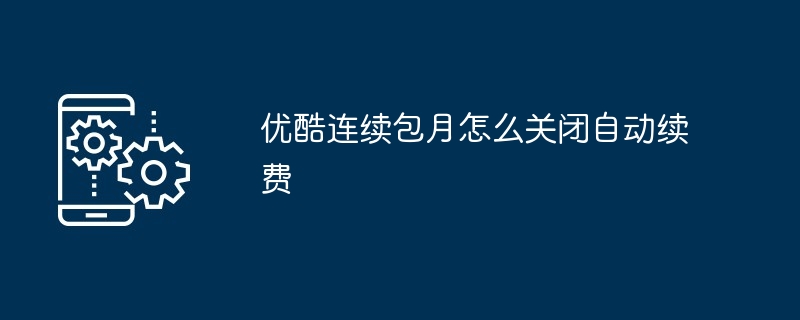 优酷连续包月怎么关闭自动续费Mar 20, 2024 pm 03:00 PM
优酷连续包月怎么关闭自动续费Mar 20, 2024 pm 03:00 PM优酷连续包月自动续费关闭教程:打开优酷App,进入个人中心,点击“会员中心”和“自动续费”,然后点击右上角的“取消自动续费”按钮,再选择“是”即可取消自动续费。
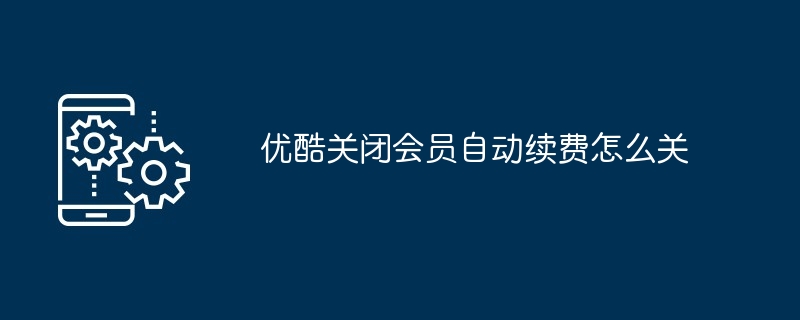 优酷关闭会员自动续费怎么关Mar 20, 2024 pm 02:58 PM
优酷关闭会员自动续费怎么关Mar 20, 2024 pm 02:58 PM1、在手机上打开优酷app,点击右下角【我的】,进入个人中心页面。2、点击【会员中心】,找到并点击【自动续费】选项,进入自动续费页面。3、点击右上角的【取消自动续费】按钮,在出来的弹窗中选择【是】。4、此时系统就会再次弹出一个提示框,告诉用户自动续费取消成功,会员到期后将不再扣除费用。


Hot AI Tools

Undresser.AI Undress
AI-powered app for creating realistic nude photos

AI Clothes Remover
Online AI tool for removing clothes from photos.

Undress AI Tool
Undress images for free

Clothoff.io
AI clothes remover

AI Hentai Generator
Generate AI Hentai for free.

Hot Article

Hot Tools

Notepad++7.3.1
Easy-to-use and free code editor

SAP NetWeaver Server Adapter for Eclipse
Integrate Eclipse with SAP NetWeaver application server.

EditPlus Chinese cracked version
Small size, syntax highlighting, does not support code prompt function

PhpStorm Mac version
The latest (2018.2.1) professional PHP integrated development tool

SublimeText3 Chinese version
Chinese version, very easy to use






