Home >Software Tutorial >Mobile Application >How to redeem courses in Gaotu Classroom_Tutorial on redeeming courses in Gaotu Classroom
How to redeem courses in Gaotu Classroom_Tutorial on redeeming courses in Gaotu Classroom
- 王林forward
- 2024-05-06 16:40:16431browse
Have you encountered the trouble of being unable to redeem courses in Gaotu Classroom? PHP editor Strawberry brings you a detailed redemption course tutorial. This tutorial will answer common questions encountered during the redemption process and guide you step by step to easily redeem the courses you want to learn. If you are worried about redeeming Gaotu Classroom courses, please continue reading this article to learn how to easily redeem your favorite courses and start your learning journey.
1. First, click on My Options in the lower right corner of Gaotu Classroom.

2. Then enter my page and click on course redemption to open it.
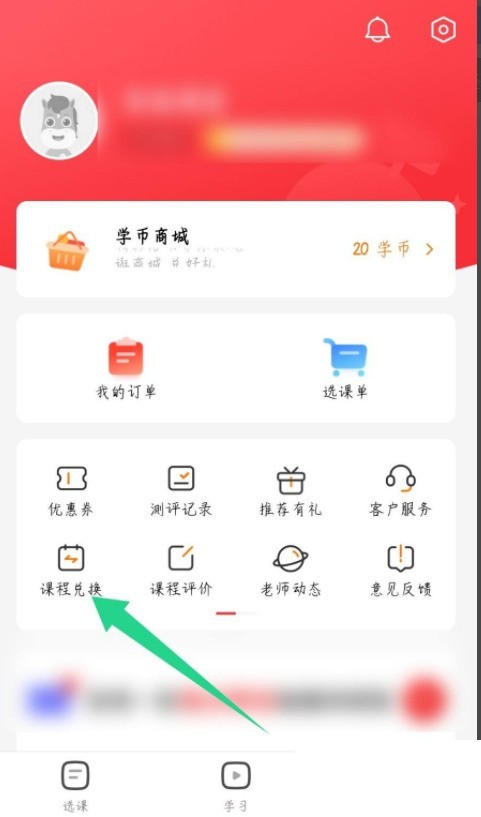
3. Then on the course redemption page, enter the redemption code and click to confirm the redemption.

4. Finally, on the redemption record page, you can see the redeemed courses.

The above is the detailed content of How to redeem courses in Gaotu Classroom_Tutorial on redeeming courses in Gaotu Classroom. For more information, please follow other related articles on the PHP Chinese website!

