 Technology peripherals
Technology peripherals AI
AI Good news for developers! GitHub launches the AI native development environment Copilot Workspace with 4 core functions. The preview version has been released!
Good news for developers! GitHub launches the AI native development environment Copilot Workspace with 4 core functions. The preview version has been released!Compiled | Yifeng
produced | 51CTO technology stack (WeChat ID: blog51cto)
Is there a new artifact in the AI programming world? GitHub launches Copilot Workspace, an artificial intelligence native development environment.
Aims to allow "any developer to start with an idea, create code, and then proceed to software using natural language."
 Picture
Picture
Developers can use natural language to brainstorm, plan, build, test, and run code faster and easier than before.
In 2023, GitHub Copilot Workspace attracted user attention for the first time. Now released as a technology preview, developers have shown strong interest in this development tool and have signed up for the waiting list.
https://www.php.cn/link/889b8a538b90aab7d224bba4306971fb
Many friends will be confused: What is the relationship between the newly launched Copilot Workspace and Copilot? What's the difference between the two?
Simply put: Copilot Workspace has more complex functions and is more suitable to accompany the development of a software from 0 to 1.
1. Copilot Workspace vs. Copilot
GitHub has launched Copilot as early as 2021. So what is the difference between Copilot Workspace and it?
According to Jonathan Carter, head of the company's GitHub Next application research and development team, Copilot helps complete ideas and thoughts that have been started, helping developers synthesize code in a single file that is being programmed. Copilot also reduces boilerplate code and context switching. It is credited with helping to transform the coding industry.
However, Carter said that for the user experience of this product, its functionality has natural limitations.
"The fact that GitHub Copilot has launched represents one of the first examples of real-world applications of artificial intelligence. This is not a demo, this is not hype, and everyone has to admit that it is very useful," he told VentureBeat. "This is an important moment for the industry and developers to see the potential and the potential for what's possible in the future."
In the three years since its launch, GitHub has made several improvements to Copilot, including upgrading its code suggestions, Added multi-model methods, supported OpenAI's GPT-4 model, and launched an enterprise plan.
However, Copilot Workspace "operates at a higher level of complexity while still supporting developers," meaning it is task-focused and fundamentally attempts to reduce the initial challenges faced by development projects. difficulty. “When you look at Workspace, we’re not trying to pursue an autonomous agent that replaces developers,” he asserted. "We try to give developers more creativity and expression by providing an AI-native tool."
Have you ever had this experience: when you are faced with a blank canvas with powerful tools? , and being asked to create something from scratch – and then your mind goes blank? GitHub hopes Copilot Workspace will eliminate some of the stress developers experience while coding.
“We think it represents a big step forward, and certainly this product should explore what a truly AI-native development environment should look like, rather than adding to an existing editor or IDE. Expansion. We rethink the way we develop: What if the user assumes that AI is part of the development process from the beginning, all the way through to completion,” explains Carter.
GitHub isn’t the only company using AI to help developers code. The Microsoft-owned company also faces competition from Google, the open source community and startups like Augment and Cognition.
2. Copilot Workspace is good for enterprise developers
The biggest benefit of Copilot Workspace for enterprise developers is greater productivity and higher job satisfaction. GitHub believes that Copilot Workspace will help developers explore and try different ideas while reducing costs and implementation time, allowing enterprise organizations to behave more like small companies.
Carter also believes that once there is a structured developer environment that models workflows in a specific and insightful way, it will help standardize skills across teams. This means that there will be more paving the way within the enterprise, and companies will not need to devote as many resources to growing teams and upskilling programming developers.
“If we can achieve what we want with Workspace, which is that developers on the team ask a question, brainstorm through this tool, share feedback, and then [complete the project], in that moment it looks like are coherent and similar across any type of problem or effort, then this will provide more standardization for the business,” Carter claimed.
Having teams codify their guidance and best practices so that GitHub's Copilot Workspace can integrate it into its AI and automatically execute them in code without developers having to remember it, he hypothesized , which is helpful. Although this feature is not yet online, it may be updated in the future.
3. Copilot Workspace 4 core features
Carter praised this native development environment for being designed to solve "daily tasks," meaning it can help create new repositories, iterate tasks, and iterate pull requests. . These are the things developers do most often.
That being said, GitHub Copilot Workspace has four key features: editability at all levels, integrated terminal with secure port forwarding capabilities, collaboration features, and an optimized mobile experience.
 Image
Image
1. Editability at all levels
Everything raised by GitHub’s AI can be modified at any time, from Plan to code. The company emphasizes that developers always have control. “We strongly believe that the combination of humans and AI will always lead to better results,” Carter declares. "The way Workspace behaves is that everything is AI-generated, but the user can edit everything, as opposed to an autonomous agent's approach, where the approach is, 'Here's a problem, go spin the wheel for a while and hope you find it. Solution. '"
While Copilot AI helps with coding, the goal of Copilot Workspace is to provide developers with on-the-job learning opportunities. "Every part of the Workspace is editable, reproducible, and undoable. You can try a bunch of different things in different browser tabs. What would happen if we did this? What could it be?" What does it look like? We believe this represents a feedback loop that developers can have with Copilot, starting with a rough idea, starting to see the shape, and then the exact code you are looking for emerging. ”
2. Integrated Terminal. and Secure Port Forwarding
To minimize context switches and verify coding success, developers can access a terminal within the GitHub Copilot Workspace. As Carter describes, "You can immediately open a terminal on your browser, run Lint, build and test the code, immediately see if it functions properly, and then if it's a web application or API, run the application and then Bring it into your browser and see exactly how the code works in a very vertically integrated way. Then you can create a pull request with Copilot Workspace. Seeking to be a one-stop developer environment that simplifies the coding process and provides programmers with a clear environment.
Picture 3. Collaboration function
3. Collaboration function
GitHub Copilot Workspace is not a personal experience. This developer environment supports collaboration features so programmers can work together to create software.
“What we’re seeing is that workspaces can serve as this conversational asset, adding clarity to decisions by making suggestions about how we can do the things you’re talking about,” Carter said.
“If you have a stand-up meeting and someone mentions some feedback they heard from a client the day before, if you can write that idea down into a question or task in a few minutes and have Copilot Workspace help outline it Take out the effort, complexity and process of how we do this, and you now have this means of reducing the perceived complexity or F.U.D. (Fear, Uncertainty and Doubt) of the team which can be very powerful”
The idea is to give developers more agency over the software roadmap, incentivizing them to develop features they think users want.
4. Optimized mobile experience
GitHub Copilot Workspace is not limited to the web side. It can be accessed on mobile devices, including smartphones. The company believes that coding can be done anywhere, so if an idea hits a developer, they can start a new project immediately.
Picture This isn’t GitHub’s first or only mobile app. It has two: GitHub Codespaces and its namesake app. Carter describes the former as a product manager for applications he initially built around Visual Studio Code, JetBrains, and other coding languages. However, "these platforms can only go so far in supporting mobility, so Codespaces ended up being very good on the iPad, but not so good on phones or smaller devices," he revealed.
This isn’t GitHub’s first or only mobile app. It has two: GitHub Codespaces and its namesake app. Carter describes the former as a product manager for applications he initially built around Visual Studio Code, JetBrains, and other coding languages. However, "these platforms can only go so far in supporting mobility, so Codespaces ended up being very good on the iPad, but not so good on phones or smaller devices," he revealed.
The GitHub app, on the other hand, "does support editing scenarios, but really on a small scale. So when you have a PR come out and someone leaves a comment, you want to make a single line adjustment to the file." So it's meant to support editing on the go, rather than end-to-end development."
Carter describes Copilot Workspace as GitHub’s “first fully functional mobile developer environment.” The web and mobile experience are fully consistent. However, there is currently no native mobile client, but developers can access Copilot Workspace through their mobile browsers.
Although it has more capabilities than Codespaces and the GitHub mobile app, the company doesn't believe Copilot Workspace will replace them, primarily because of the use cases. "If we look at the GitHub mobile app and what it empowers, I would say it enables a lot of other apps to continue to have their own unique value, and Workspace is not going to try to help with that part of the problem.
So, check out the notification and incoming comments on pull requests, people assigning you an issue, and if you're an open source maintainer, navigating discussion threads. So, the GitHub mobile app, as used today, will continue to be part of the developer workflow. The core part,” commented Carter.
"In some ways, Copilot Workspace is complementing the already great GitHub mobile experience, helping bring issues and ideas into a developer environment where you can turn them into code, which is currently not a mobile app Scenarios trying to be solved.”
4. When will Workspace be generally available?
As mentioned at the beginning of the article, GitHub Copilot Workspace is available as a technology preview. But there's no timetable for when the developer environment will be generally available.
Carter emphasized that since Workspace originated from GitHub Next, the company is looking for feedback to better understand what a go-to-market strategy might look like. “We are absolutely very excited and confident about Workspace,” he declared. "However, the timing of a general availability release will not be a decision I make. That will be a collaboration with the product team."
Access to the service is first come, first served, although GitHub may provide Open to startups and SMEs for quick feedback. As a technology preview, GitHub Copilot Workspace doesn't yet have an exact timeline for when it will be generally available to all users. Jonathan Carter emphasized that since Workspace is developed by the GitHub Next team, the company is currently seeking feedback from users to better understand and develop market entry strategies. “We are very excited and confident about Workspace,” said Carter. "But regarding the release time of general availability, this is not something I can decide alone. I need to work with the product team."
Currently, access to Workspace is based on the order of the queue list, but GitHub may consider It is open to startups and small and medium-sized enterprises to quickly gather feedback. Carter also mentioned that while Workspace is powerful, it won't replace the existing GitHub mobile app because the two target different use cases. The GitHub mobile app is currently primarily used for tasks such as viewing notifications, commenting on pull requests, assigning issues, and navigating discussion threads, and these features will continue to be a core part of developer workflows.
The launch of GitHub Copilot Workspace marks GitHub’s further exploration in using artificial intelligence technology to improve developer experience. It not only provides a new development environment, but also provides developers with more flexibility and convenience through integrated terminals, collaboration features and optimized mobile experiences. With the release of the technology preview and possible future general availability, we can expect to see more developers taking advantage of this tool to increase their productivity and creativity.
Reference link: https://www.php.cn/link/597073e68fcefaa6bdf39ca6b399c28c
To learn more about AIGC, please visit:
51CTO AI.x Community
https://www.51cto.com/aigc/
The above is the detailed content of Good news for developers! GitHub launches the AI native development environment Copilot Workspace with 4 core functions. The preview version has been released!. For more information, please follow other related articles on the PHP Chinese website!
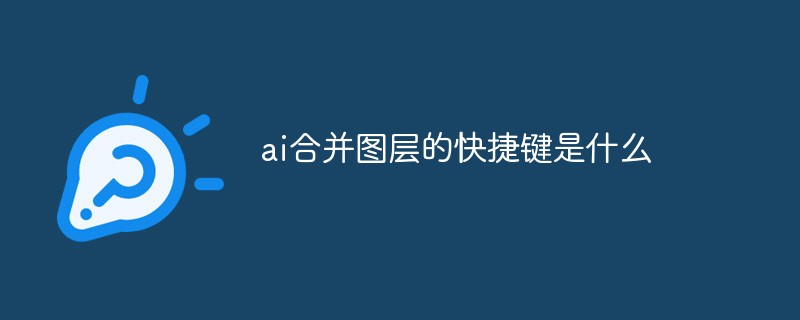 ai合并图层的快捷键是什么Jan 07, 2021 am 10:59 AM
ai合并图层的快捷键是什么Jan 07, 2021 am 10:59 AMai合并图层的快捷键是“Ctrl+Shift+E”,它的作用是把目前所有处在显示状态的图层合并,在隐藏状态的图层则不作变动。也可以选中要合并的图层,在菜单栏中依次点击“窗口”-“路径查找器”,点击“合并”按钮。
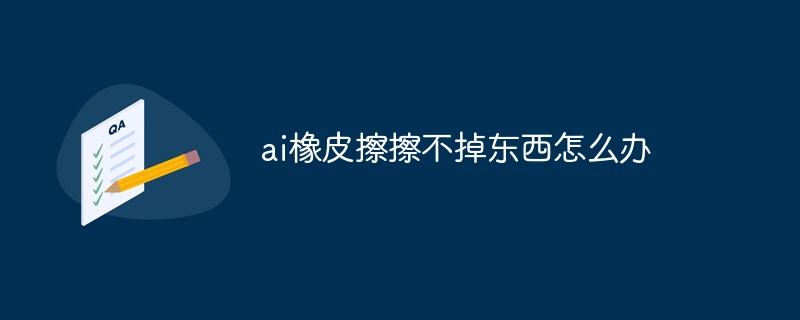 ai橡皮擦擦不掉东西怎么办Jan 13, 2021 am 10:23 AM
ai橡皮擦擦不掉东西怎么办Jan 13, 2021 am 10:23 AMai橡皮擦擦不掉东西是因为AI是矢量图软件,用橡皮擦不能擦位图的,其解决办法就是用蒙板工具以及钢笔勾好路径再建立蒙板即可实现擦掉东西。
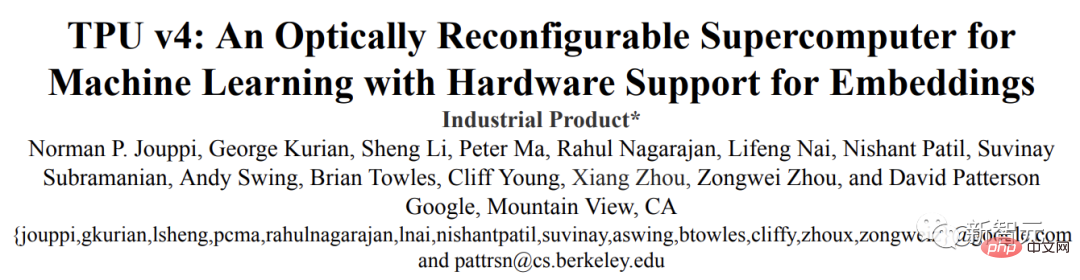 谷歌超强AI超算碾压英伟达A100!TPU v4性能提升10倍,细节首次公开Apr 07, 2023 pm 02:54 PM
谷歌超强AI超算碾压英伟达A100!TPU v4性能提升10倍,细节首次公开Apr 07, 2023 pm 02:54 PM虽然谷歌早在2020年,就在自家的数据中心上部署了当时最强的AI芯片——TPU v4。但直到今年的4月4日,谷歌才首次公布了这台AI超算的技术细节。论文地址:https://arxiv.org/abs/2304.01433相比于TPU v3,TPU v4的性能要高出2.1倍,而在整合4096个芯片之后,超算的性能更是提升了10倍。另外,谷歌还声称,自家芯片要比英伟达A100更快、更节能。与A100对打,速度快1.7倍论文中,谷歌表示,对于规模相当的系统,TPU v4可以提供比英伟达A100强1.
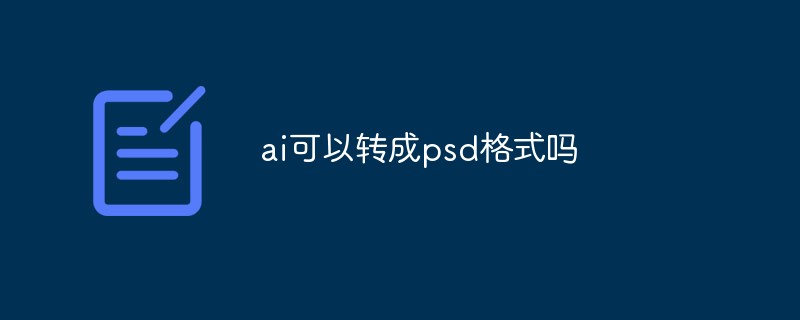 ai可以转成psd格式吗Feb 22, 2023 pm 05:56 PM
ai可以转成psd格式吗Feb 22, 2023 pm 05:56 PMai可以转成psd格式。转换方法:1、打开Adobe Illustrator软件,依次点击顶部菜单栏的“文件”-“打开”,选择所需的ai文件;2、点击右侧功能面板中的“图层”,点击三杠图标,在弹出的选项中选择“释放到图层(顺序)”;3、依次点击顶部菜单栏的“文件”-“导出”-“导出为”;4、在弹出的“导出”对话框中,将“保存类型”设置为“PSD格式”,点击“导出”即可;
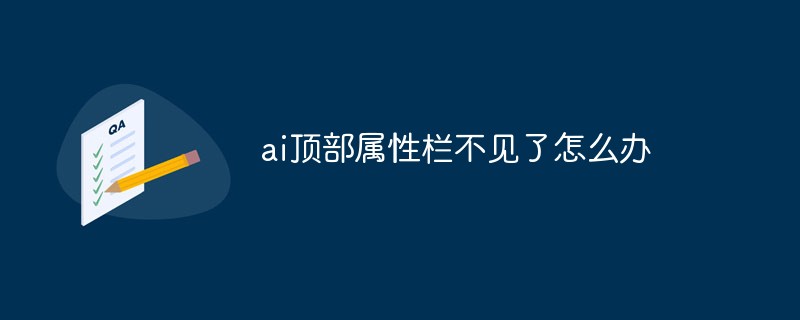 ai顶部属性栏不见了怎么办Feb 22, 2023 pm 05:27 PM
ai顶部属性栏不见了怎么办Feb 22, 2023 pm 05:27 PMai顶部属性栏不见了的解决办法:1、开启Ai新建画布,进入绘图页面;2、在Ai顶部菜单栏中点击“窗口”;3、在系统弹出的窗口菜单页面中点击“控制”,然后开启“控制”窗口即可显示出属性栏。
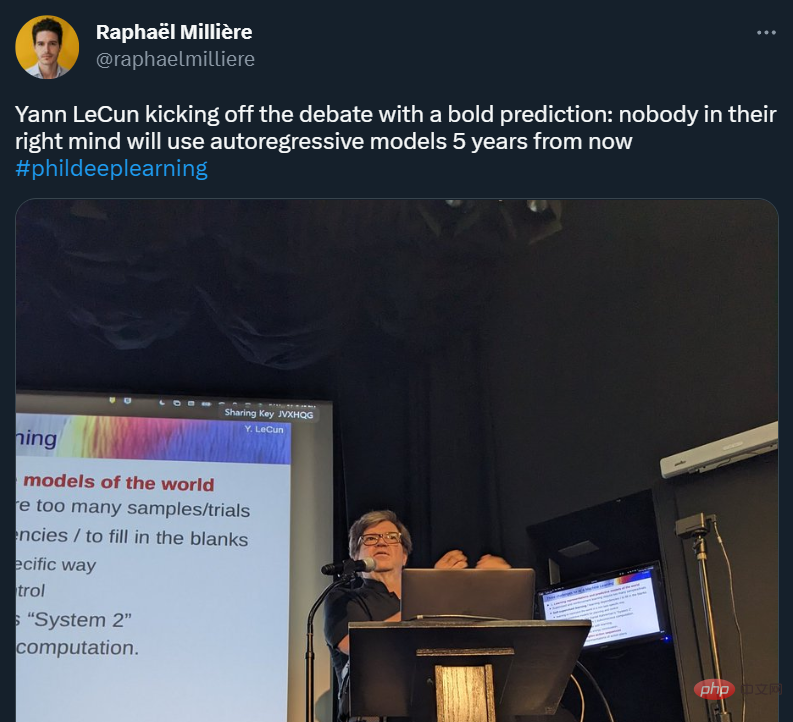 GPT-4的研究路径没有前途?Yann LeCun给自回归判了死刑Apr 04, 2023 am 11:55 AM
GPT-4的研究路径没有前途?Yann LeCun给自回归判了死刑Apr 04, 2023 am 11:55 AMYann LeCun 这个观点的确有些大胆。 「从现在起 5 年内,没有哪个头脑正常的人会使用自回归模型。」最近,图灵奖得主 Yann LeCun 给一场辩论做了个特别的开场。而他口中的自回归,正是当前爆红的 GPT 家族模型所依赖的学习范式。当然,被 Yann LeCun 指出问题的不只是自回归模型。在他看来,当前整个的机器学习领域都面临巨大挑战。这场辩论的主题为「Do large language models need sensory grounding for meaning and u
 强化学习再登Nature封面,自动驾驶安全验证新范式大幅减少测试里程Mar 31, 2023 pm 10:38 PM
强化学习再登Nature封面,自动驾驶安全验证新范式大幅减少测试里程Mar 31, 2023 pm 10:38 PM引入密集强化学习,用 AI 验证 AI。 自动驾驶汽车 (AV) 技术的快速发展,使得我们正处于交通革命的风口浪尖,其规模是自一个世纪前汽车问世以来从未见过的。自动驾驶技术具有显着提高交通安全性、机动性和可持续性的潜力,因此引起了工业界、政府机构、专业组织和学术机构的共同关注。过去 20 年里,自动驾驶汽车的发展取得了长足的进步,尤其是随着深度学习的出现更是如此。到 2015 年,开始有公司宣布他们将在 2020 之前量产 AV。不过到目前为止,并且没有 level 4 级别的 AV 可以在市场
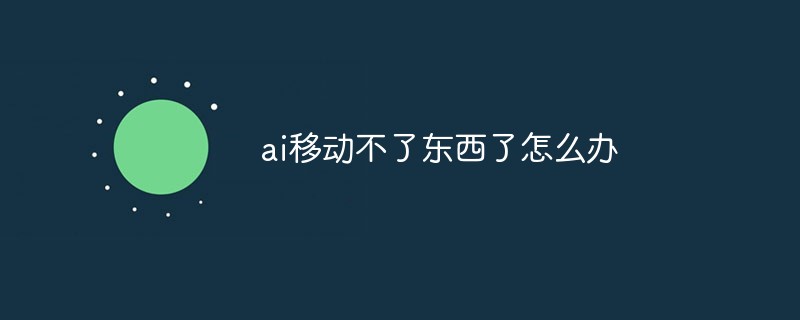 ai移动不了东西了怎么办Mar 07, 2023 am 10:03 AM
ai移动不了东西了怎么办Mar 07, 2023 am 10:03 AMai移动不了东西的解决办法:1、打开ai软件,打开空白文档;2、选择矩形工具,在文档中绘制矩形;3、点击选择工具,移动文档中的矩形;4、点击图层按钮,弹出图层面板对话框,解锁图层;5、点击选择工具,移动矩形即可。


Hot AI Tools

Undresser.AI Undress
AI-powered app for creating realistic nude photos

AI Clothes Remover
Online AI tool for removing clothes from photos.

Undress AI Tool
Undress images for free

Clothoff.io
AI clothes remover

AI Hentai Generator
Generate AI Hentai for free.

Hot Article

Hot Tools

Atom editor mac version download
The most popular open source editor

VSCode Windows 64-bit Download
A free and powerful IDE editor launched by Microsoft

MinGW - Minimalist GNU for Windows
This project is in the process of being migrated to osdn.net/projects/mingw, you can continue to follow us there. MinGW: A native Windows port of the GNU Compiler Collection (GCC), freely distributable import libraries and header files for building native Windows applications; includes extensions to the MSVC runtime to support C99 functionality. All MinGW software can run on 64-bit Windows platforms.

SublimeText3 Linux new version
SublimeText3 Linux latest version

mPDF
mPDF is a PHP library that can generate PDF files from UTF-8 encoded HTML. The original author, Ian Back, wrote mPDF to output PDF files "on the fly" from his website and handle different languages. It is slower than original scripts like HTML2FPDF and produces larger files when using Unicode fonts, but supports CSS styles etc. and has a lot of enhancements. Supports almost all languages, including RTL (Arabic and Hebrew) and CJK (Chinese, Japanese and Korean). Supports nested block-level elements (such as P, DIV),






