When I helped some students modify the code remotely, I found that the editors they used were various: VSCode, WebStorm and even Sublime...

This reminds me of: [When I first learned the front-end, I really tried many different options in the editor].
So far, I have become a "hardcore fan" of using VSCode and have even "forgot" that other editors exist. You can think of this as a kind of "focus." However, this also limits our choices.
So, let’s take a look at the current front-end editor today. After all, “a hundred schools of thought contend” will “collide” and come up with more inspiration:
notepad
Advantages:
- Free and open source: Notepad is a free and open source software. Users can obtain the software for free and can freely modify the source code.
- Lightweight: Notepad is a lightweight text editor that starts very quickly and uses less memory. It is very suitable for some simple text editing tasks.
- Syntax highlighting: Notepad supports syntax highlighting for many programming languages, making programming more comfortable. But it can only highlight the basic content of some languages, especially for the front end. The highlighting effect for vue and react including jQuery is not very good
- Rich plug-ins: Notepad supports many plug-ins, which can help It is more convenient for users to develop and edit.
Disadvantages:
- The function is relatively simple: Notepad is a text editor, very friendly for simple text editing, and also friendly for simple code editing. However, the functions are relatively simple compared to professional integrated development environments (IDEs) and lack some advanced functions, such as some plug-ins, some special code segments, some error correction, code verification, etc.
- does not support debugging: Notepad does not support code debugging, which may be inconvenient for some users who need to debug code. If we are doing front-end development, we may debug more in the browser, so the shortcomings are not obvious, but for other languages that require local or real-time debugging, the shortcomings may be more obvious.
- No Suitable for large-scale projects: Since Notepad's functions are relatively simple, it is not suitable for the development of large-scale projects. At this time, users need to use more professional development tools.
- Only runs on Windows platform: Notepad can only run on Windows platform and cannot be used on other operating systems. Not conducive to cross-platform development projects.
webstorm
Advantages:
- High integration: WebStorm combines many tools and tools required for web development Functions, including code editor, debugger, version control, testing tools, etc., are directly integrated into the software. After installation, you can directly obtain the capabilities and convenience provided by these tools, and you can easily complete the entire Web development process.
- Support multiple technologies: WebStorm supports multiple front-end and back-end technologies, such as HTML, CSS, JavaScript, React, Angular, Vue.js, Node.js, etc., even including sass, less, ts, etc. The compilation of files is also directly built into the software, and a single installation can meet the various needs of developers.
- Smart code prompts and auto-completion: WebStorm’s smart code prompts and auto-completion functions can help developers reduce the number of keystrokes and improve development efficiency.
- Powerful debugging function: WebStorm's debugging function is very powerful, making it easy to debug front-end and back-end code and find errors and problems in the code.
- Rich plug-in library: In addition to its own built-in large number of tools and functions, WebStorm also has a large number of plug-ins to choose from within its own ecosystem, which can easily expand its functions.
Disadvantages:
- High price: WebStorm is a commercial software, not a soft editor. It requires payment (supports genuine version), and the price is relatively high. It may be a bit expensive for individual developers.
- Steep learning curve: WebStorm is very feature-rich, so the learning curve is steep, and it takes a certain amount of time and energy to learn to use it, especially some of the built-in advanced features. , we need to spend a lot of time and energy to study.
- Occupies a lot of resources: WebStorm takes up a lot of resources and requires your computer configuration to be relatively better, otherwise it will not run smoothly.
- Only applicable to Web development: WebStorm is an IDE tool specially designed for Web development, so it may not be suitable for other types of development. This is the characteristic of JetBrains. They specialize in one thing, for example, they will have corresponding PHPStorm, JavaStorm to support the development of other languages.
sublime
Advantages:
- Lightweight: Sublime Text starts very quickly and uses memory It is also relatively small and is very suitable for some simple text editing tasks. And there are no excessive requirements for computer configuration. It can be said that the entire computer can run.
- Rich functions: Sublime Text has very rich functions, including code highlighting, auto-completion, macro recording, and more. Line editing, Goto Anything, and more can help developers complete their work more efficiently.
- Rich plug-ins: Sublime Text supports many plug-ins, which can help users develop and edit more conveniently.
- Cross-platform support: Sublime Text can run on multiple platforms such as Windows, macOS, and Linux, which is very convenient for multi-platform users.
- Highly customizable: Sublime Text allows users to customize settings, color schemes and plug-ins. They can decide the theme scheme of the editor according to personal wishes, which is more suitable for personal usage habits.
Disadvantages:
- Paid software: Sublime Text is a paid software. Although it gives us a trial period, you still need to pay after the trial period.
- Plug-in quality varies: Sublime Text supports many plug-ins, but the quality of these plug-ins varies, and some plug-ins may have security issues or be unstable.
- Does not support automatic updates: Sublime Text does not update automatically like other software. We need to pay attention to some update information ourselves, and then manually download the installation package and reinstall it.
- Lack of community support: Compared with some open source editors, Sublime Text's community support is not very complete, and some peripheral content provided by the community is also uneven.
- The development speed is slow : The development speed of Sublime Text is relatively slow, and some new features and updates may take a long time to be launched.
VSCode(Visual Studio Code)
Advantages:
- Lightweight: VS Code starts quickly and uses less memory, compared to some Heavyweight IDE tool, it is more lightweight.
- Rich functions: VS Code is very rich in functions, including code highlighting, automatic completion, debugger, Git support, multi-language support, etc. It can be said that only you can’t think of it, but you can’t do it without it.
- Rich plug-ins: VS Code has a very rich plug-in library. Users can choose the plug-ins they need according to their own needs to expand the functions of the editor.
- Cross-platform support: VS Code can run on multiple platforms such as Windows, macOS and Linux, making it very convenient for multi-platform users.
- Strong community support: VS Code has strong development community support, where users can get help, share experiences and discuss issues.
Disadvantages:
- Slow startup speed: Compared with some lightweight editors, vscode starts relatively slowly because it has some built-in tool function plug-ins. Slightly larger.
- Higher resource usage: Compared with some lightweight editors, VS Code has a higher resource usage. Relatively speaking, it has some small requirements for computer configuration, but it also Not very big, acceptable.
- The quality of some plug-ins is poor: Although VS Code has a rich plug-in library, some of the plug-ins are of poor quality and may have security issues or instability.
- Configuration is more complex: Some advanced configurations of VS Code require users to configure themselves, and it may take some time for some novice users to learn.
HBuilder
Advantages:
- Integrate multiple tools: HBuilder integrates multiple commonly used front-end development tools, such as code editors and debuggers , code snippet library, construction tools, etc., users can complete multiple tasks in one interface, improving development efficiency.
- Powerful front-end framework support: HBuilder supports multiple popular front-end frameworks, such as Vue.js, React, Angular, etc., which can help developers develop more conveniently.
- Support multi-platform development: HBuilder can support multi-platform development, such as iOS, Android, Web, WeChat applets, etc., helping developers develop and test multi-platform applications more conveniently.
- Strong scalability: HBuilder supports plug-in extensions. Users can install and uninstall plug-ins according to their own needs to customize the editor's functions.
- Free and open source: HBuilder is also a free and open source software that can be installed and used directly.
Disadvantages:
- Relatively complex: Compared with some simple editors, HBuilder's interface and operations are relatively complex, and it requires users to spend a certain amount of time to become familiar with and learn .
- High resource usage: HBuilder is a relatively heavyweight editor that takes up high resources and requires a computer with good performance to run smoothly.
- Various quality of plug-ins: Although HBuilder’s plug-in library is relatively rich, the quality of some of the plug-ins is uneven and may have security issues or instability.
- Some functions are unstable: Some functions in HBuilder may be unstable, causing users to have some problems when using them.
- More publicity: HBuilder has a lot of publicity, and some users may find it too lively, which may not be suitable for users who pursue simplicity and purity.
atom
Advantages:
- Free and open source: Atom is a free and open source code editor. Although it is a heavyweight editor, It is free software and can be used after installation.
- Rich plug-ins: Atom supports plug-in extensions. Users can install and uninstall plug-ins according to their own needs to customize the functions of the editor, and there are a large number of plug-ins.
- Active community: Atom has an active community where users can get help and support, as well as share and learn from the experiences of other developers.
- Cross-platform support: Atom can run on multiple platforms, such as Windows, macOS, Linux, etc., making it convenient for users to develop on different operating systems.
- High customization: Atom can be customized through configuration files and style sheets. Users can set the appearance and functions of the editor according to their own preferences. I personally like Atom’s native dark series themes very much. Both are very suitable for me.
Disadvantages:
- High resource usage: Since Atom is a relatively heavyweight code editor, it must take up high resources. The configuration requirements of your computer may be higher
- Slow startup speed: Atom's startup speed is relatively slow, which may affect the user experience.
- Instability caused by customization: Atom is very customizable, but this will also bring certain instability, and some users may encounter some problems.
- Complicated menus and options: Atom’s menus and options are cumbersome, which sometimes confuses users and requires a certain amount of time to become familiar with and master.
- Various quality of plug-ins: Although Atom’s plug-in library is rich in quantity, the quality of some of the plug-ins is uneven, and there may be security issues or instability.
DW(dreamweaver)
Advantages:
- Visual design: Dreamweaver supports WYSIWYG web design, users can drag and select , editing and other operations to quickly create and design web pages.
- Support multiple programming languages: Dreamweaver supports multiple programming languages, such as HTML, CSS, JavaScript, PHP, etc., to facilitate users to develop web pages.
- Good integration: Dreamweaver has good integration with other Adobe software, such as Photoshop, Illustrator, etc., and can easily import and edit images, icons and other materials.
- Rich functions: Dreamweaver provides many functions, such as code prompts, code folding, code highlighting, code auto-completion, etc., which can improve users' work efficiency.
- Template and library support: Dreamweaver provides template and library support so that users can quickly create and use templates and libraries to speed up web development.
Disadvantages:
- High price: Dreamweaver is a commercial software. As a product of Adobe, it is necessary to spend money, and the price is not cheap ( Support genuine)
- High learning cost: Dreamweaver has rich functions, and it may take a certain amount of time for beginners to learn and master it, and the learning cost is relatively high.
- High resource usage: Dreamweaver is a relatively heavyweight software that takes up high resources and requires a computer with good performance to run smoothly.
- Imperfect code generation: Although Dreamweaver supports visual design, the code it generates may have some problems and requires manual adjustment and optimization.
- Not flexible enough: Dreamweaver’s visual design may limit users’ creativity and imagination, and is not flexible and free enough.
The above is the detailed content of Take a look at the current front-end editor. For more information, please follow other related articles on the PHP Chinese website!
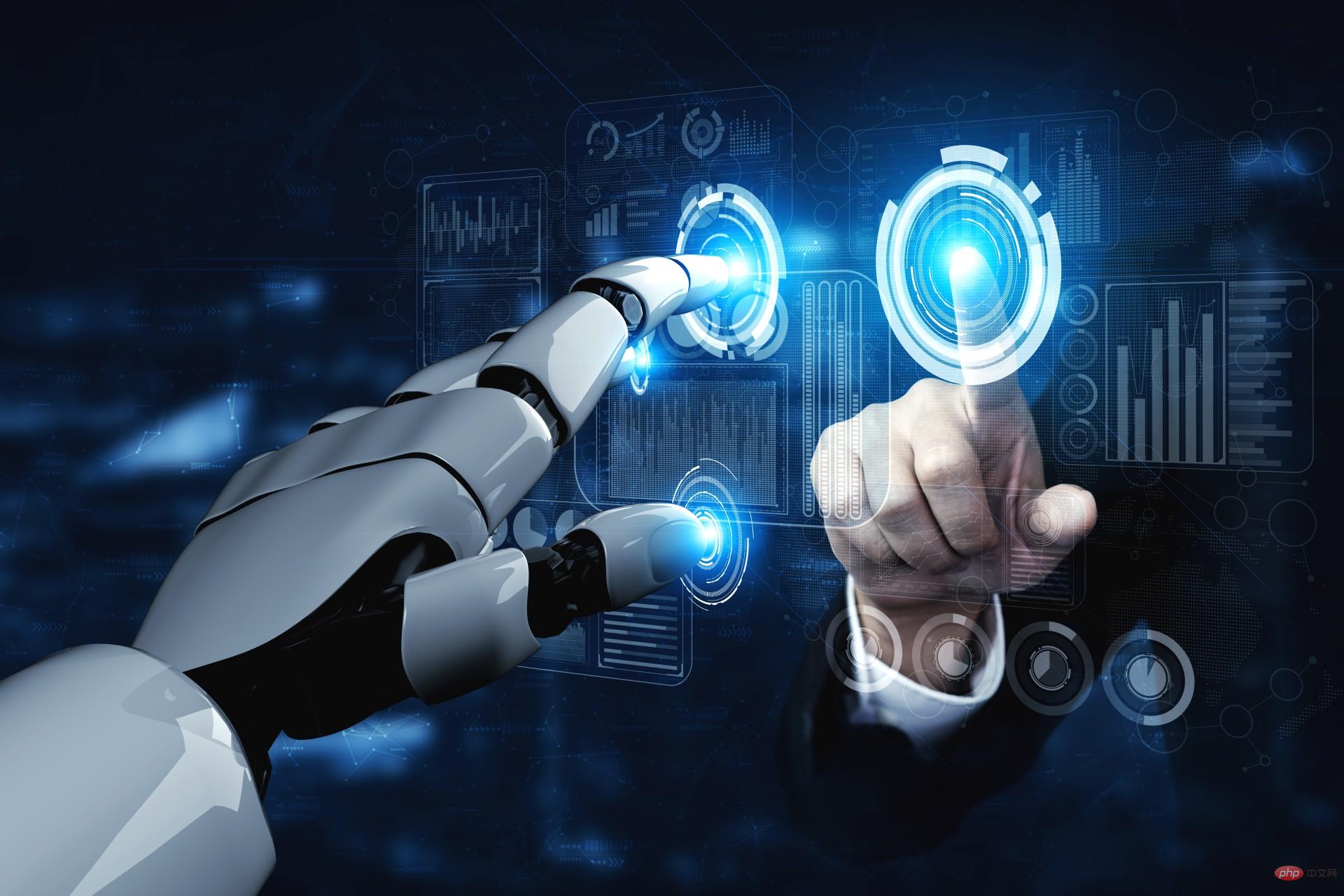 2023年机器学习的十大概念和技术Apr 04, 2023 pm 12:30 PM
2023年机器学习的十大概念和技术Apr 04, 2023 pm 12:30 PM机器学习是一个不断发展的学科,一直在创造新的想法和技术。本文罗列了2023年机器学习的十大概念和技术。 本文罗列了2023年机器学习的十大概念和技术。2023年机器学习的十大概念和技术是一个教计算机从数据中学习的过程,无需明确的编程。机器学习是一个不断发展的学科,一直在创造新的想法和技术。为了保持领先,数据科学家应该关注其中一些网站,以跟上最新的发展。这将有助于了解机器学习中的技术如何在实践中使用,并为自己的业务或工作领域中的可能应用提供想法。2023年机器学习的十大概念和技术:1. 深度神经网
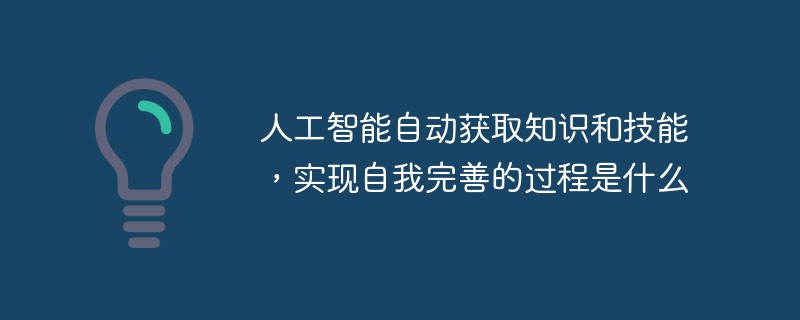 人工智能自动获取知识和技能,实现自我完善的过程是什么Aug 24, 2022 am 11:57 AM
人工智能自动获取知识和技能,实现自我完善的过程是什么Aug 24, 2022 am 11:57 AM实现自我完善的过程是“机器学习”。机器学习是人工智能核心,是使计算机具有智能的根本途径;它使计算机能模拟人的学习行为,自动地通过学习来获取知识和技能,不断改善性能,实现自我完善。机器学习主要研究三方面问题:1、学习机理,人类获取知识、技能和抽象概念的天赋能力;2、学习方法,对生物学习机理进行简化的基础上,用计算的方法进行再现;3、学习系统,能够在一定程度上实现机器学习的系统。
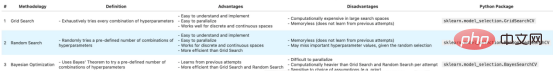 超参数优化比较之网格搜索、随机搜索和贝叶斯优化Apr 04, 2023 pm 12:05 PM
超参数优化比较之网格搜索、随机搜索和贝叶斯优化Apr 04, 2023 pm 12:05 PM本文将详细介绍用来提高机器学习效果的最常见的超参数优化方法。 译者 | 朱先忠审校 | 孙淑娟简介通常,在尝试改进机器学习模型时,人们首先想到的解决方案是添加更多的训练数据。额外的数据通常是有帮助(在某些情况下除外)的,但生成高质量的数据可能非常昂贵。通过使用现有数据获得最佳模型性能,超参数优化可以节省我们的时间和资源。顾名思义,超参数优化是为机器学习模型确定最佳超参数组合以满足优化函数(即,给定研究中的数据集,最大化模型的性能)的过程。换句话说,每个模型都会提供多个有关选项的调整“按钮
 得益于OpenAI技术,微软必应的搜索流量超过谷歌Mar 31, 2023 pm 10:38 PM
得益于OpenAI技术,微软必应的搜索流量超过谷歌Mar 31, 2023 pm 10:38 PM截至3月20日的数据显示,自微软2月7日推出其人工智能版本以来,必应搜索引擎的页面访问量增加了15.8%,而Alphabet旗下的谷歌搜索引擎则下降了近1%。 3月23日消息,外媒报道称,分析公司Similarweb的数据显示,在整合了OpenAI的技术后,微软旗下的必应在页面访问量方面实现了更多的增长。截至3月20日的数据显示,自微软2月7日推出其人工智能版本以来,必应搜索引擎的页面访问量增加了15.8%,而Alphabet旗下的谷歌搜索引擎则下降了近1%。这些数据是微软在与谷歌争夺生
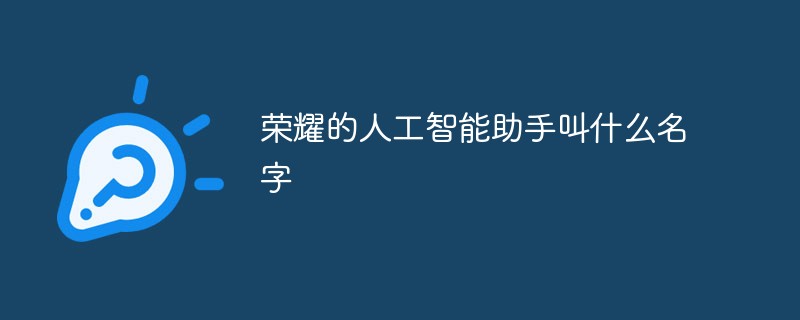 荣耀的人工智能助手叫什么名字Sep 06, 2022 pm 03:31 PM
荣耀的人工智能助手叫什么名字Sep 06, 2022 pm 03:31 PM荣耀的人工智能助手叫“YOYO”,也即悠悠;YOYO除了能够实现语音操控等基本功能之外,还拥有智慧视觉、智慧识屏、情景智能、智慧搜索等功能,可以在系统设置页面中的智慧助手里进行相关的设置。
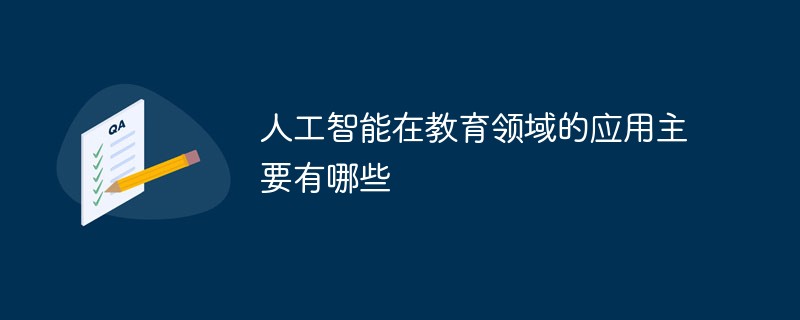 人工智能在教育领域的应用主要有哪些Dec 14, 2020 pm 05:08 PM
人工智能在教育领域的应用主要有哪些Dec 14, 2020 pm 05:08 PM人工智能在教育领域的应用主要有个性化学习、虚拟导师、教育机器人和场景式教育。人工智能在教育领域的应用目前还处于早期探索阶段,但是潜力却是巨大的。
 30行Python代码就可以调用ChatGPT API总结论文的主要内容Apr 04, 2023 pm 12:05 PM
30行Python代码就可以调用ChatGPT API总结论文的主要内容Apr 04, 2023 pm 12:05 PM阅读论文可以说是我们的日常工作之一,论文的数量太多,我们如何快速阅读归纳呢?自从ChatGPT出现以后,有很多阅读论文的服务可以使用。其实使用ChatGPT API非常简单,我们只用30行python代码就可以在本地搭建一个自己的应用。 阅读论文可以说是我们的日常工作之一,论文的数量太多,我们如何快速阅读归纳呢?自从ChatGPT出现以后,有很多阅读论文的服务可以使用。其实使用ChatGPT API非常简单,我们只用30行python代码就可以在本地搭建一个自己的应用。使用 Python 和 C
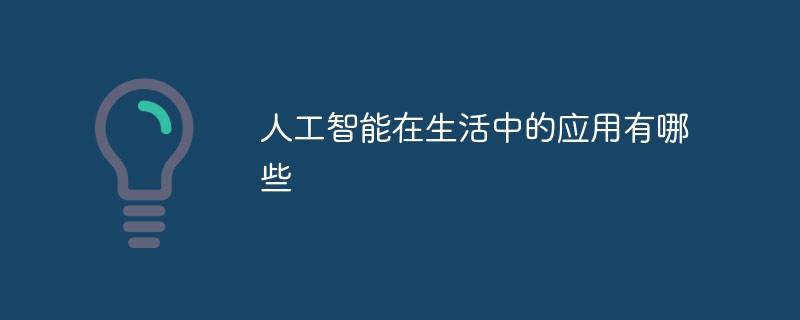 人工智能在生活中的应用有哪些Jul 20, 2022 pm 04:47 PM
人工智能在生活中的应用有哪些Jul 20, 2022 pm 04:47 PM人工智能在生活中的应用有:1、虚拟个人助理,使用者可通过声控、文字输入的方式,来完成一些日常生活的小事;2、语音评测,利用云计算技术,将自动口语评测服务放在云端,并开放API接口供客户远程使用;3、无人汽车,主要依靠车内的以计算机系统为主的智能驾驶仪来实现无人驾驶的目标;4、天气预测,通过手机GPRS系统,定位到用户所处的位置,在利用算法,对覆盖全国的雷达图进行数据分析并预测。


Hot AI Tools

Undresser.AI Undress
AI-powered app for creating realistic nude photos

AI Clothes Remover
Online AI tool for removing clothes from photos.

Undress AI Tool
Undress images for free

Clothoff.io
AI clothes remover

AI Hentai Generator
Generate AI Hentai for free.

Hot Article

Hot Tools

Safe Exam Browser
Safe Exam Browser is a secure browser environment for taking online exams securely. This software turns any computer into a secure workstation. It controls access to any utility and prevents students from using unauthorized resources.

PhpStorm Mac version
The latest (2018.2.1) professional PHP integrated development tool

MinGW - Minimalist GNU for Windows
This project is in the process of being migrated to osdn.net/projects/mingw, you can continue to follow us there. MinGW: A native Windows port of the GNU Compiler Collection (GCC), freely distributable import libraries and header files for building native Windows applications; includes extensions to the MSVC runtime to support C99 functionality. All MinGW software can run on 64-bit Windows platforms.

WebStorm Mac version
Useful JavaScript development tools

mPDF
mPDF is a PHP library that can generate PDF files from UTF-8 encoded HTML. The original author, Ian Back, wrote mPDF to output PDF files "on the fly" from his website and handle different languages. It is slower than original scripts like HTML2FPDF and produces larger files when using Unicode fonts, but supports CSS styles etc. and has a lot of enhancements. Supports almost all languages, including RTL (Arabic and Hebrew) and CJK (Chinese, Japanese and Korean). Supports nested block-level elements (such as P, DIV),







