Home >Software Tutorial >Mobile Application >How to open a trumpet account on Douyin
How to open a trumpet account on Douyin
- 下次还敢Original
- 2024-05-06 14:25:33804browse
How to open a trumpet account on Douyin? This is an issue that many netizens are concerned about. Next, the PHP editor will bring you tutorial on opening a trumpet on Douyin. Interested netizens should follow the editor to take a look!
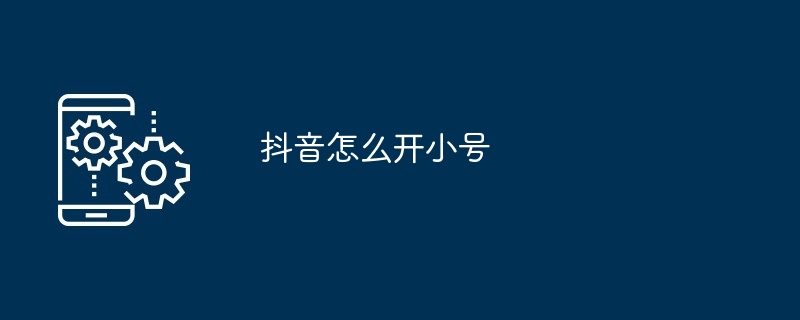
Tutorial on opening a trumpet account on Douyin
1. Open the Douyin app and click [Me] at the bottom of the interface to enter the personal homepage.
2. Click the [three horizontal lines] in the upper right corner, and select [Settings] in the pop-up menu bar.
3. Scroll to the bottom, find and click the [Switch Account] option, and click [Add or register a new account].
4. Select [Add existing account] or [Create new account] and follow the system prompts.
5. After the small account is successfully created, the user can freely switch between the large account and the small account at [Settings - Switch Account].
The above is the detailed content of How to open a trumpet account on Douyin. For more information, please follow other related articles on the PHP Chinese website!

