Home >Software Tutorial >Computer Software >How to make woodcut vector drawings with AI-How to make woodcut vector drawings with AI
How to make woodcut vector drawings with AI-How to make woodcut vector drawings with AI
- WBOYWBOYWBOYWBOYWBOYWBOYWBOYWBOYWBOYWBOYWBOYWBOYWBforward
- 2024-05-06 13:50:11880browse
Want to convert AI works into vector graphics in the style of woodblock prints? The editor of PHP will teach you the detailed steps of making woodcut vector graphics with AI. This guide will demonstrate step-by-step how to use the power of AI to achieve woodcut effects, allowing you to easily create unique and visually impactful works of art.
1. First, in the ai software, click the file menu and insert the picture material
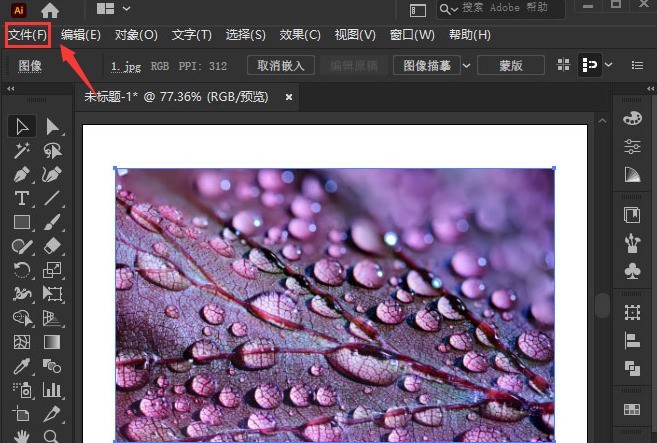
2. Then, click the mouse to select the picture, and select the artistic effect column of the effect menu , find and open the woodcut option
3. Then, modify the color level, edge simplification, and edge fidelity parameters to 6, 10, and 2 in sequence, and click the OK button to save
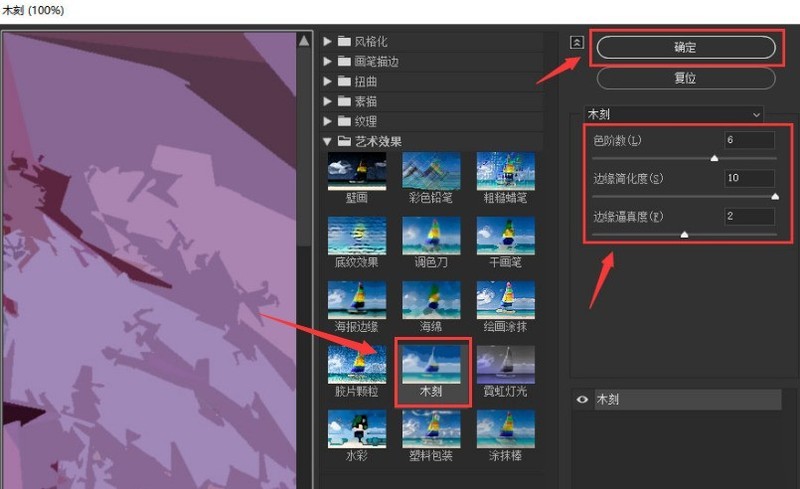
The editor has shared the method of making woodcut vector images here, don’t miss it.
The above is the detailed content of How to make woodcut vector drawings with AI-How to make woodcut vector drawings with AI. For more information, please follow other related articles on the PHP Chinese website!
Related articles
See more- How to set the frame rate display in MuMu simulator MuMu simulator display frame rate setting tutorial
- How to export vector images in coreldraw_Tutorial on exporting vector images in coreldraw
- Detailed operation method of constructing function image of polar coordinate system in Geometry Sketchpad
- How to change the alignment of AI subtitles in iClip Tutorial on changing the alignment of AI subtitles in iClip
- What are the steps in the UG8.0 installation tutorial? Detailed installation steps of UG8.0

