 Computer Tutorials
Computer Tutorials Troubleshooting
Troubleshooting Is it better to buy a branded host with a computer? Or assemble it yourself?
Is it better to buy a branded host with a computer? Or assemble it yourself?For computer enthusiasts, whether to choose a branded host or assemble it yourself has always been a hot topic. Brand-name hosts have many advantages, including worry and effort, and guaranteed after-sales service; while self-assembly has the advantage of stronger performance and more personalization. PHP editor Apple will give you a detailed analysis of the pros and cons of branded hosts and self-assembly, and take you through the specific steps of assembling a computer. I hope that through this guide, everyone can make a wiser choice and build a computer of their own.

# Is it better to buy a brand-name host with a computer? Or assemble it yourself?
This is a common confusion. Buying a branded host with a computer and assembling the host yourself have their own advantages and disadvantages:
Benefits of buying a branded host:
1. Simple and convenient, No need to assemble it yourself, just plug and play. This is very practical for users with weak DIY skills.
2. Quality assurance, the brand chamber of commerce will provide certain quality assurance and after-sales service, which is more reassuring.
3. Good fluency. The hardware accessories of the brand host are of the same brand, so the driver compatibility is better and the operation is smoother.
But the disadvantages are:
1. The price is higher, and some self-organized hosts with similar configurations will be cheaper.
2. It is not very customizable. You can only choose the configuration provided by the brand, and you cannot choose your favorite hardware equipment by yourself.
The advantages of assembling the host yourself:
1. The price is cheap, you can choose cost-effective hardware, and reduce the overall cost.
2. Free customization, you can choose and customize the ideal CPU, motherboard, graphics card, memory and other configurations according to your own needs.
3. The function is more powerful, you can choose high-end hardware equipment, and the performance is more powerful.
But the shortcomings are also obvious:
1. The assembly is complicated and requires certain DIY skills and experience, which may be difficult for novices.
2. The quality is not guaranteed, and the compatibility of various hardware brands is difficult to control, and malfunctions or conflicts may occur.
3. After-sales service is inconvenient. Different brands of hardware need to contact after-sales service separately, which is more troublesome.
To sum up, if you don’t have high technical requirements and don’t pursue ultra-high performance, buying a branded host is a relatively simple and reliable choice. If you want to customize high-performance products and have certain DIY skills, you can achieve higher frame rates and stronger performance by assembling your own console, but you need to weigh factors such as after-sales difficulty. Personally speaking, both have their own pros and cons, and it is better to judge based on your needs and skills.
Should I assemble the host myself or buy it pre-assembled?
If you are relatively familiar with computer hardware and have strong DIY skills, then it is recommended that you assemble it yourself. If you don’t know much about hardware and have average hands-on ability, it is not recommended to assemble it yourself because it may damage the computer hardware.
Should I choose the brand of computer host or just assemble it?
Choose a good brand.
Branded computers have better compatibility than ordinary computers. Of course, if they are assembled by professional technicians, there will definitely be no compatibility. Now, with the development of computers, the compatibility problem of computers is getting smaller and smaller. .
Is it better to buy a game console or assemble it yourself?
Of course you can assemble it yourself. The graphics card bonuses for any brand of machine are all inflated. It’s better if you buy it yourself for the same price. What's more, professional graphics cards under 3,000 yuan are basically for ppt (focusing on large-screen display, low power consumption, and video memory). When working on cad ps, first consider the large memory, and then the hard disk speed. capacity.
To be honest, I’m not happy with it, mainly because of 1060. After all, new cards will be released at any time, and 1060 has been out for a long time, so actually 2060 is better, but after all, the budget... Gengsheng’s Beggar’s Edition 1060 is actually not bad. I have a Gale that I have been using for two years.
In fact, a card such as 580 can also be used, but after all, the power consumption is relatively unstable, and the stable ASUS series no longer has sufficient cost performance.
The cpu is r5 1600 b450. I didn’t choose i5 because I think i5 is better at gaming and the price is high. After all, multi-threading is suitable for opening materials and is more comfortable to use.
The 16g memory is mainly used to meet the needs of running multiple software processes and facilitate the opening of more things.
CPU heat dissipation is definitely better, but the 99 yuan scythe is actually not bad and is enough.
The money is probably spent on storage.
CAD various drawings, libraries, materials, and storage.
The software runs of course under m.2, and some other commonly used materials can be stored in this very ordinary 1TB solid state, while the 2TB mechanical hard drive is used as a warehouse.
As the working time increases, many working documents will be generated, which can be regarded as warehousing in advance.
As for the power supply, you can check the reputation. The gold medal power supply priced at about 300 yuan is already very good.
Note:
It is not recommended to use a curved screen for CAD work. Try to use a flat computer screen.
Because the curved screen will have certain distortion, it may be difficult to see anything on normal software, but in CAD, if you draw an equilateral rectangle, the upper and lower sides will be elongated, turning it into a visual rectangle.
Although various sizes can be matched and there is no difference, it will be visually uncomfortable.
If you are mainly working, I would recommend the hairtail screen. Mainly one screen can accommodate a larger width for comparison.
Equivalent to an extra third of the screen, you can put some instructions, etc., or reference pictures and the like.
However, when choosing a hairtail screen, you cannot choose one that is too small. Generally, it is better to have a screen of 30 inches or more, because the actual width of a 30-inch or above screen is similar to that of a 27-inch screen, and the actual width of a 27-inch screen is similar to 23 or 24 inches. The monitor, the specific monitor is actually a relatively important part, including color and so on.
Of course, you can also combine dual monitors, one large and one small. (Actually, there is no big need.)
It should be adjusted according to personal work situation. Consider,
Buy a computer or a PS host?
Decide whether to buy a computer or a PS console based on your personal needs and interests. If you need a multi-functional device to meet your work, study and entertainment needs, then buying a computer is a wiser choice. Computers can be used to complete a variety of tasks such as document processing, video editing, and online shopping.
On the other hand, if you are keen on games, especially console exclusive games, then buying a PS console may be a better choice. The PS console has powerful gaming performance and diverse game selections, which can bring a richer gaming experience.
Ultimately, decisions should be made based on personal needs, interests, and budget.
Should I assemble the computer host myself or buy a finished product?
In fact, the difference between computer assembly and finished products is that assembly is to combine accessories with different performance according to your own needs. You can install them in a computer store or by yourself. The price is low and cost-effective. It is suitable for people who have a certain understanding of computer hardware. people buy.
The finished product is assembled and installed in the factory. The price is relatively high and the after-sales service is good. It is suitable for people who do not understand computer hardware.
Is it better to buy a complete host or assemble it yourself?
Assembling a computer and buying a complete machine each have their own advantages and disadvantages. When assembling a computer, you can choose the appropriate hardware configuration according to personal needs, which is more controllable and the price is relatively more competitive. However, you need to purchase the parts and assemble them yourself, which requires certain computer hardware knowledge and skills.
Purchasing a complete machine can save you the time and trouble of selecting parts and assembly. At the same time, the after-sales service is relatively more stable, but it lacks flexibility and the price may be higher. Specific choices should be made based on personal needs and actual circumstances.
When buying a computer, should I look at the host or the graphics card?
When buying a computer, should you look at the host or the graphics card?
First of all, the host includes the graphics card, hard disk, motherboard CPU, power supply, etc. I have never heard of the idea of putting the graphics card outside the host computer. The most important thing to consider when buying a computer is its hardware configuration. The higher the hardware configuration and the more expensive the computer, the better it will be to use. As for what configuration is required, it depends on your actual needs and budget.
Is it better to have the computer host assembled or a branded one?
Computer host brand machine is good
Brand computer compatibility is better than ordinary computers. Of course, if it is assembled by professional technicians, there will definitely be no compatibility. Now the compatibility of computers The problem has become smaller and smaller with the development of computers.
Is it better to buy a computer package or a host?
I feel that if you don’t know much about it, then it would be better for you to buy a package. If you know it well yourself, then the chances of being a buyer are better. Because when you buy a host, you will have a good choice.
The above is the detailed content of Is it better to buy a branded host with a computer? Or assemble it yourself?. For more information, please follow other related articles on the PHP Chinese website!
 苹果mac键盘怎么锁定了?Feb 01, 2024 pm 03:59 PM
苹果mac键盘怎么锁定了?Feb 01, 2024 pm 03:59 PM导读:本篇文章将为大家介绍如何锁定苹果Mac键盘。希望能帮助到大家。请继续阅读。macbook键盘锁住了打不了字苹果电脑键盘锁住了无法输入文字,解决方法如下:进入系统偏好设置,点击“苹果”图标,在下拉菜单中选择“系统偏好设置”。然后,取消勾选“将FF2等键用作标准功能键”,再点击“键盘”,再取消勾选“将FF2等键用作标准功能键”。这样就可以解决键盘锁住的问题了。首先要检查一下笔记本的键盘是否被锁定,如果是的话,可以尝试按下Fn+F11键进行解锁,或者按下CapsLock键。当右上角的灯熄灭时,键
 苹果mac键盘大写锁定?Feb 02, 2024 pm 03:51 PM
苹果mac键盘大写锁定?Feb 02, 2024 pm 03:51 PM导读:本文将详细解答关于苹果mac键盘大写锁定的问题,希望对大家有所帮助。让我们一起来看看吧!怎么解决Mac电脑不能用CapsLock键锁定大小写问题首先,根据图示箭头所指,点击左上角的【苹果】图标。接下来,在弹出的菜单栏中,根据箭头所示,选择【系统偏好设置】。最后,在弹出的窗口中,根据箭头所指,点击【键盘】选项。在Mac系统中,可以对键盘的CapsLock开关进行设置。首先,打开控制面板,点击“区域和语言”选项。接着,在弹出的“区域和语言”对话框中选择“键盘和语言”选项卡,然后点击“更改键盘”
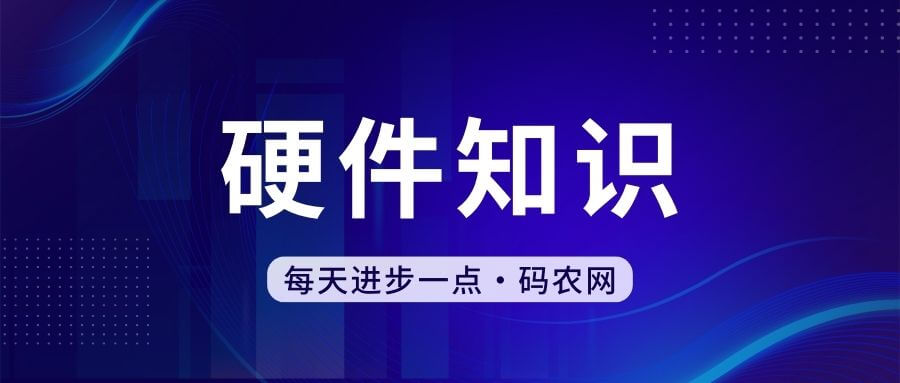 笔记本电脑屏幕有亮点Jan 31, 2024 am 08:15 AM
笔记本电脑屏幕有亮点Jan 31, 2024 am 08:15 AM笔记本电脑显示屏的一个亮点会随着时间扩大吗不会其实液晶面板上不可修复的物理像素点就是坏点,而坏点又分为亮点和暗点两种。亮点指屏幕显示黑色时仍然发光的像素点,暗点则指不显示颜色的像素点。由于它们的存在会影响到画面的显示效果,所以坏点越少就越好。确实是亮点的话不会增加的,亮点是玻璃内部短路造成常亮的点,是玻璃加工过程中的原因,是稳定的缺陷。不过有很多LCD不良看起来是亮点其实不是亮点。屏幕在出厂时若没有坏点,以后也是会出现坏点的,不过概率很小。若真的是短期内出现三个以上坏点,那屏幕很差劲。最好在保修
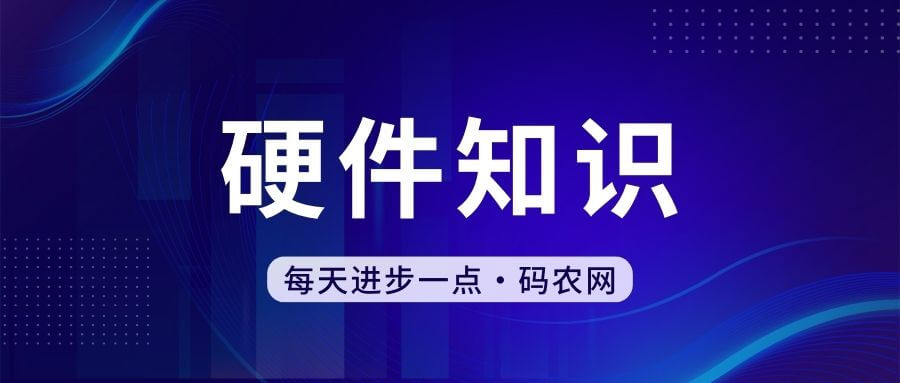 小米笔记本键盘灯怎么开启Jan 31, 2024 pm 09:39 PM
小米笔记本键盘灯怎么开启Jan 31, 2024 pm 09:39 PM小米笔记本15.6英寸键盘灯怎么开启1、你好!如果确认自己的电脑带有背光键盘,那么仔细观察键盘上的按键,哪个按键有一,上面有发光的图形,又或者是灯泡的标识,找到后点住FN键点该键即可开启。2、小米键盘mk01灯光设置调灯光的方法是比较简单的,大家可以在键盘的右下角找到fn键,通过它在配合ps、pl,以及箭头上下就可以调节,比如Fn+↑、Fn+↓就可以调节出不同的背光。3、键盘灯常亮设置方法一:首先在键盘上同时按住Fn+F10。在电脑屏幕左上角,显示如下就可常亮啦。4、以小米笔记本Air2S为例,
 win11电脑屏幕黑屏但鼠标仍可移动的原因和解决方法Jan 30, 2024 am 09:06 AM
win11电脑屏幕黑屏但鼠标仍可移动的原因和解决方法Jan 30, 2024 am 09:06 AM我们在使用win11系统的时候会遇到电脑开机的时候只有鼠标能动,电脑是黑屏的状态,那么win11电脑屏幕黑屏但鼠标能动是怎么回事?详情用户们可以使用ctrl+alt+del快捷键打开任务管理器来进行设置,如果还不行的话可以直接的重装系统,下面就让本站来为用户们来仔细的介绍一下win11电脑屏幕黑屏但鼠标能动的解决方法吧。win11电脑屏幕黑屏但鼠标能动的解决方法解决方法一:1、使用ctrl+alt+del组合快捷键,点击打开任务管理器。4、找到卸载程序,点击查看已安装的更新。解决方法二:1、如果
 mac复制文件损坏(mac复制文件损坏怎么解决)Feb 02, 2024 pm 04:00 PM
mac复制文件损坏(mac复制文件损坏怎么解决)Feb 02, 2024 pm 04:00 PM本文将为大家介绍mac复制文件损坏的相关内容,希望能给大家提供帮助。请继续阅读。苹果电脑不能拷贝写入复制文件到硬盘/U盘怎么办根据向导提示,重启电脑后,打开Mac的“偏好设置”,即可双击图标打开该软件。如果你的文件容量大于硬盘容量,无法将文件复制或拷贝到移动硬盘或U盘。此时,你可以考虑更换硬盘。首先,将硬盘或U盘插入电脑。接着,按下【+空格】快捷键,打开【磁盘工具】窗口。根据下图箭头所指的位置,选择相应的磁盘。进行格式化设置,可选择FAT或ExFAT格式。点击确定后,右键菜单将出现复制选项,可方
 Win11色温怎么进行调整设置?Win11电脑屏幕色温调节方法详解Jan 31, 2024 am 08:33 AM
Win11色温怎么进行调整设置?Win11电脑屏幕色温调节方法详解Jan 31, 2024 am 08:33 AM很多的用户们在升级完win11系统过后发现自己的显示器色温出现了点问题,那么Win11色温如何进行调整设置?一般显示器在5600K~6500K最适合观看,用户们可以点击开始菜单下的设置,然后选择显示来进行设置就可以了。下面就让本站来为用户们来仔细的介绍一下Win11电脑屏幕色温调节方法详解吧。Win11电脑屏幕色温调节方法详解1、点击开始设置。3、相关设置下,点击高级显示。5、切换到颜色管理,即可开始设置显示器色温了。
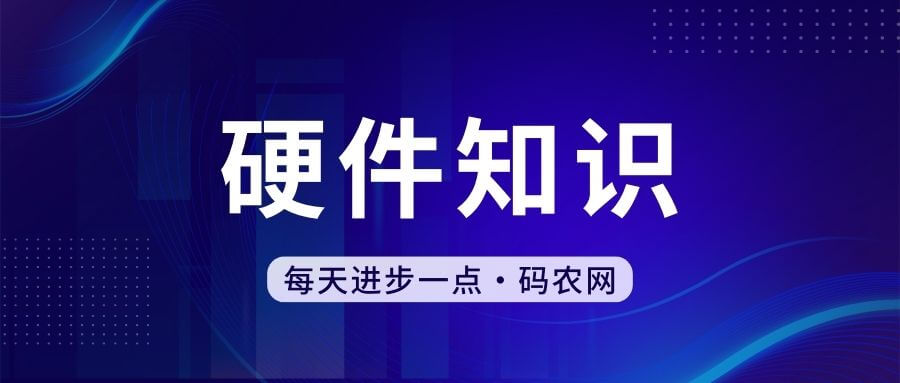 笔记本电脑关闭显示器Feb 02, 2024 am 09:48 AM
笔记本电脑关闭显示器Feb 02, 2024 am 09:48 AM联想笔记本怎么关屏幕1、法一:利用组合快捷键,一般为Fn+F6或F7。法二:打开控制面板窗口。选择“电源选项”并打开,进入“电源选项”设置窗口。“更改计划设置”。把关闭显示器的时间设置非常短。2、联想笔记本电脑当我们不用的时候一直亮屏是很浪费电的,为了更省电联想一体机该如何关闭屏幕。首先找到电脑的控制面板点击进入,找到菜单中的硬件和声音。然后点击按键和声音进入找到电源选项并点击进入。3、联想y570win10方法一:右键电脑桌面任意空白处,在弹出选项中点击“显示设置”。打开设置窗口后,点击左侧列


Hot AI Tools

Undresser.AI Undress
AI-powered app for creating realistic nude photos

AI Clothes Remover
Online AI tool for removing clothes from photos.

Undress AI Tool
Undress images for free

Clothoff.io
AI clothes remover

AI Hentai Generator
Generate AI Hentai for free.

Hot Article

Hot Tools

VSCode Windows 64-bit Download
A free and powerful IDE editor launched by Microsoft

PhpStorm Mac version
The latest (2018.2.1) professional PHP integrated development tool

DVWA
Damn Vulnerable Web App (DVWA) is a PHP/MySQL web application that is very vulnerable. Its main goals are to be an aid for security professionals to test their skills and tools in a legal environment, to help web developers better understand the process of securing web applications, and to help teachers/students teach/learn in a classroom environment Web application security. The goal of DVWA is to practice some of the most common web vulnerabilities through a simple and straightforward interface, with varying degrees of difficulty. Please note that this software

Zend Studio 13.0.1
Powerful PHP integrated development environment

EditPlus Chinese cracked version
Small size, syntax highlighting, does not support code prompt function






