Home >System Tutorial >Windows Series >Why does win11 installation fail_Introduction to the reasons for win11 installation failure
Why does win11 installation fail_Introduction to the reasons for win11 installation failure
- 王林forward
- 2024-05-06 13:25:341121browse
Encountered trouble with Win11 installation failure? don’t worry! PHP Editor Apple brings you a comprehensive introduction to the reasons why Win11 installation fails. This article will provide an in-depth look at common problems that prevent the installation process from completing successfully, and guide you to solve these problems. Read on to learn the reasons for failure and find effective ways to solve your installation woes.
1. First, we need to ensure that the downloaded installation package is real and available.
2. It is recommended that you re-download a win11 system installation file.

Cause 2: System file exclusion
1. If you downloaded the new installation file and still cannot install it, you can try to replace some files.
2. First, we download a win10 system image file.
3. After the download is completed, double-click to open the folder and find the [source] folder.
4. Find the [install.wim] file, copy and paste it into the win11 system folder with the same name.
5. After the replacement is completed, you can install the win11 system normally.
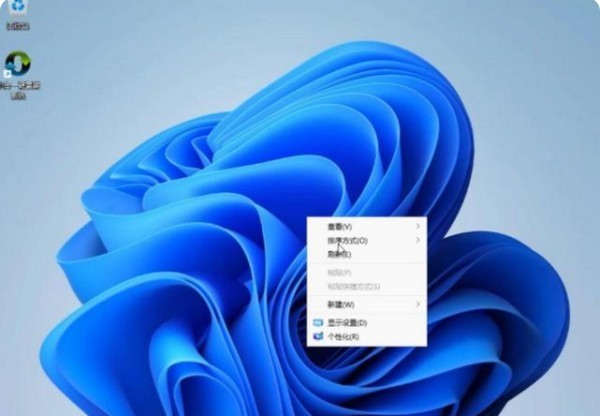
Reason three: The computer configuration is not enough
1. If we still cannot install the win11 system after replacing the files, it is likely that our configuration does not meet the requirements.
2. Win11 requires 1GHz processor, 4GB and
The above is the detailed content of Why does win11 installation fail_Introduction to the reasons for win11 installation failure. For more information, please follow other related articles on the PHP Chinese website!

