Home >Computer Tutorials >System Installation >Which key to press to reinstall the system from USB flash drive? It's easy to master the correct method!
Which key to press to reinstall the system from USB flash drive? It's easy to master the correct method!
- WBOYWBOYWBOYWBOYWBOYWBOYWBOYWBOYWBOYWBOYWBOYWBOYWBforward
- 2024-05-06 12:34:291289browse
If you have ever experienced a computer system crash or virus invasion, reinstalling the system is an effective way to solve the problem. However, system reinstallation can be quite challenging for novice users. PHP editor Xigua will explain to you today how to use a USB flash drive to reinstall the system. Master the correct method step by step to easily reinstall the system!
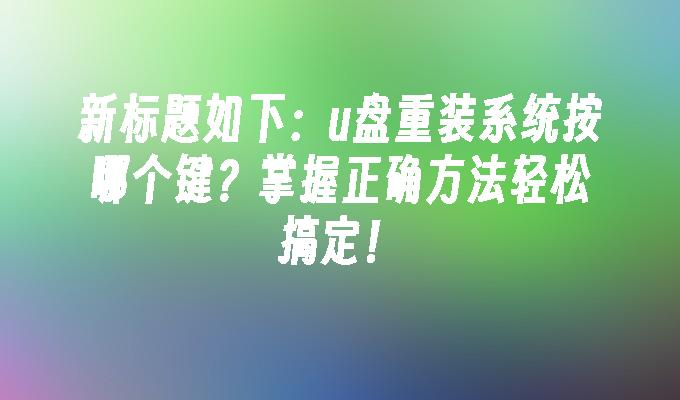
Tool materials:
System version: Windows 10 Professional Edition 21H2
Brand model: Lenovo Xiaoxin Air 14
Software version: Magic Pig Installation Master V1.0.0.1
1. Making a U disk boot disk
First, we need to prepare a U disk with a capacity of no less than 8GB, and ensure that There is no important data in the USB disk. Then download the Magic Pig Installation Master software, install and open the software, insert the USB flash drive, click "One-click creation of USB boot disk", select the system version to be installed, and wait for the creation to be completed.
During the process of making a boot disk, Magic Pig Installation Master will automatically download the system image file and write it to the USB flash drive, which is very convenient. Of course, there are other excellent installation software on the market, such as one-click reinstallation of the system software for Pocket Installer, and you can also easily create a USB boot disk.
2. Set the BIOS startup sequence
After the U disk boot disk is made, we need to set the BIOS so that the computer starts from the U disk first. Restart the computer, press F2 (the shortcut key may be different for different brands of computers) to enter the BIOS setting interface, set the USB disk as the first startup item, save the settings and exit.
It should be noted that some laptops have the USB boot function turned off by default and need to be turned on in the BIOS. If you really can't find the setting item, you can press F12 repeatedly when turning on the computer (it also varies by brand), and select USB boot from the pop-up menu of startup items.
3. Install the system
After setting the BIOS, plug in the USB flash drive and restart the computer to enter the system installation interface. If you are using the startup disk made by Magic Pig Installation Master, then it is basically a fully automatic installation without any operation, just wait for the installation to complete.
During the installation process, you need to format the hard disk, which will clear all data in the C drive. Please back up important files in advance. After the installation is completed, enter the desktop and we can start using the new system.
Extension of content:
After mastering the method of reinstalling the system with USB flash drive, we can easily deal with system failures. But prevention is always a better strategy. You should develop good computer usage habits, regularly disinfect viruses and clean junk files, and update system and software patches in a timely manner to avoid system damage.
In addition, you must develop the habit of backing up important data. You can use hard disks, network disks, or NAS. When there is a problem with the system, we don’t have to worry about data loss.
For novice users, one-click reinstallation of system software is the simplest and most efficient option. In addition to the Magic Pig Installation Master and Pocket Installation mentioned in the article, there are also excellent software options such as Xiaoyu's one-click reinstallation system, Xiaobai's one-click reinstallation system, and Kaka Installation Master. They can all solve the problems of novice users reinstalling the system. All kinds of troubles encountered.
Summary:
Reinstalling the system from a USB flash drive may seem complicated, but if you master the correct method, it is actually very simple. Choose an excellent one-click system reinstallation software, prepare the USB flash drive, set the BIOS, and wait for the installation to complete, and the new system will be at your fingertips. Even novice users can easily reinstall the system without asking for help. System reinstallation is actually that simple!
The above is the detailed content of Which key to press to reinstall the system from USB flash drive? It's easy to master the correct method!. For more information, please follow other related articles on the PHP Chinese website!
Related articles
See more- Detailed explanation of how to install PHP environment on Apple system
- How to check CPU memory and system version in Linux
- How to check version information in Ubuntu system? Master the skills of checking Linux system version
- Quickly fix USB flash drive problems! Try the universal USB flash drive repair tool to easily solve data loss, formatting and other problems

