Home >Software Tutorial >Computer Software >How to display bounding box in ai - steps to display bounding box in ai
How to display bounding box in ai - steps to display bounding box in ai
- PHPzforward
- 2024-05-06 12:07:41751browse
Troubled by the inability to display bounding boxes in AI? Don't worry! PHP editor Yuzai brings you detailed solution steps to help you solve this problem easily. Continue reading to master the operation skills of AI display bounding box, which will add convenience to your image analysis work!
1. First, in the ai software, click the ellipse tool to draw the graph, and then click the view menu above
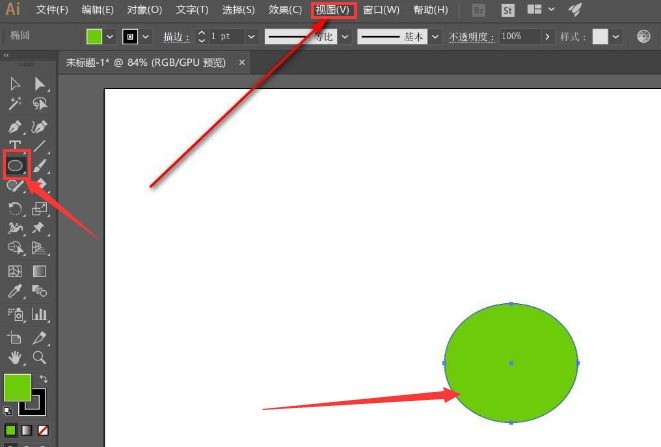
2. Then, click Show Settings in the drop-down menu Border button
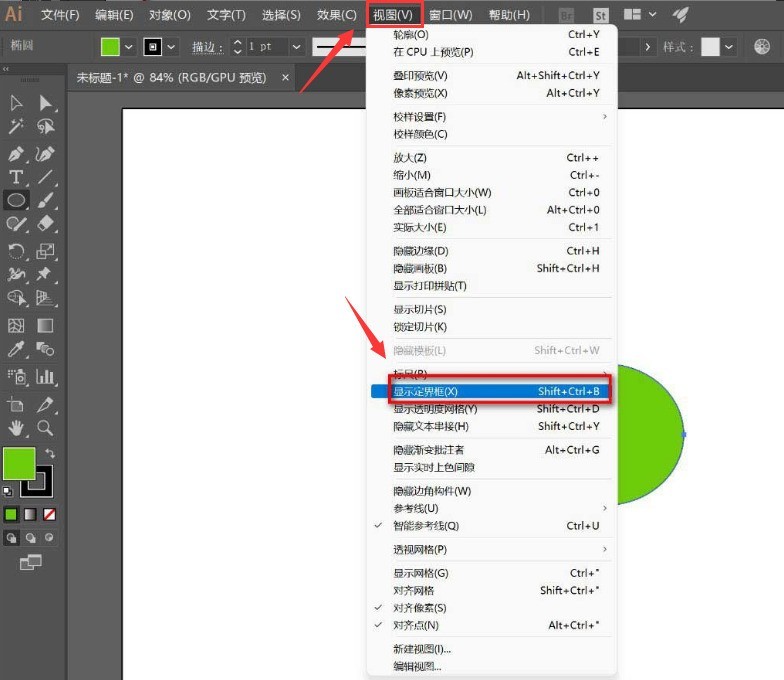
3. Finally, wait for the border to appear around the circle
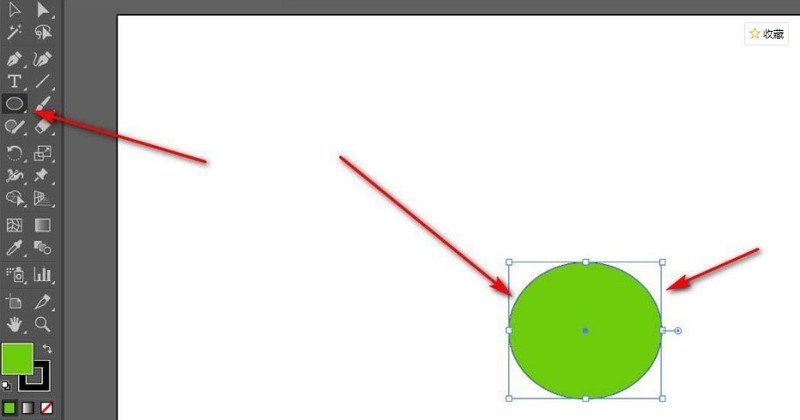
The above is the detailed content of How to display bounding box in ai - steps to display bounding box in ai. For more information, please follow other related articles on the PHP Chinese website!
Related articles
See more- How to set the frame rate display in MuMu simulator MuMu simulator display frame rate setting tutorial
- How to export vector images in coreldraw_Tutorial on exporting vector images in coreldraw
- Detailed operation method of constructing function image of polar coordinate system in Geometry Sketchpad
- How to change the alignment of AI subtitles in iClip Tutorial on changing the alignment of AI subtitles in iClip
- What are the steps in the UG8.0 installation tutorial? Detailed installation steps of UG8.0

