Home >Software Tutorial >Computer Software >How to create a pencil character in scratch. List of steps to create a pencil character in scratch.
How to create a pencil character in scratch. List of steps to create a pencil character in scratch.
- 王林forward
- 2024-05-06 11:40:06962browse
Having trouble creating pencil characters in Scratch? Don't worry! PHP editor Strawberry provides you with a step-by-step guide to help you easily create pencil characters. This guide will detail the steps required to create a pencil character, starting from scratch and guiding you step by step, allowing you to easily get started with the creative fun of Scratch.
1. First, we go to the ratch software interface, find the initial kitten character, right-click the delete button
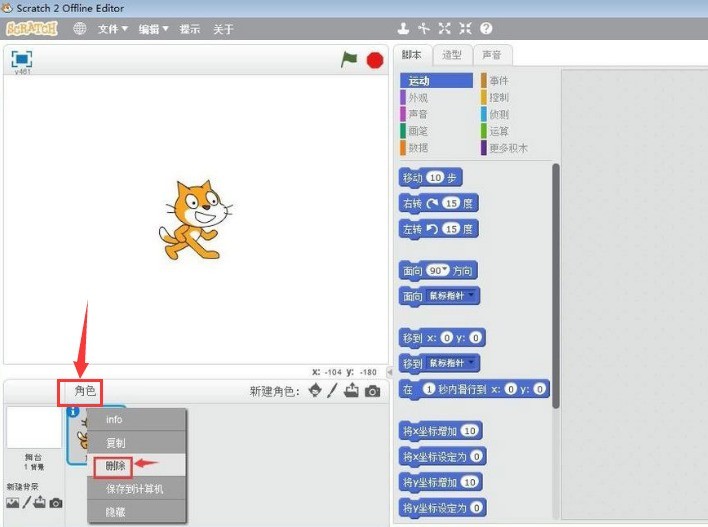
2. After completing the deletion, click the mouse in the new character column The character library button

3. Then, find the pencil pencil option and click the OK button
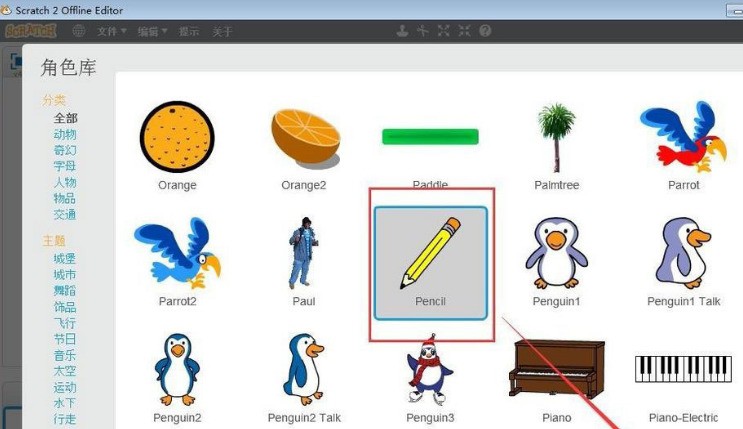
4. Finally, when the pencil appears in the programming page After the role is created, the creation is complete
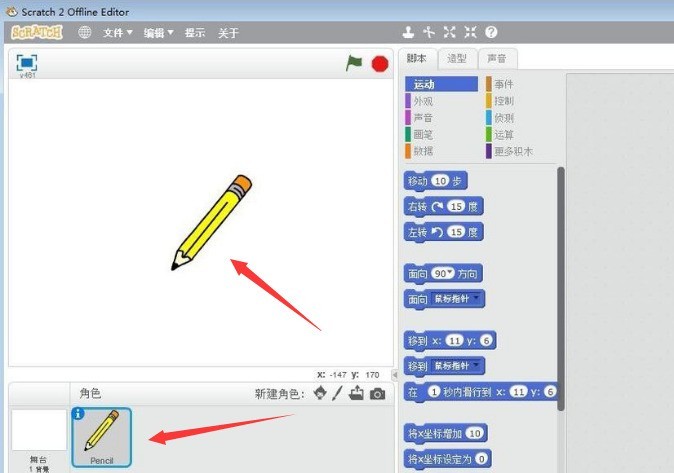
The above is the detailed content of How to create a pencil character in scratch. List of steps to create a pencil character in scratch.. For more information, please follow other related articles on the PHP Chinese website!
Related articles
See more- How to adjust the background of PS to become transparent PS create a transparent background picture
- What should I do if the swf file player cannot be opened? What should I do if the swf file player cannot be opened?
- How to completely delete 2345Kantuwang Tutorial on completely deleting 2345kantuwang
- How to restore accidentally deleted tables in wps How to restore accidentally deleted tables in wps
- Microsoft redesigns Teams: installation speed is doubled and memory usage is reduced by 50%

